Shipfix Product Support
As of October 15, 2024, Shipfix will leverage Atlassian Jira Service Desk as its issue tracking platform. To limit disruptions to the current support experience, we will continue to provide both support through Chat (while logged into the Shipfix platform) and support via sending a direct email to support@shipfix.com, and direct phone. The new Help Center is advised but not mandatory.
Submitting an issue
There are three ways to get assistance from Veson Support.
Email to support@shipfix.com
Accessing the Help Center
Accessing our Chat while logged in to the Shipfix platform
We recommend submitting your support requests via the Help Center to ensure that our team has visibility of the requests coming in. Using the Help Center allows you to set the correct priority level so we can triage and manage any issues in a timely manner. When a Shipfix Support team member replies on your case, you will be sent an email that allows you to view past conversations, reply directly via email, or click a link to view the ticket.
Email Notifications
Notifications from Shipfix Support will be sent from vsd@vesonjira.atlassian.net. You will receive an automated system notification in the first instance that confirms we have received your message and provides you with a ticket number. The ticket number prefix is VSD followed by a unique ID such as VSD-1010, for example.
Security
Your customer account is private as it is linked to a unique organization. This organization security ensures that you only see cases that you submit or any cases submitted by colleagues mapped to the same organization. In other words, you will see the tickets you submit and the tickets your colleagues submit. Going forward, you can create your own accounts to log in, and the system will automatically map your organization appropriately by your email domain.
Shipfix & IMOS/Q88 Customers
If you are already using the Help Center because you are an IMOS Platform customer and/or Q88 Customer, you do not need to recreate an account to submit issues. You can continue to access the Help Center as normal. However, for Shipfix, you will need to submit tickets via the Shipfix Support Help Center. There is a new field in the submission form that allows you to select the product associated with your issue. This helps us route your issue to the right expert within our team. The Help Center will be the place where you can find updates to all your support tickets for various Veson products.
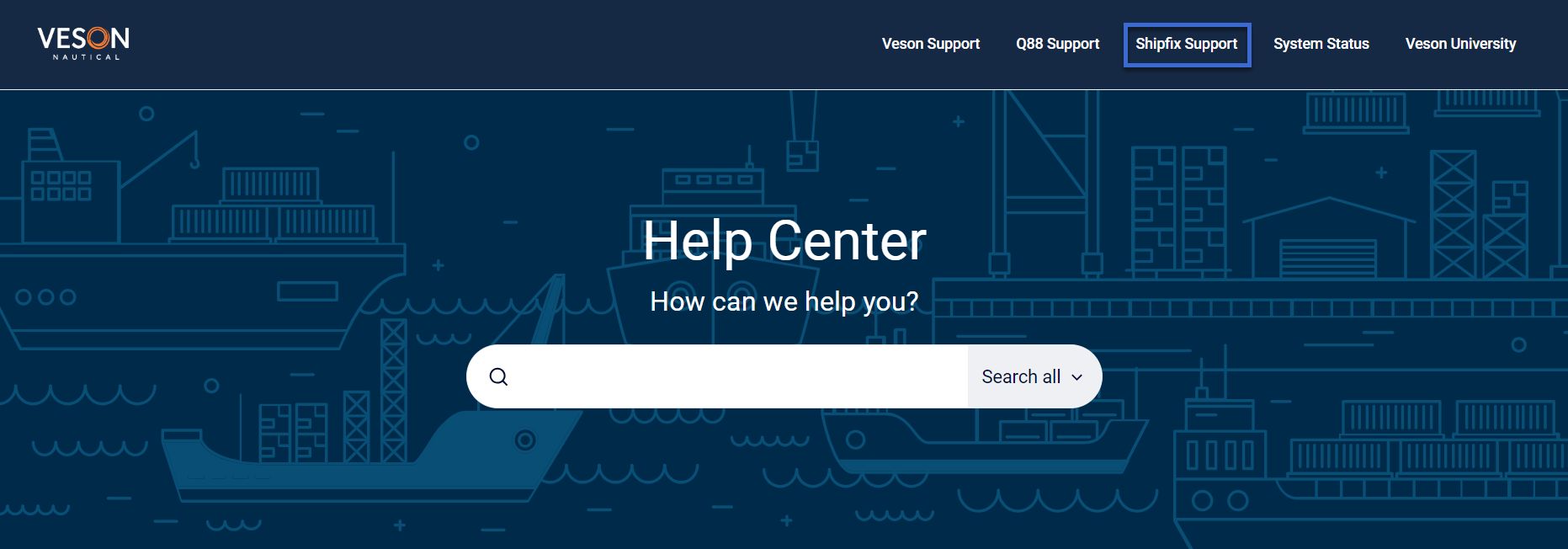
Benefits
Read more about the benefits of this change below.
Self-Service Options: Search a central repository of helpful documentation, FAQs, and articles for common service inquiries to find solutions.
Faster Resolution Times: Getting a clearer understanding of your issue and its priority allows our team to automatically route tickets efficiently to the right resources across our global offices.
Ticket Reporting: Tickets submitted through the Help Center are tagged with the current status, history, priority level, and recent event timestamps.
Collaborative Ticket Management: Tickets submitted through the Help Center can be shared with colleagues so every stakeholder can see ongoing status updates and resolutions.
Communication: Submitting issues through the Help Center form helps support collecting essential information early in the process, enhancing our ability to provide a resolution as soon as possible.
Helpful Links
Introduction to the Help Center, login, and usage: Self-Service Help Center
Best practices for submitting tickets: Reporting an Issue
Help Center Homepage: Veson Nautical Help Center
We look forward to offering you this heightened level of support and continuing to provide the best experience possible for our clients. Please feel free to reach out directly if you have further questions.
About Atlassian Jira Service Desk
Veson Nautical & Q88 teams are using the Atlassian Jira Cloud Service Desk for ticket management; you can read more about this product at the Atlassian Service Desk Feature Site.