IMOS - Bareboat Hire Statement
The Hire Statement for a Bareboat contract lists all the amounts invoiced or paid; you can make a payment from it. You can also view reports.
On the Bareboat Manager page, enter the Beneficiary (the Date, Currency, and Contract Start will automatically fill in) and the Billing Period.
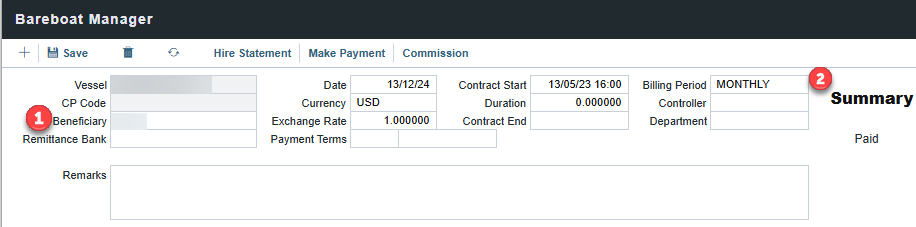
Once you click Save the CP Code will automatically be created, then click Hire Statement and the Bareboat Hire Statement page will appear.
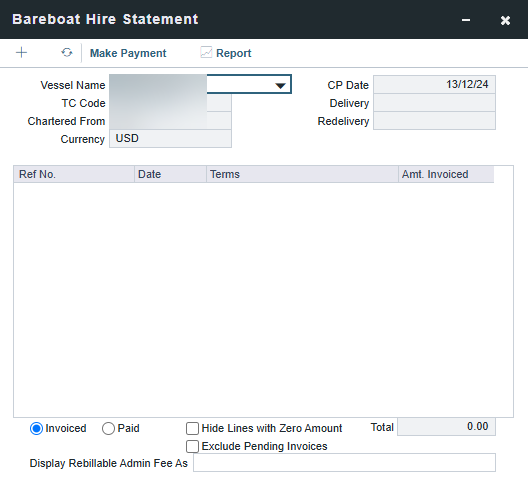
To select Invoiced or Paid items, select the check box at the bottom.
To make a payment, click Make Payment.
Report
To view the Hire Statement report, click Report. It will include all the details of the contract so far: Gross Hire, Hire Commissions, Other Adjustments, and Payments. It also lists any inconsistent items. At the end of the contract, a charterer might send the owner the Hire Statement, showing the balance. It is a calculation of what should have been billed until the date of the last invoice.
