IMOS - Bareboat Payment Schedule
On the Bareboat Payment Schedule, you can quickly see the status of payments for bareboat vessels.
In the Operations menu … > under Time Charter In > click Bareboat Payment Schedule.
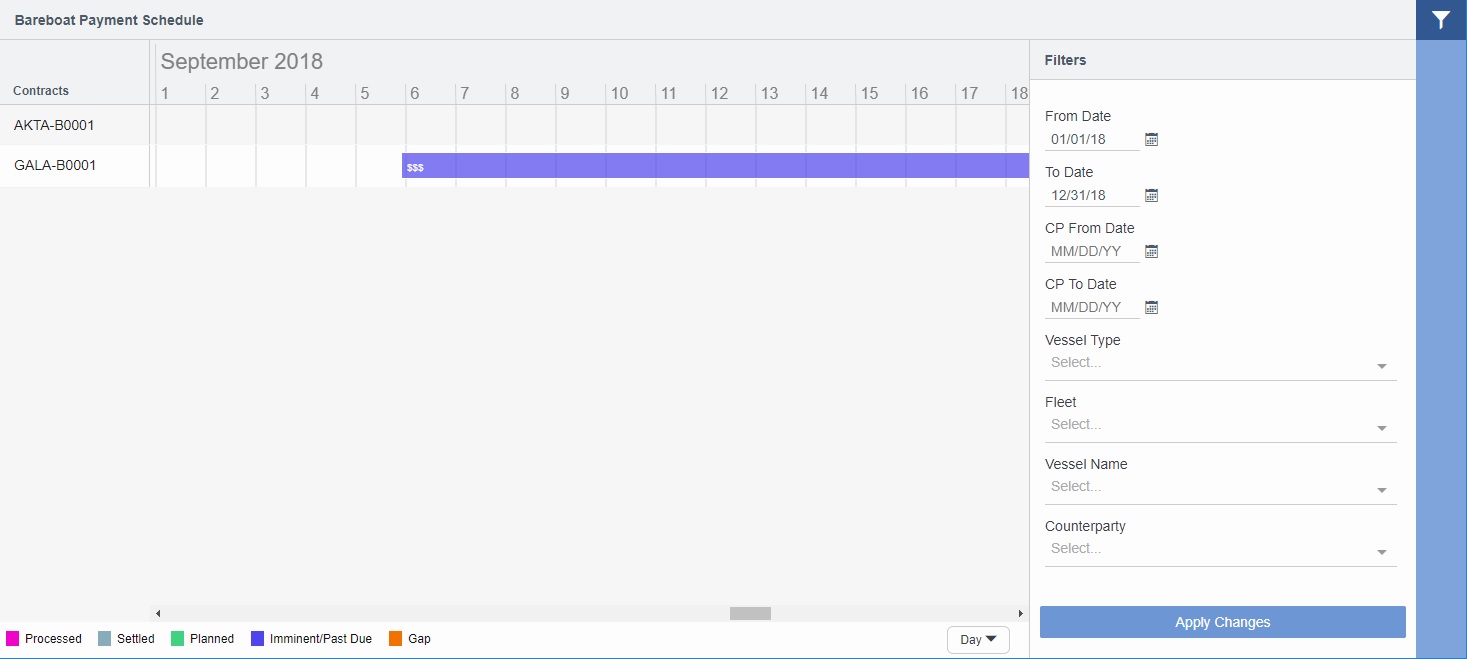
As with any other schedule, you can filter data, sort and resize columns, set the timescale, and zoom in or out.
For each contract, a relevant timeline appears as consecutive bars per payment period. The status of the payment is indicated by the color of the bar, and a legend across the bottom of the schedule describes each color.
When you hover over a bar, a tooltip tells you the Invoice Number (if the payment has been settled or processed), the Billing Period, and the ID of the Bareboat Contract.
To create a new or open an existing payment, click a bar.
