IMOS - Benchmark TC Adjustment
The Benchmark TC Adjustment Table defines the Benchmark Estimates to be used in the Benchmark Freight Report.
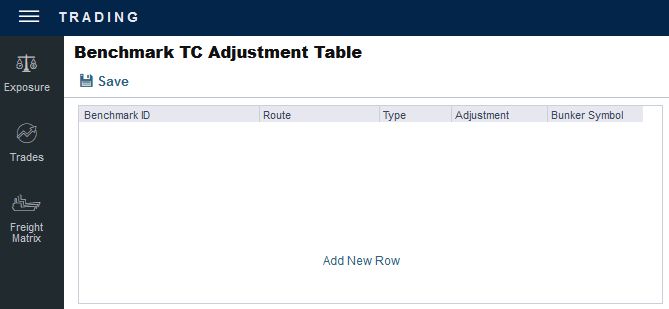
On the Trading menu → click on Benchmark Freight Report under Data.
The report will display all of the Benchmark Estimates defined in this table and retrieves the most recent market data.
Edit the TC Rates and Bunker Rates; it automatically adjusts the corresponding Freight Rates.
Click on the Save button.
