IMOS - Currency Types
The Currency Types form is where all valid currencies that could be used in transactions in IMOS are listed. IMOS environments will come with a default list of currencies; however any new currency codes should be added manually if not included in the standard list.
Note: Currency types must be defined here first before they can be used in exchange rates.
To access it, do one of the following:
On the Financials menu … > under Setup > click Currencies.
On the Data Center menu … > under Currencies > click Currency Types.
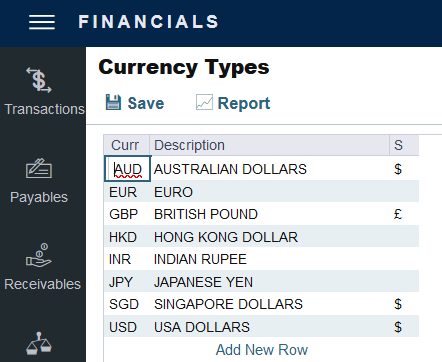
Adding a Currency Type
To add a currency:
Click on Add New Row.
For each currency type, enter a Currency, Description, and Symbol.
This should be aligned with the international abbreviation of the currency.
