IMOS - Setup - Financials
To use the accounting features of the Veson IMOS Platform, you must complete the system Financials setup. To set up Financials, you must:
Enter your company's relevant General Ledger accounts into the Chart of Accounts and Account Periods tables.
Set up the links between specific voyage accounting activities in Operations and your General Ledger account codes in the Business Rules table.
Setup links are in the list on the Financials menu …, in alphabetical order. Because some of the items are dependent on others, it is easiest to set them up in the following order: