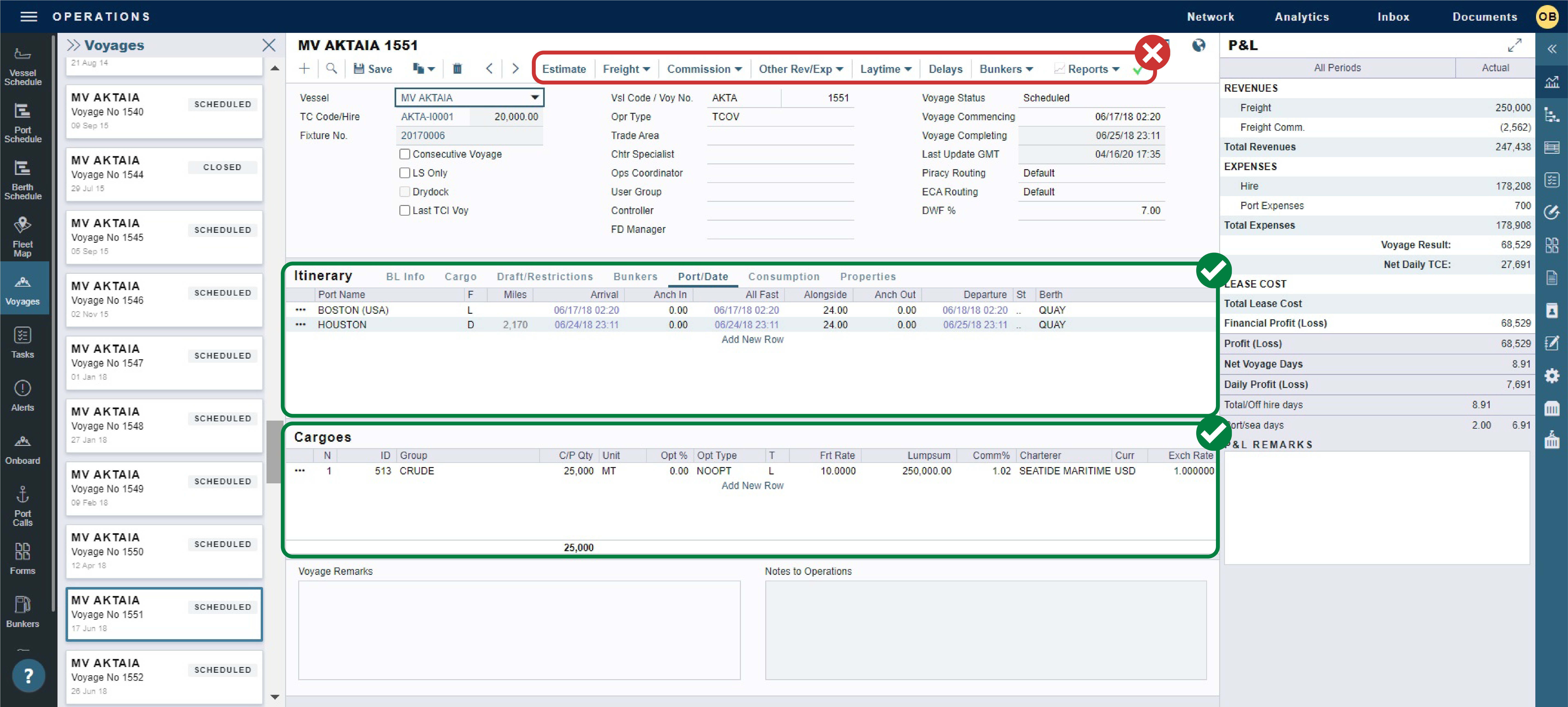IMOS - Voyage P&L Variance Tolerance
Voyage P&L Variance Tolerance, used with the Voyage P&L Drilldowns dataset, helps in measuring and benchmarking financial performance.
On the Financials menu 
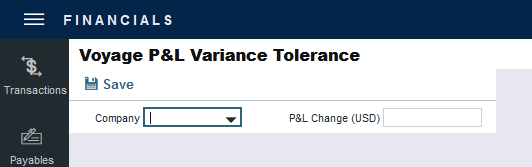
To set P&L variance tolerance, select a Company and then enter a currency amount above which a P&L Change will cause a warning to appear.
The P&L Variance Tolerance alerts will only appear when changes are made on the Voyage Manager screen (e.g. in the Itinerary grid or Cargoes grid).
Changes made outside the Voyage Manager or in forms that are linked in the Voyage Manager will not trigger the Variance Tolerance warning.