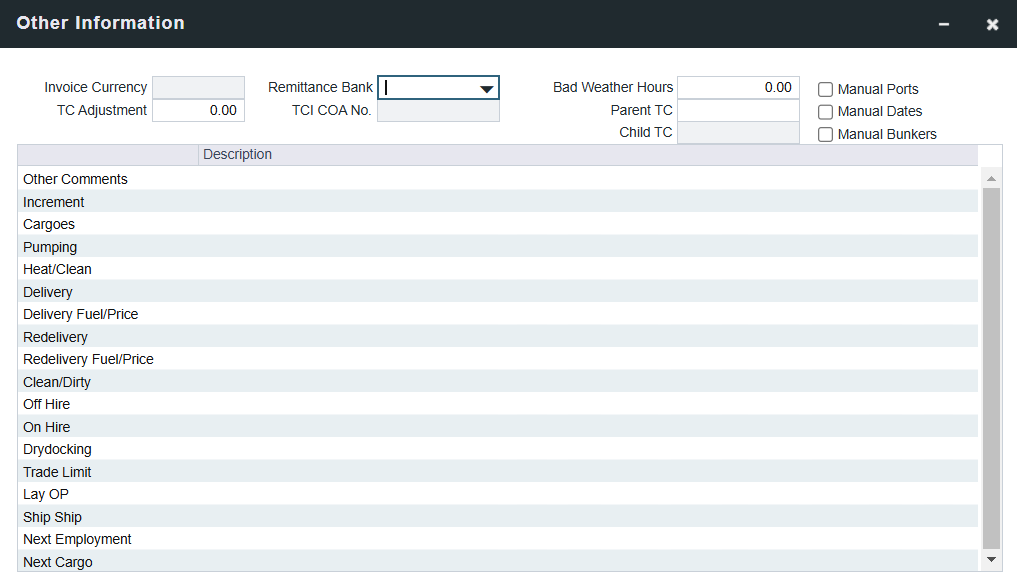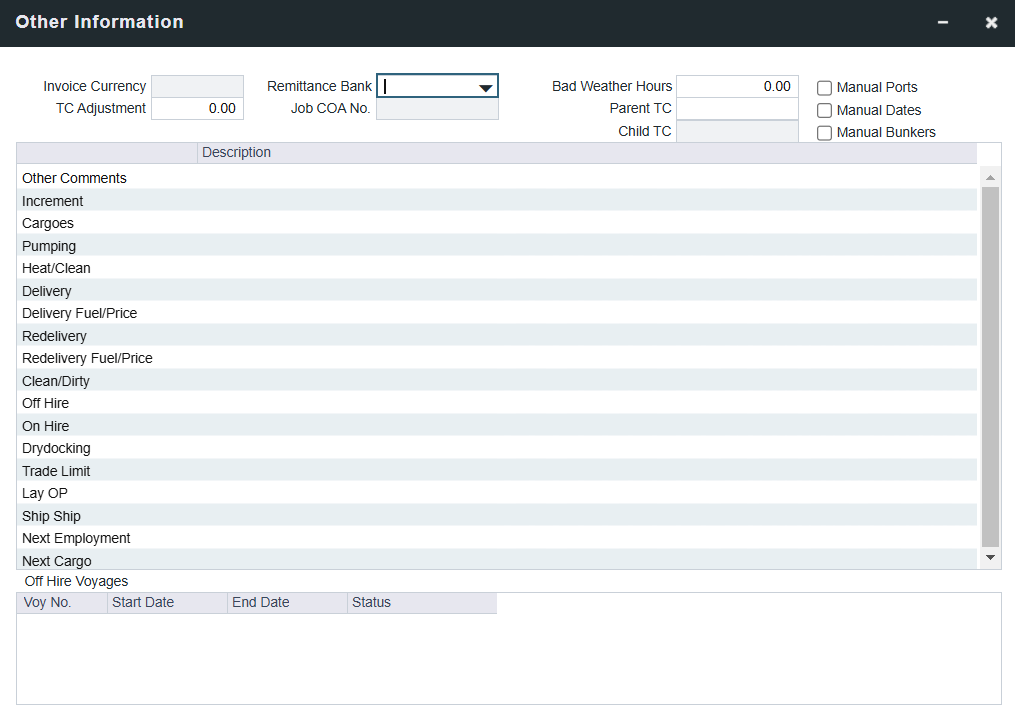You can add other information or comments about Time Charters.
Do one of the following:
For any Offhire Voyages that appear at the bottom of the form, to access the Bunker Handling for Off Hire Voyage form, right-click a voyage line and then click Bunker Handling.
Related Configuration Flags
CFGShowRemittanceInCargo | Adds Remittance Bank, Invoice %, Payment Terms, and Balance % fields to the CP Terms Details, Cargo COA, Cargo, VC In COA, and VC In forms. Also adds a Remittance Bank field to Time Charter Other Information. Remittance information flows between these places; for example, fixing an Estimate will transfer the remittance information. On a Cargo COA, VC In, or Time Charter Out, changing the Company clears the remittance bank information, as this may change with a change to the Company. On a VC In COA or Time Charter In, changing the Owner clears the remittance bank information, as this may change with a change to the Owner. A default value for the Remittance Bank for each currency can be selected in the Address Bank Links tab for Cargo COA, Cargo, and Time Charter Out (Other Information) contracts, but it can be changed later.
|
CFGEnableMultipleReletChildTC | When enabled, a TC In can have multiple Child TCs Out. Removes the Child TC field from the TC Other Information form. |