IMOS - Ports Serviced
You can view or enter ports serviced by the contact. On the Address Book entry, click on Ports Serviced.
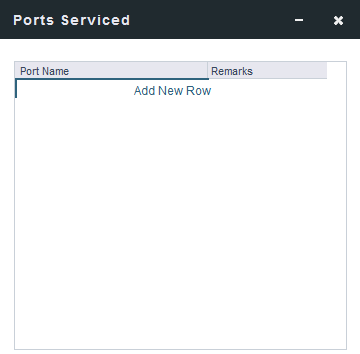
For Bunker Vendors, the Remarks field can be used to record information like past issues, bunkering limitations, and performance ratings. After configuring the vendors that service a port, the Vendor selection list in a Bunker Requirement for that port has two sections. The top shows the vendors recorded as serving that port; the bottom lists all bunker vendors in the Address Book.
