IMOS - Purchase Options
TC Purchase Option List
The TC Purchase Option List contains all Time Charter contracts with Purchase Options that you have the right to view.
On the Chartering menu 
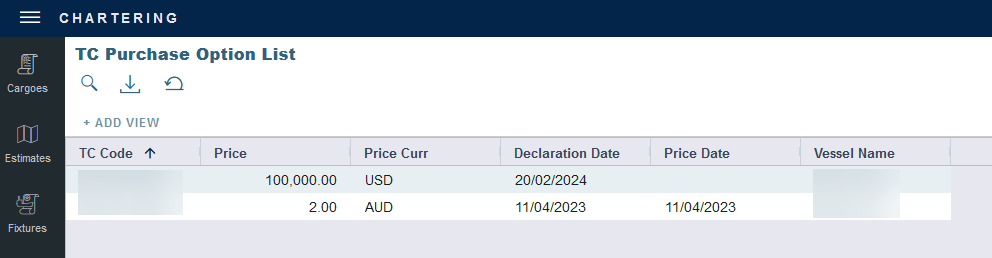
As with any other list, you can search, select, adjust, pin, filter, group, and sort columns, reset to the default view, save user views, and export.
Purchase Options
On a Time Charter, if there is an option to purchase the vessel, and you have to notify the other party by a certain date, click![]() and then click Purchase.
and then click Purchase.
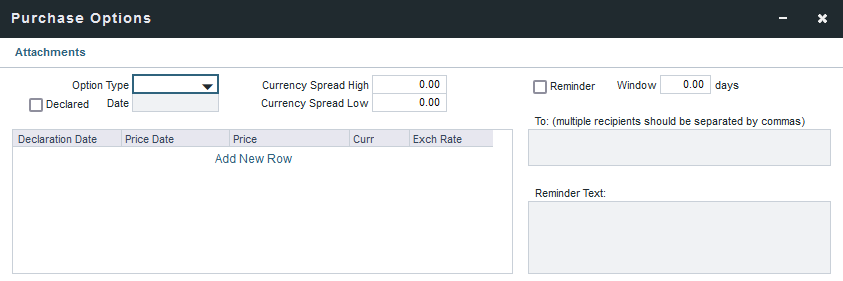
To send a reminder:
Make sure that a valid Outgoing Message Location is defined in the Messaging Service Configuration Tool. For more information, see the IMOS Messaging Service Manual.
Select the Reminder check box. Information appears in the Reminder Text field. This section is based on the Declaration Date of each specified option.
Enter recipients in the To field.
In the Window field, enter the number of days in advance for the reminder to be sent.
