IMOS - TC In Hire Statement
🔑 This is a Key Topic, with high value for all users.
The Hire Statement for a Time Charter In lists all the amounts invoiced or paid; you can make a payment from it. You can also view reports.
To view the TC In Hire Statement, do one of the following:
Click Hire Statement on the Time Charter In.
On the Operations menu … > under Time Charter In > click Hire Statement.
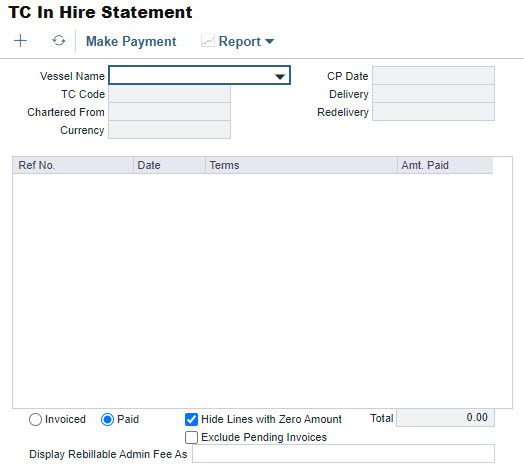
If you have bunker adjustment lines due to offhire, the offhire time period information is included in those lines.
On a Time Charter In Hire Statement:
To select Invoiced or Paid items, click the radio button at the bottom.
To make a payment, click Make Payment.
Reports
To view a report, click Report and then click a report name. You can view three reports that show Hire information in slightly different ways:
Hire Statement: Includes all the details of the contract so far: Gross Hire, Hire Commissions, Bunker Values, Owner's Expenses, Other Adjustments, and Payments. It also lists any inconsistent items. At the end of the contract, a charterer might send the owner the Hire Statement, showing the balance. It is a calculation of what should have been billed until the last invoice date.
On a Hire Statement Report for bunker costs, the text refers to the entities as Charterer and Owner.
Configuration flag CFGTcItemsFlag enables you to print out, as both Outstanding Items and Inconsistent Items, certain TC items, including Rebill, ILOHC, and INTHC.
Statement of Account: Is used to determine whether any outstanding amounts remain to be paid or received over a defined billing period for a Time Charter (TC) that has already been invoiced.
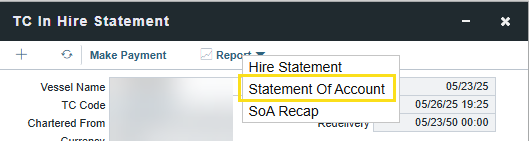
Key Characteristics
The reporting period is defined from the "From Date" of the first hire or bill to the "To Date" of the last hire or bill.
The system calculates the net amount due to or from the Owner/Charterer based on the TC In/Out fixture terms, then deducts any amounts already invoiced, paid, or received.
Upon running the report, in the SoA Setup form, allows users to optionally include uninvoiced items for visibility.
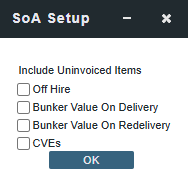
Off Hire value is derived from the TC contract.
Delivery/Redelivery bunker values are pulled directly from the TC contract.
The CVEs (victualling period) is based on the Projected/Actual GMT fields on the TC contract.
SoA Recap: Provides a comprehensive summary of all invoiced items under a Time Charter (TC) contract, including those in both Posted and Pending status. It categorizes and displays the invoice data for clear reconciliation and tracking.
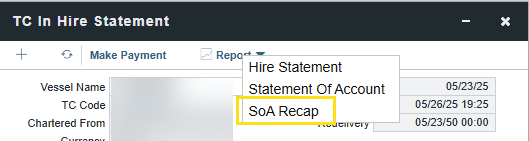
Key Characteristics
Displays a detailed breakdown of all posted and pending invoices within the contract.
Uses the Start Date from the TC contract and the latest "Period To" date from the hire invoices to define the reporting range.
In Hire invoice, the recap reflects the actual billed days (e.g., an invoice covering 27 days will include all 27 days in the recap).
The balance shown is calculated based on the Estimated Expenses configured in the TC contract. Providing a snapshot of invoiced activity, the SoA Recap is a valuable tool for reconciling projected versus actual expenses.
If discrepancies arise between the Statement of Account (SoA) and the SoA Recap, they are often due to differences in how bunker values are sourced (contract vs. invoice) or variations in date logic.
Multi-Currency
When CFGEnableMultiCurrencyTCContracts is enabled, the hire statement can output reports in the different currencies used in the time charter contract it is associated with. The line item amounts in these reports will reflect the exchange rate of the currency selected. The reports will also filter information from the TC to only show the items relevant to the selected currency. The filtering mechanism works differently depending on the line item type:
Invoices - Only invoices specified in the selected hire statement currency are shown in the hire statement reports.
Hire, commissions, and CVEs - These items will only appear in hire statement reports when specified in the currency selected in the hire statement.
Note that percentage-based commissions, which do not require a currency to be specified, will appear in hire statement reports for all currency options.
Rebillables - A rebillable will initially only appear in a hire statement report generated using the TC contract currency. After the rebillable has been invoiced in a particular currency, it will only appear in the hire statement reports generated for the currency it was invoiced in.
Bunkers - Like rebillables, bunkers will also initially only appear in hire statement reports generated using the TC contract currency. After being invoiced in a particular currency, the bunker will only appear in hire statement reports generated for the currency it was invoiced in.
Note that bunkers can be specified in a non-base currency under special configurations. In hire statement reports, the bunker line item amount will be calculated to reflect the exchange rate between the bunker currency and the selected hire statement currency.
Offhire - Percentage-based offhire will be shown in hire statement reports for every currency containing hire. Lumpsum and daily rate offhire are only shown in hire statement reports when the selected currency matches the TC contract currency.