Why am I unable to see the full list of logs in the Interface Message List in the Veson IMOS Platform?
There may be instances where certain interface messages you are looking for seem not to be available or found, even though they should be recorded in the Interface Message List.
This usually happens when a user tries to load a large set of data into a list. In such a scenario, the IMOS Platform speeds up the load time by loading up a preview set of data, which, oftentimes, is a subset of the entire data set.
To inform users of such behavior, you will notice a message at the top of the page stating, "To minimize load time, a list preview appears. To see more records, apply recommended filters marked with <orange triangle>" after the Interface Message List has finished loading.
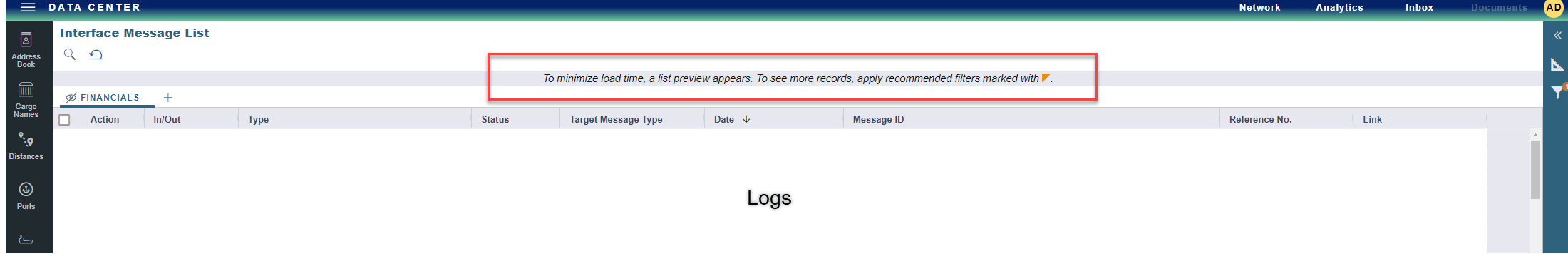
When such a message is displayed, you will need to narrow your search by applying filters with a specific date/time range or filters that are marked with the orange triangle in order to retrieve an accurate and full set of data.
Note: This behavior applies to all List views in the IMOS Platform.
