Why do I have an icon for a Pending form, but all forms are either approved or nothing appears in the form list?
On a voyage, if you receive an icon for a form, but all forms have either been approved or there is nothing in the forms list, you must do the following:
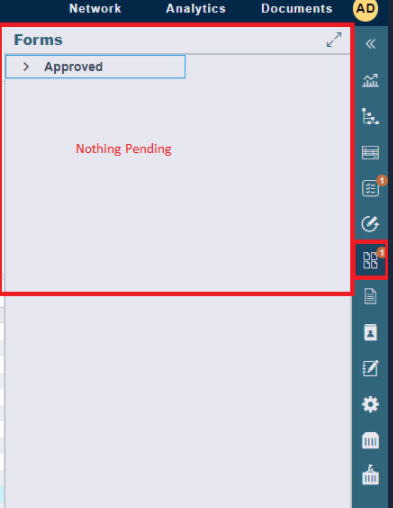
First, navigate to the forms list, and set filters to specify the Voyage number and Vessel. Afterward, search the "Approved“ forms. Next, select the form that says "Approved" on the Form List, but has a status of "Submitted“ on the form itself:
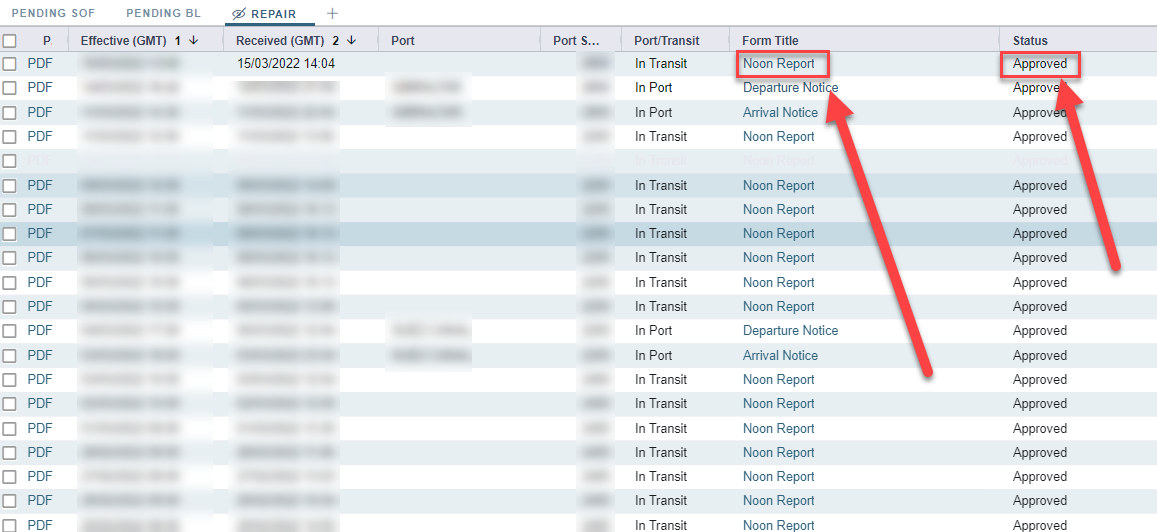
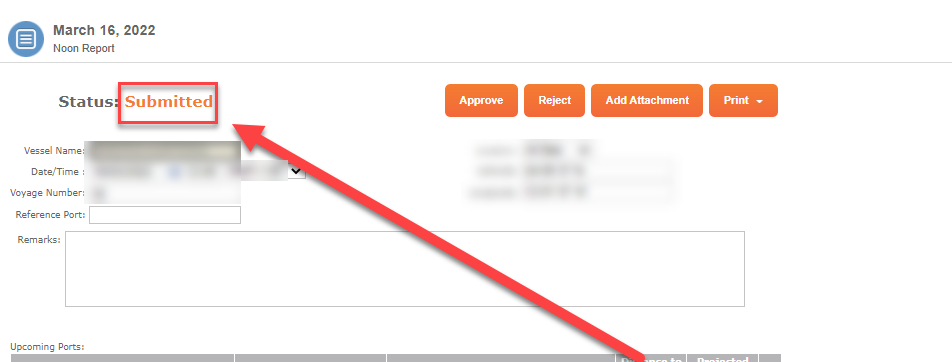
Submit the form once again, and the Forms icon will disappear.
This issue is caused by a one-off time out that occurs when a user is Approving the form. This causes the system to fail to notify IMOS of changes and reverted the status back to "Submitted“.