Why does my manual Demurrage/Despatch Calculation differ from the Laytime Calculation menu?
Discrepancies between manual demurrage/despatch calculations and the system’s Laytime Calculation menu results usually stem from the way demurrage and despatch hours are displayed. Specifically, if the HH:MM Format is enabled in the Laytime Calculation, the system presents time in hours and minutes rather than in days or decimal hours. When this format is enabled, displayed hours are also rounded to the second decimal place, which can introduce small differences in manual calculations. The demurrage amount calculation always relies on the Balance Days value when the HH:MM Format checkbox is disabled. This setting ensures accuracy in the final demurrage value.
Correct Demurrage calculations for each format:
Calculation based on days:
Demurrage Amount = Balance Days x Demurrage Rate per DayCalculation based on hours:
Demurrage Amount = Decimal Hours x Daily Demurrage Rate / 24
Note: Due to rounding in the HH:MM format, you might notice slight differences in decimal values. This behaviour is expected and not an error in calculation.
Example:
● Balance Days = 4.41666667
● Demurrage Rate per Day = 5
Demurrage Amount = 4.41666667 x 5 = 22.0833
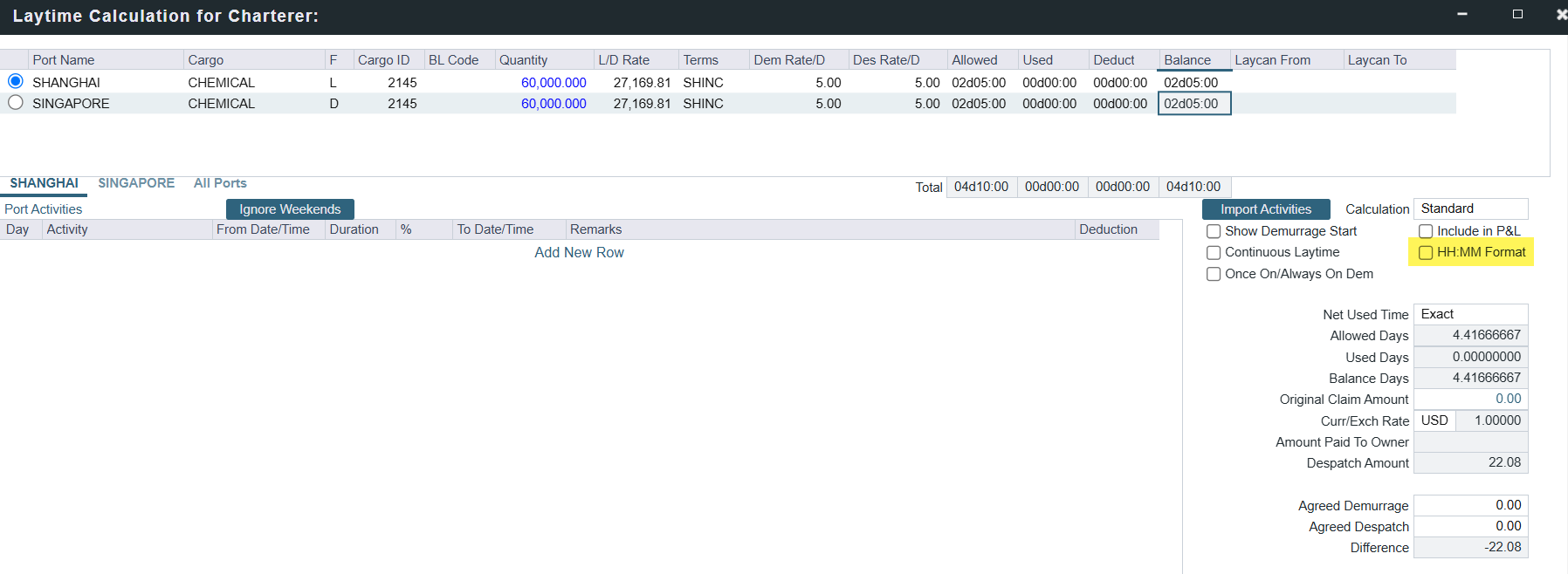
HH:MM Format is disabled
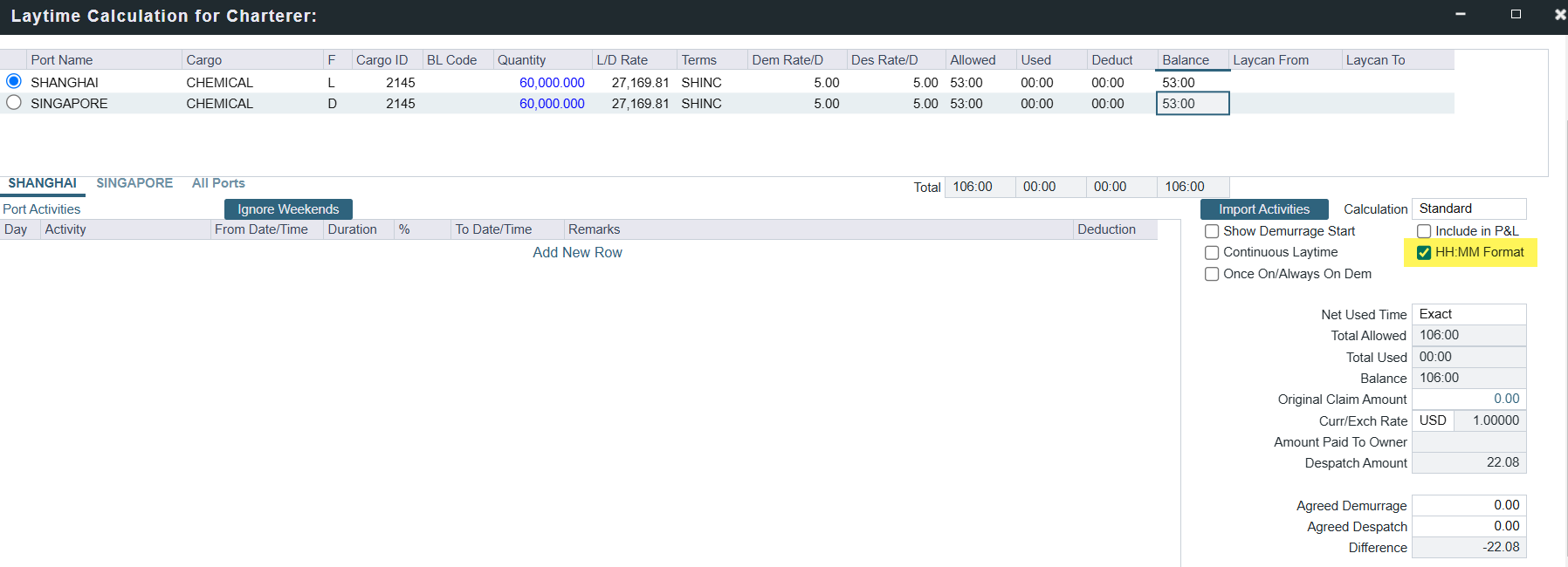
HH:MM Format is enabled
