Why is a vessel's newly added fuel type not appearing in Voyage Bunkers?
If a new fuel type is added to a vessel, that fuel type will not appear on existing or previously created voyages.
To ensure the new fuel type is present in the voyage, you will need to take the following steps:
Uncommence the voyage by setting status to Scheduled > Delete the voyage
Open the existing estimate > Click the hyperlink for the Vessel > Open Vessel Details > Save the vessel and exit the Vessel Details form
You will then be presented with a prompt to synchronize vessel details with the Estimate; you will need to click Yes.
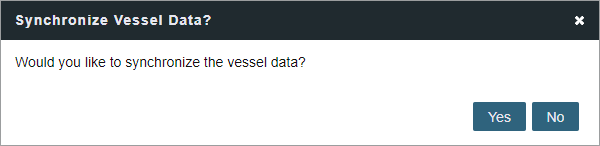
This will update the Estimate to include the new fuel type.You will then need to reschedule the voyage, where the new fuel type will now appear.
