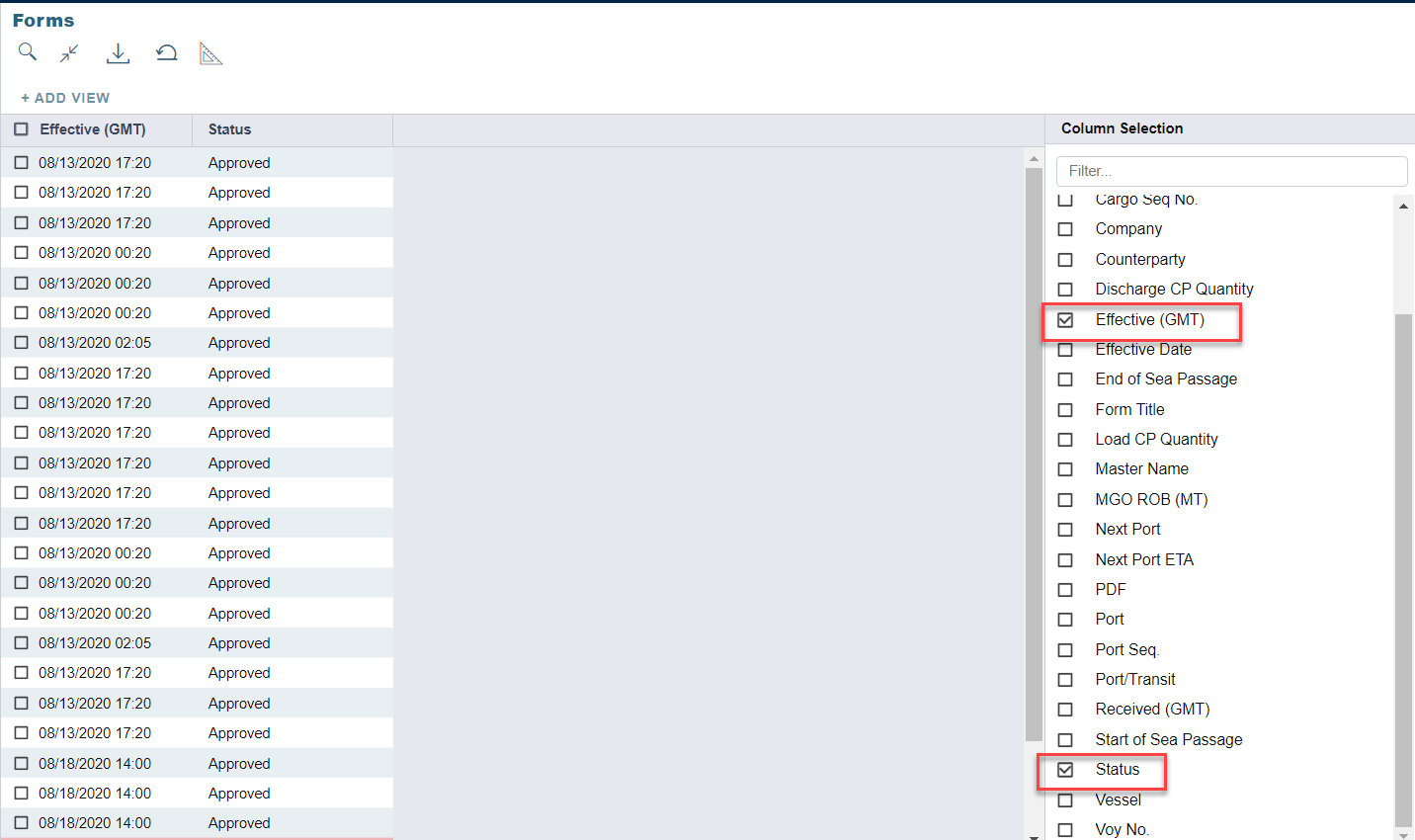Why is my Forms List empty?
Adding Columns in Forms List Page
When the Forms List is blank with no column headers, it is possible that there are no columns enabled for the list.
To add columns to the forms list page, click on the "column" icon at top of the page to reveal the column selection panel. From the column selection panel, you can now select the columns to be displayed in the forms list.
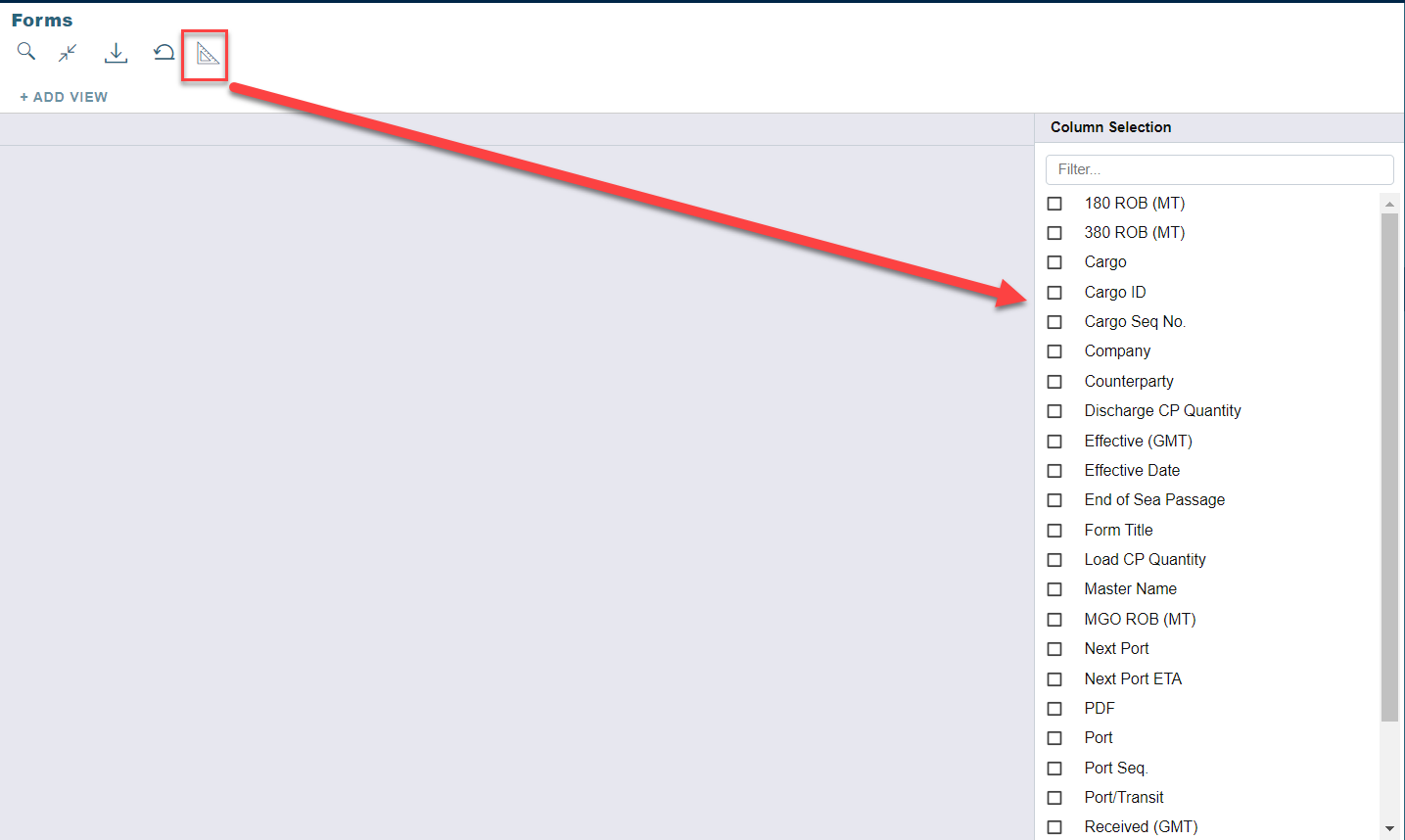
Once done, you will start seeing the list getting populated with the Form data.