Why is the "cargoItinAllocationDetails" section missing from the Claim invoice XML?
This issue will occur if the Cargo ID attached to the XML is currently in Inquiry status.
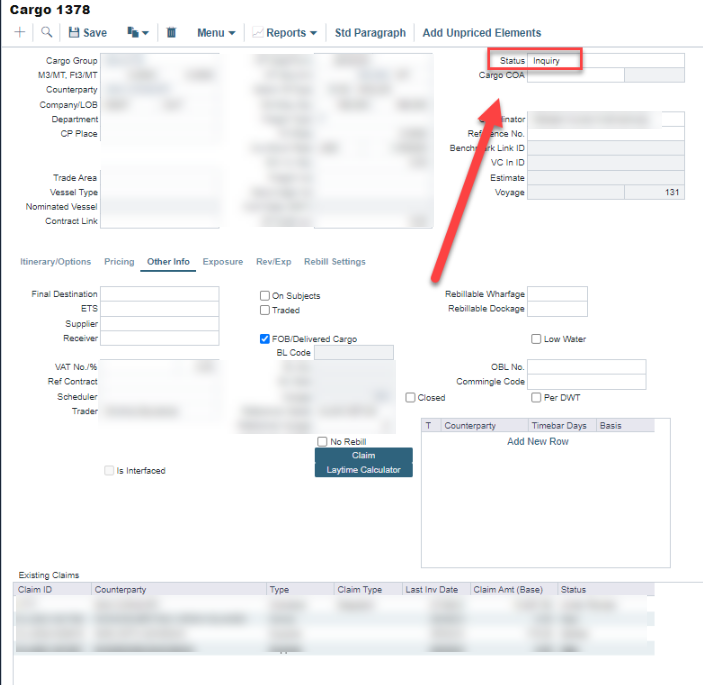
The status will need to be changed to Confirmed and save.
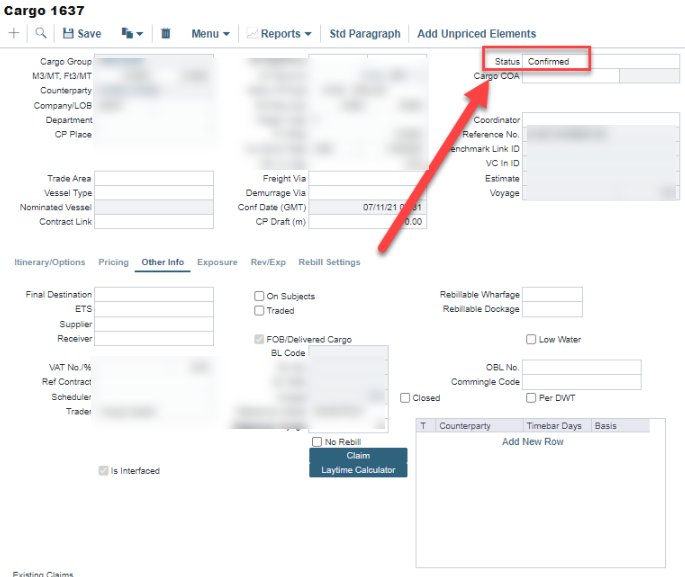
Possible Errors:
If when trying to save, the error "Port Data cannot be changed in FOB Voyage # because it has linked Laytime Calculations“ appears,
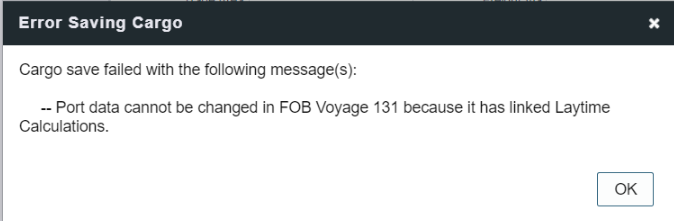
or the error "An error occurred while saving FOB Voyage #“ appears
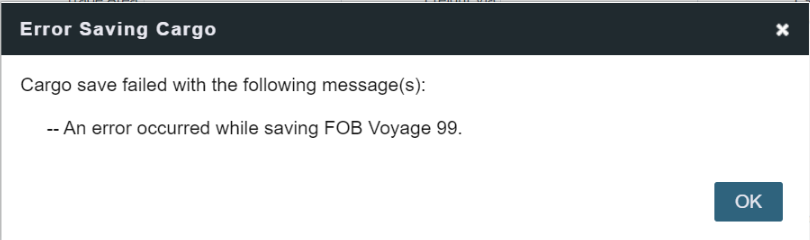
You must perform the following:
For the laytime calculation error, navigate to the Cargo ID > Other Info > Laytime Calculator:
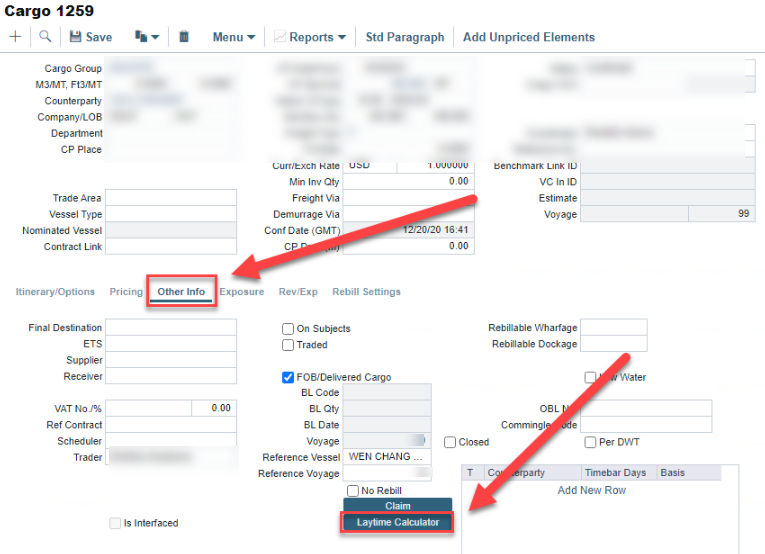
Next, right-click on a Claim > select View Details:
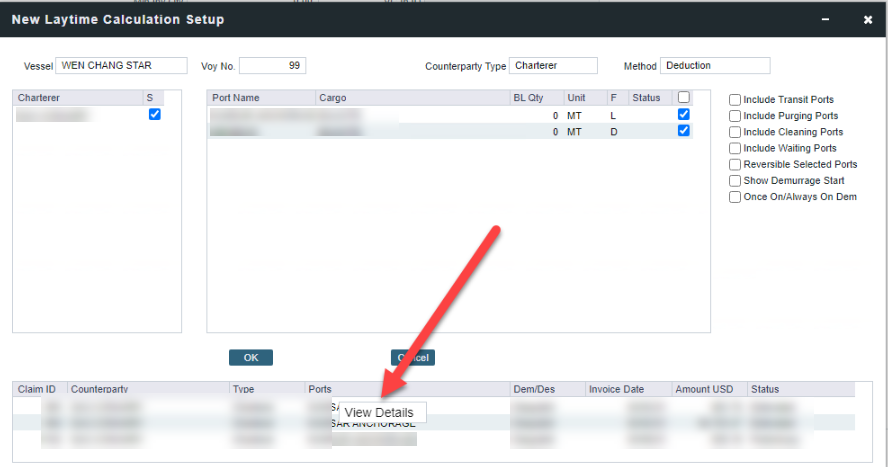
Select the Delete icon, and repeat this process for each attached Laytime Calculation:
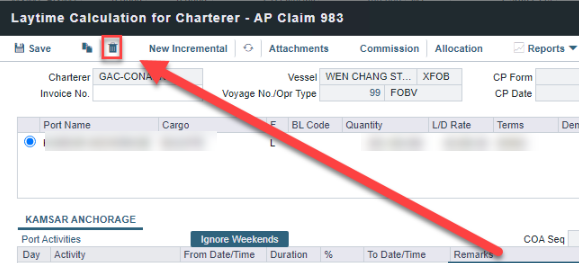
For "An error occurred while saving FOB Voyage #“, which will often occur after deleting the linked laytime calculations, you must change the Status to inquiry and change the reference vessel to any vessel in the list, then press "Save“:
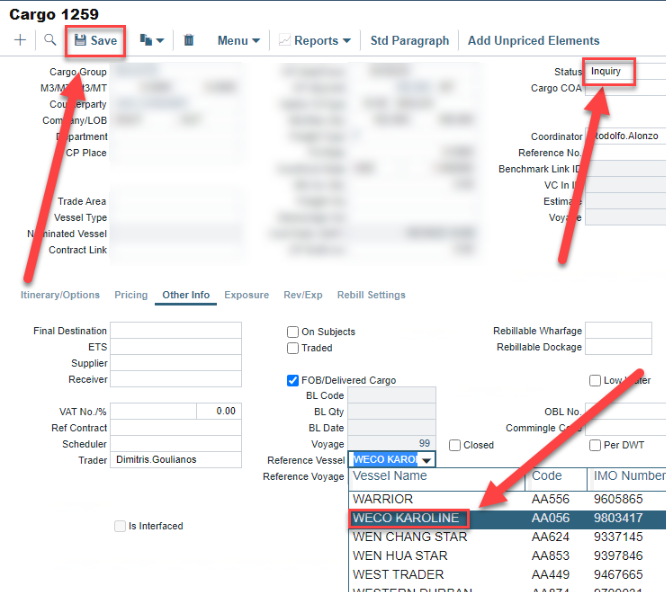
After saving, change the reference vessel back to the original, change the Status to "Confirmed“, then save again:
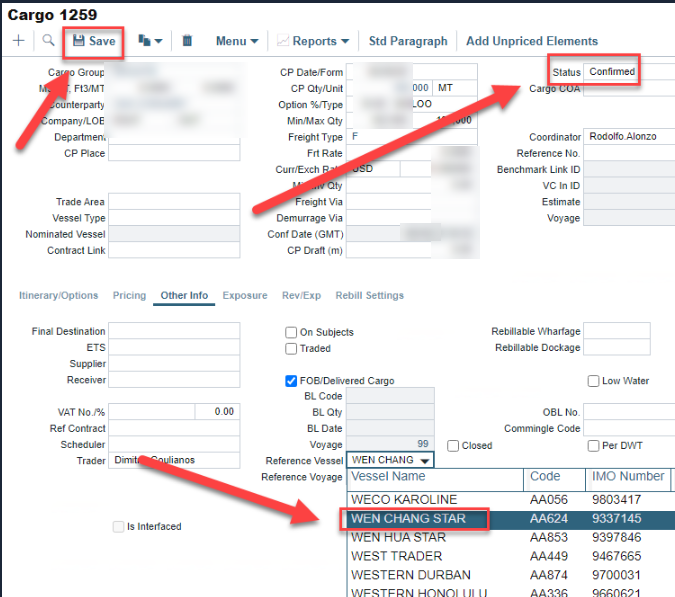
Resend the claim invoice and the "cargoItinAllocationDetails" will now appear in the XML.
