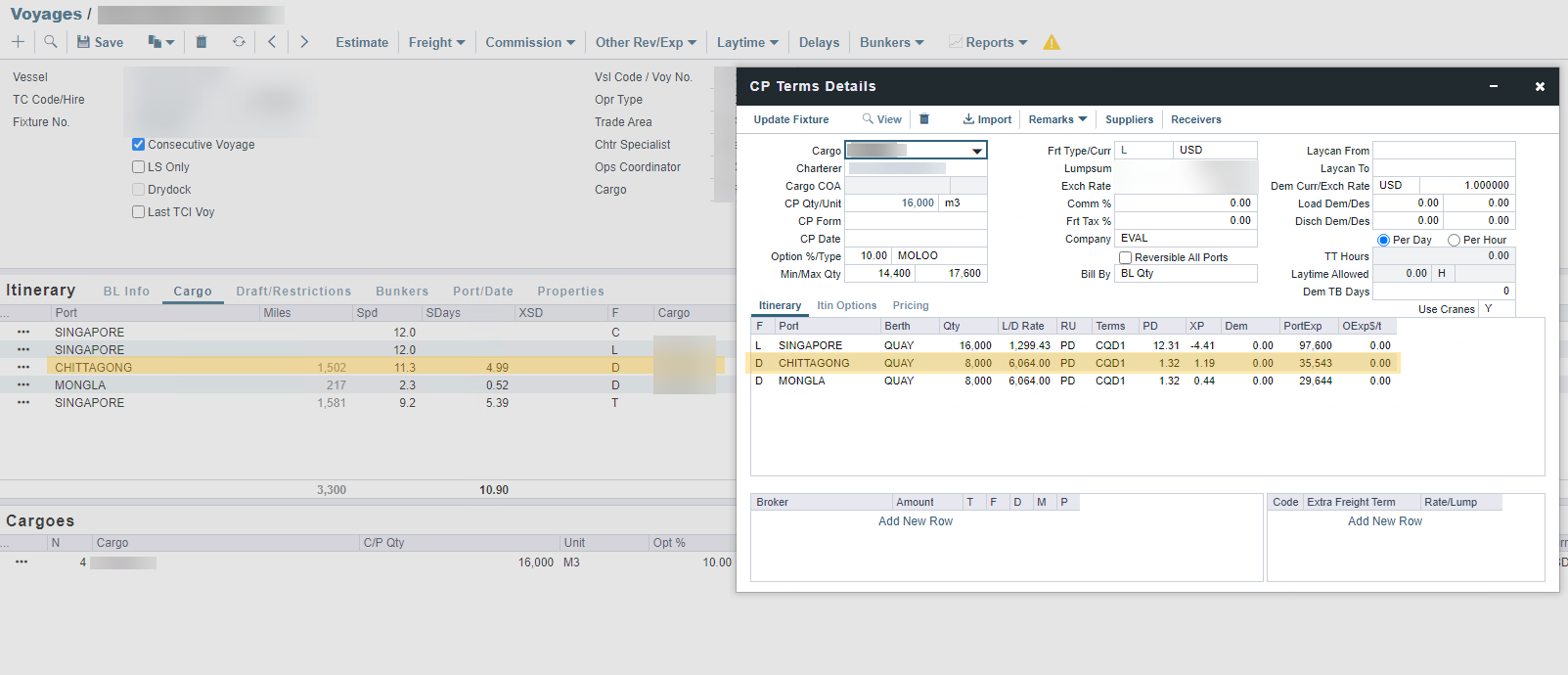Why is the discharge port(s) in the operations itinerary not appearing in my CP Terms Details?
It is a common occurrence for vessels to have multiple loading and discharging ports in their itinerary. Thus, it is possible for users to overlook filling in the Cargo column in the Voyage itinerary table for each port. This oversight can happen when a new port is added after the voyage has begun or when a port function is modified; or when the voyage has been completed.
To ensure that all loading/discharging ports are accurately reflected in both operations and CP terms details, please follow the steps outlined below:
In the Voyage section, navigate to the Itinerary table and click on the ‘Cargo tab’. Locate the port with missing cargo information, such as Port Chittagong, for example.
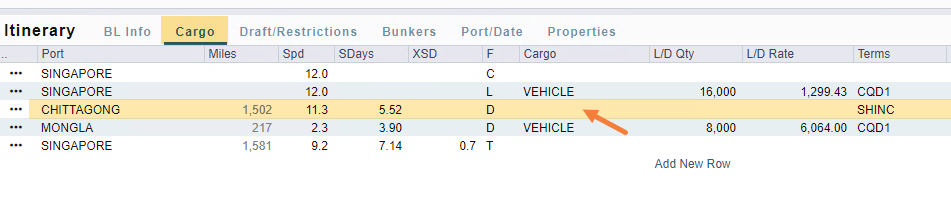
Select the appropriate cargo grade from the dropdown options. Leaving the cargo column blank will indicate that it is a port with no cargo operations.
Provide the necessary details as per your CP Terms, including the Load/Discharge rate, terms, etc
Save the changes.
The information in the ‘BL Info' tab should automatically update after you saved your changes in the 'Cargo tab’.
After adding the missing details for Port Chittagong, when you access the CP Terms Details for this voyage, the previously missing discharge port should now appear, reflecting the information you filled in the Cargo and BL Info tabs.