PL for Principals - Email Distribution Lists
From the upper action menu, select “Email Distribution Lists” to edit:
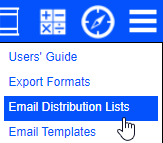
It will open this new window (test lists listed for demo purposes).
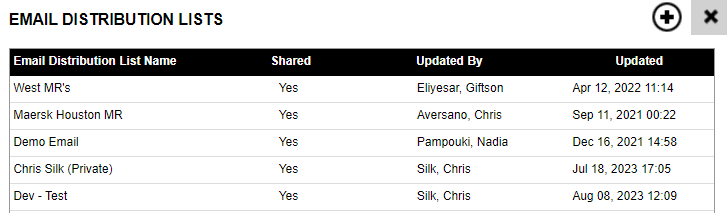
By clicking on the “+” add symbol
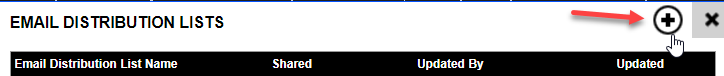
you are brought to the below window - here is where you can add email addresses to the body of the text, as well as select whether you will share or not with your own company as you do in other areas of the platform.
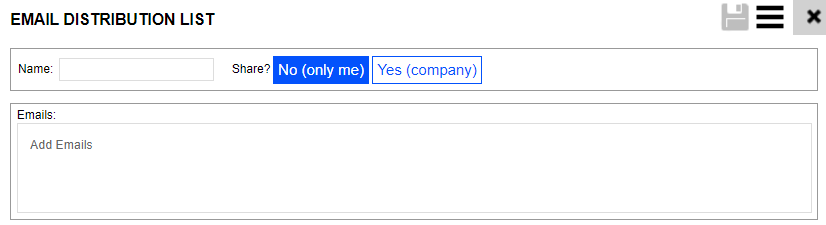
To: The pull down with ‘To’ gives the users the ability to choose between To/CC and BCC.
Select distribution list: Brings up a window, where the user can either select existing distribution lists, or create their own. You can only select one distribution list at a time, but you can add email addresses to any other window that pops up.
Including Signature: User can choose to include a signature by clicking on the checkbox. If they do, the user will be brought to a window, where they can edit a signature.