PL for Principals - Fixtures
You can input fixtures from the Pro page also. By clicking ‘F’ (for fixtures), you will get the following pop-up window. If you have a vessel selected, that vessel will auto populate in the vessel field. This will open in the SPOT view, but by clicking on T/C views will switch.
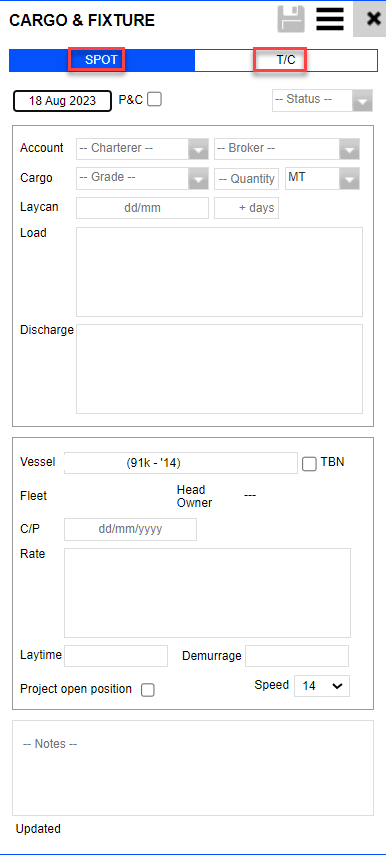
For more information see PL for Principals - Cargoes and Fixtures