PL for Principals - Search for vessels based on their Open Position
To search for vessels based on their open position, go to the Search Criteria on the left side and enter the required values - Refer to PL for Principals - Search for Vessels and Update | 2.-Position-Criteria---used-to-search-for-ships-based-on-their-open-position for more info.
Did you know that the Tab moves you to the next field?
Enter the load port or load area that you wish to calculate the ETA to. Any vessel that is open in this load area will be included in the search results basis that she meets all the other search criteria.
If you want to calculate the ETA to multiple ports / areas at the same time, use the Add Loading Area as below:
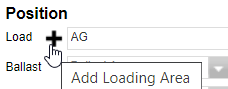
If Predictive is set to YES, the open port / open date will come from the AIS data. If Predictive is set to NO, the open port / open date will come from your users updates. For more information on this refer to the PL for Principals - Predictive Open Position
Once the search criteria have been entered, hit the Search button to perform the search.
To Save the search, hit the Save button, also shown here PL for Principals - Main PL for Principals Page/Open Positions | 5.-Saving-a-Search
