Q88/Q88 Onboard - How to Save Changes in a Questionnaire
After creating a questionnaire → scroll to the bottom of the page and click on the Click to Continue button → click on the Save Changes Only button.
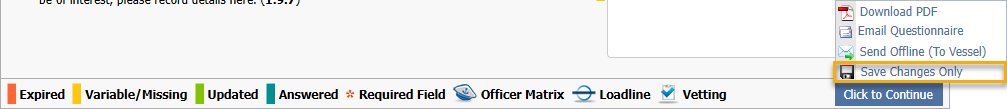
Save Changes only after the completion of a questionnaire
This allows you to save the changes in the Questionnaire and exit the module.