Manage Fleets
Access the Manage Fleets module
All users can add Fleets, no matter what their permissions are. However, the Account Admins and Vessel Admins can add/ edit Fleets for all users.
To access the module, you can click Account on the top bar menu---> Manage Fleets.
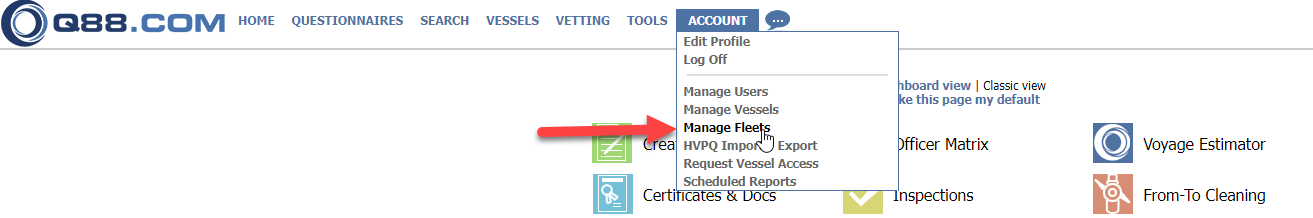
Access to Manage Fleets Page
From there, you can view and/or edit the existing Fleets:
Edit existing fleet
Select the edit icon, as shown in the following image.
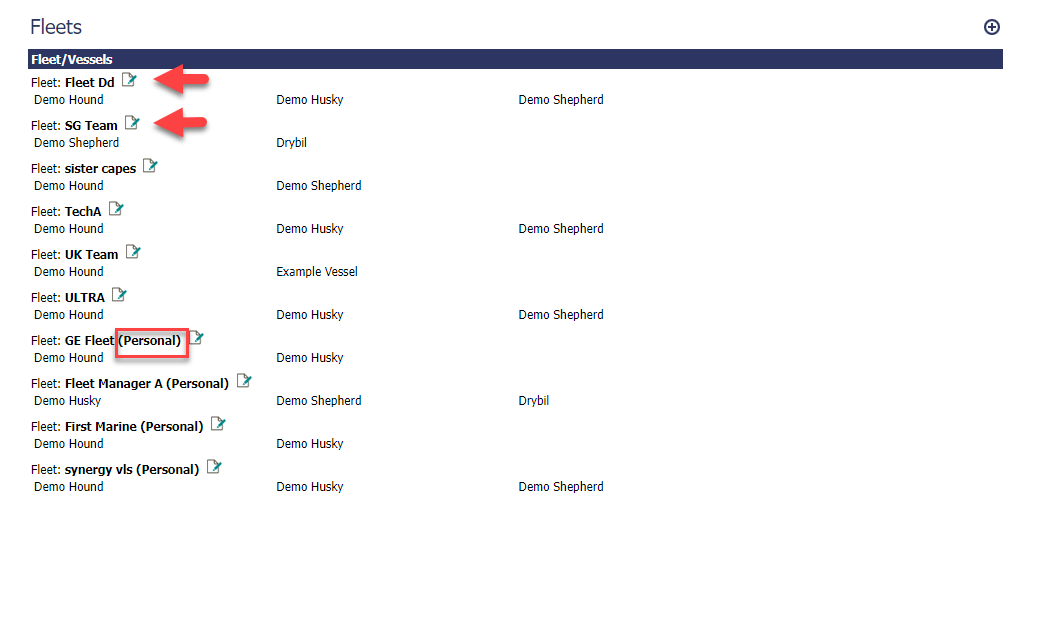
Edit Existing fleets
Add New fleet
To add a new fleet, select the plus icon as shown in the following image.
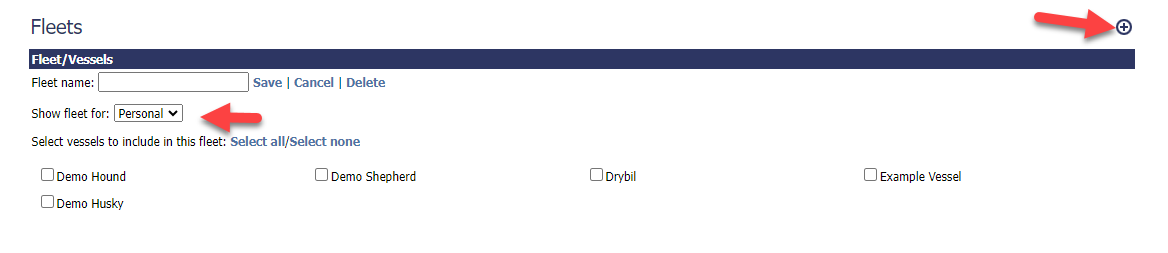
Add a new Fleet
Give a name to the new Fleet.
Select whether this should be visible to you or your company’s users.
Click the vessels you wish to include.