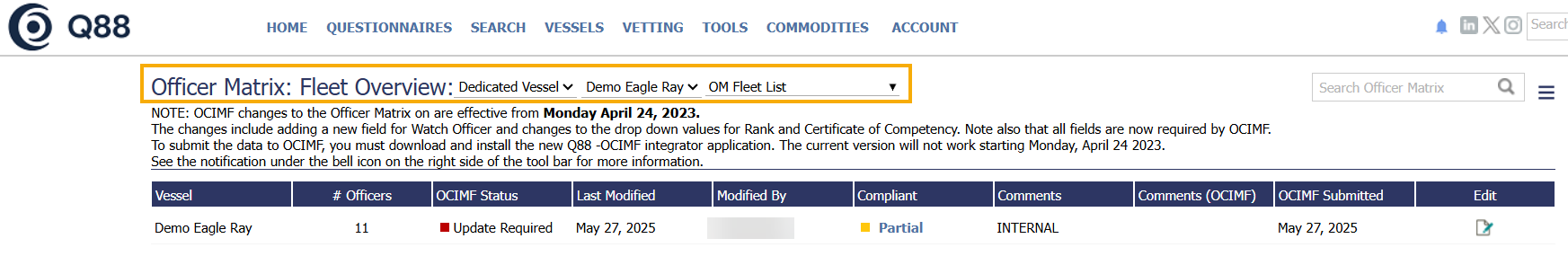Q88/Q88 Onboard - Managing Officer Matrix
Accessing the Officer Matrix
Navigate to the Vessels tab → Officer Matrix:
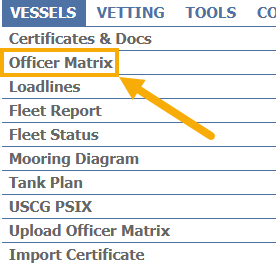
a. Alternatively, you can find it as an icon on the Classic View or from the Dashboard View:
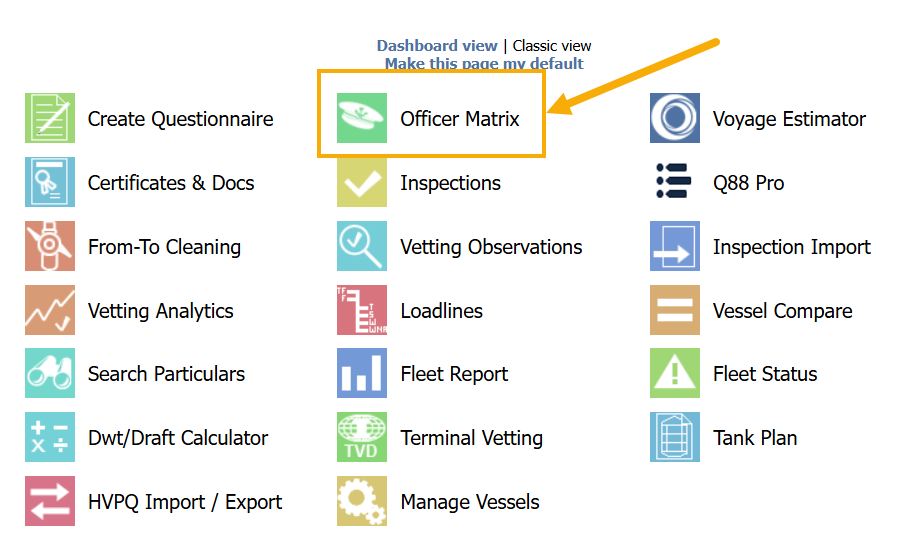
Click on the Officer Matrix icon
Dashboard View:
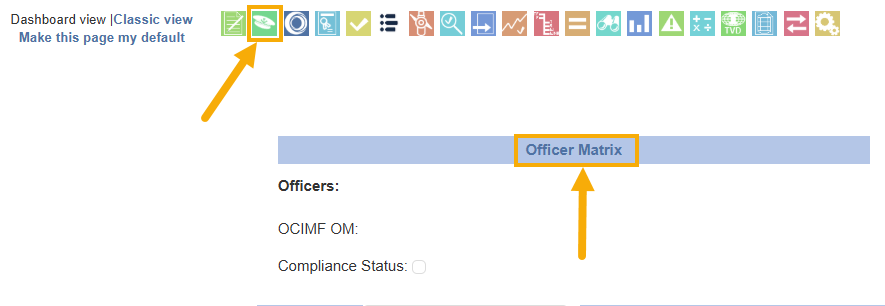
Click on the link of Officer Matrix
Officer Matrix - Fleet Overview Page:
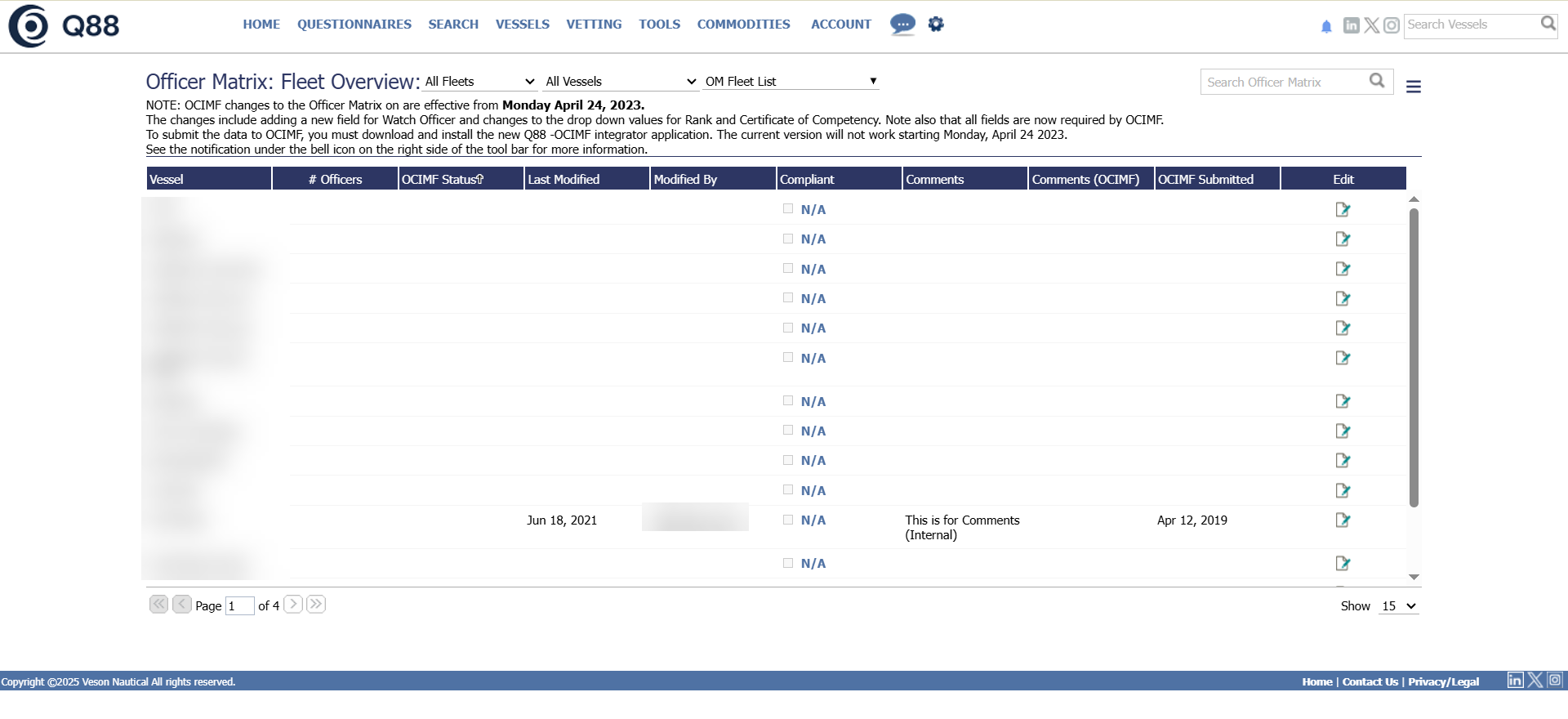
Options for Updating the Officer Matrix:
There are three different options for keeping the Officer Matrix information up-to-date for your fleet.
Option #1 - Online: You can use the website to keep the Officer Matrix data up-to-date.
Option #2 - Offline: The offline Officer Matrix form allows the vessel to retain the updated information onboard.
Option #3 - Integration: If you are using a crew management application to keep track of the Officer Matrix information, then it is possible to integrate the application with the Officer Matrix module.
Q88 Onboard User:
For our Q88 Onboard users, you will only be able to view the dedicated vessel.