Mooring Diagram
Accessing the Mooring Diagram tool
There is a drawing tool to create Mooring Diagrams for your vessels under the Vessels menu.
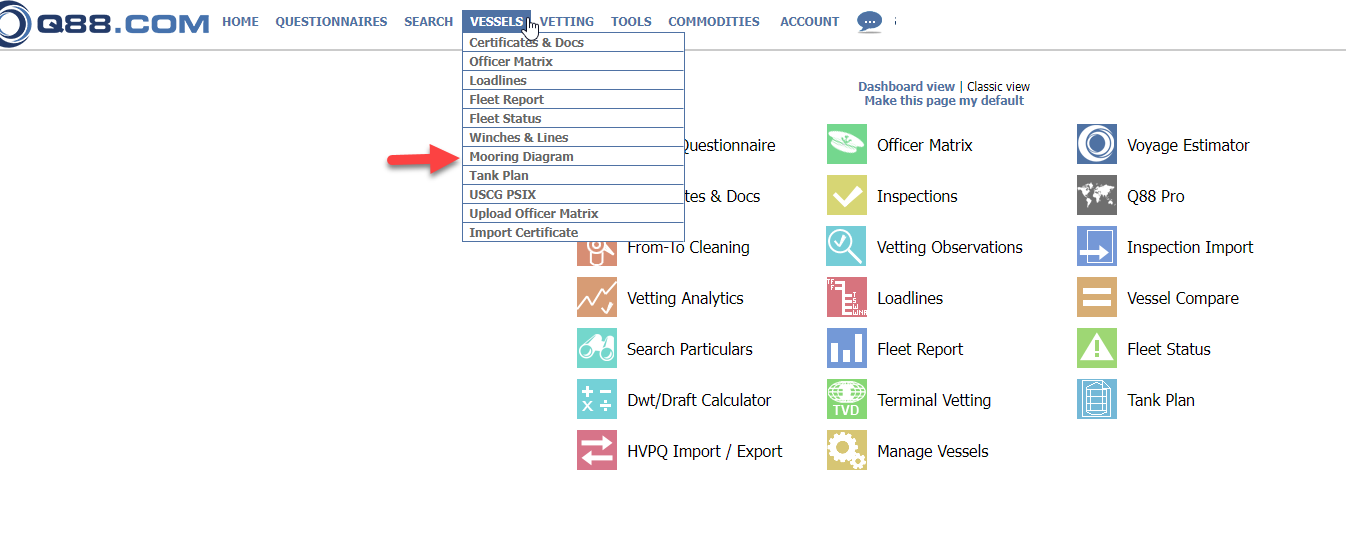
Mooring Diagram tool under Vessels
Alternatively, you can find it as an icon on the Dashboard view:
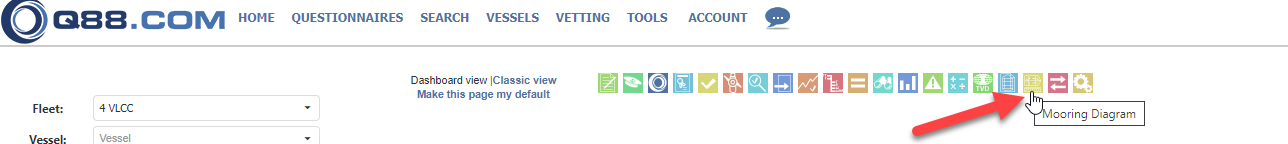
Mooring Diagram icon
Select a diagram type
In the new window that opens, select the vessel and Vessel Diagram or Bow Diagram to show.
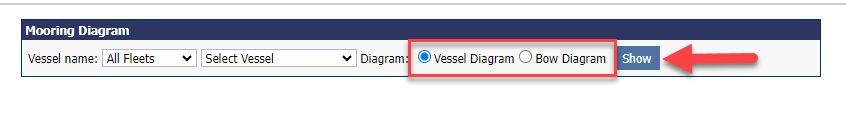
Select Vessel Diagram or Bow Diagram to show.
The next step is to design the diagram with the available icons to reflect the vessel’s mooring plan. Select the icon and drag it to the vessel’s drawing. When finished, click Save.
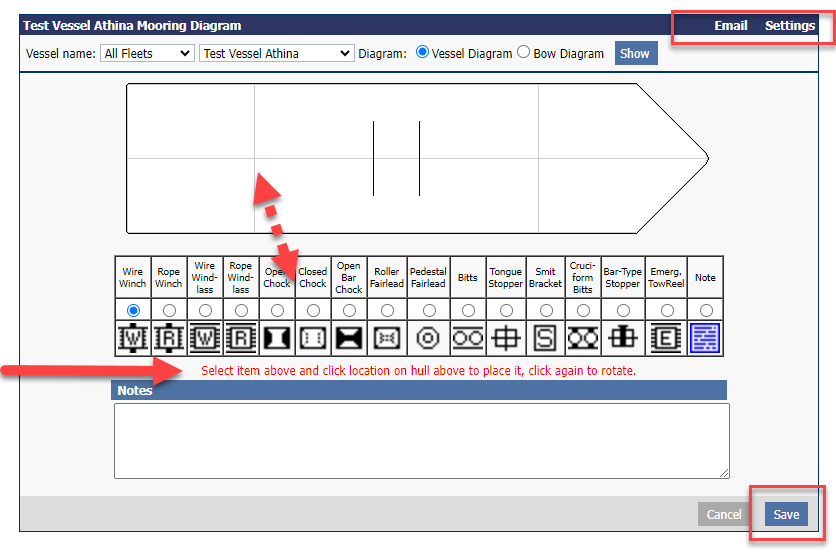
Create the diagram
Email a diagram and edit the settings
You can email the drawing and edit the settings from the top right corner.
Editing the settings allows you to copy the existing diagram to this one or copy the one you created to another vessel.
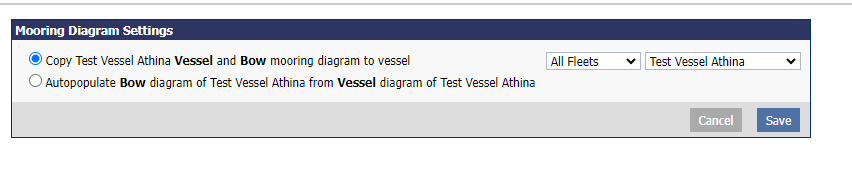
Settings to copy the diagram
