Q88/Q88 Onboard - DWT/ Draft Calculator
Q88 Onboard User: Depending on the access level provided to you, all Onboard users will have access to this calculator but you can only select the dedicated vessel.
Accessing DWT/Draft Calculator
You can calculate the Dwt/Draft for all of your registered vessels on the Q88 platform from the top bar menu under Tools → DWT/Draft Calculator:
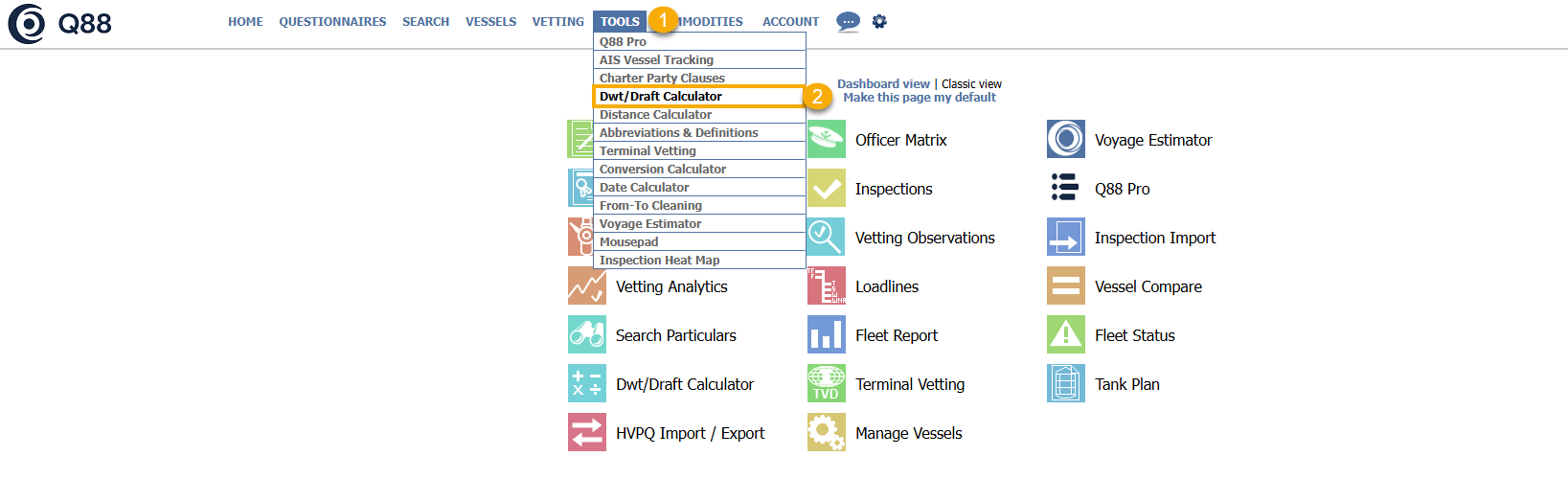
DWT/Draft Calculator from the Top Bar Menu
Alternatively, you can find it as an icon from the Dashboard view:
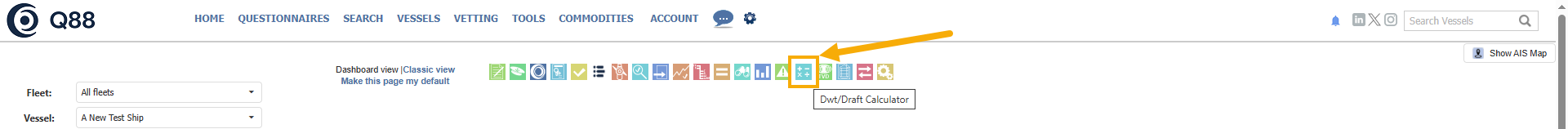
Dwt/Draft calculator icon
How to Use the DWT/Draft Calculator
Once you are on this page, you will need to do the following:
Select the relevant fleet and vessel name → click on the Show button.
Under the Specify Criteria, select either Cargo or Draft → enter MT of the cargo or height of the Draft.
Fill out the necessary information for both Vessel Details and Additional Information → click on the Calculate button.
The system will provide the relevant calculation at the bottom of the screen.
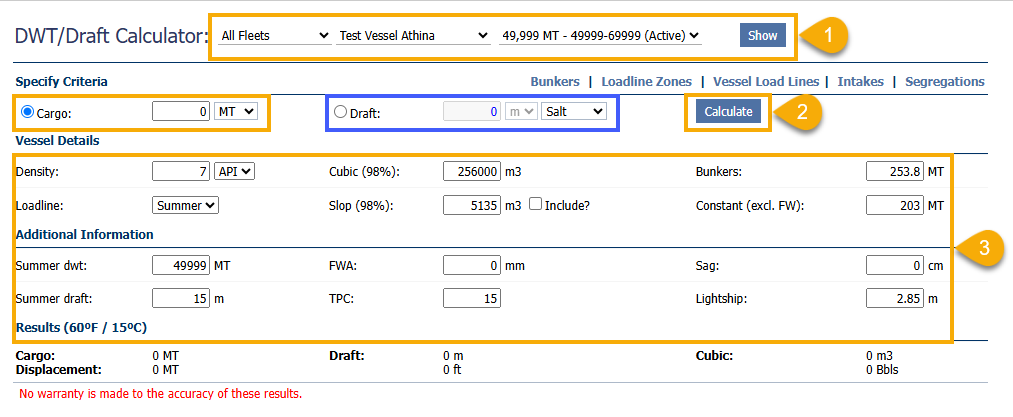
Add data to calculate
