Q88 Login Concurrency Policy
Veson Nautical has introduced a new policy prohibiting concurrent logins and sharing Login Names across multiple entities within the Q88 Platform
Does this mean I can no longer share a Q88 login with my colleagues?
Yes, sharing logins with colleagues is strongly discouraged. If someone else logs in, the user currently logged in will get kicked off the system.
How can I check which users are under our account?
Any of your users that have Account Admin privileges can see the list of users. Check the Account menu for the Manage Users option:
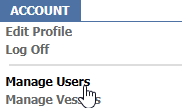
Can we create additional users ourselves?
Yes, any user with Account Admin privileges can add additional users. Go to the Account menu and select the Manage Users option, this will take you to this page:
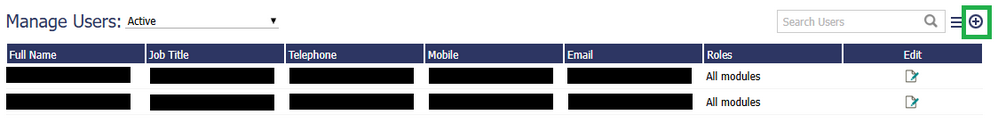
Click the plus (+) icon in the top right corner (in the green box in the screenshot above) to get to the Add Users page.
What happens if I forget to log out at work and log in from my home computer?
When you log in from your home computer, we will detect that you are logged in from another computer and ask you if you want to proceed.
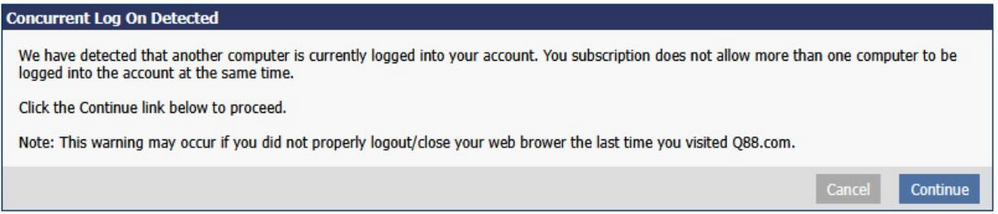
My company’s personal email addresses cannot be used to receive outside email. How does that impact me?
The email on your Q88 account is used for password resets of your account. Your user ID is normally different from your email address on your user profile. Note that we will be migrating to using emails as user IDs later this year.
Will this impact multiple accounts that use the same Login Name?
Login names are required to be unique across the product (Q88, Q88 Dry). Q88 support typically suggests and creates unique Login Names for our clients with multiple accounts that use the same email (e.g. If operations@abcmgmt.com exists in ABC Gas Mgmt and ABC Tanker Mgmt, our analysts will typically create abcgas and abctank as Login Names to separate the two entities).
These Login Names can also be modified by your company’s internal Account Admin.