- Officer Matrix Compliance -
To view the matrix compliance for your vessel, click the link next to the ‘Compliant’ label shown below.
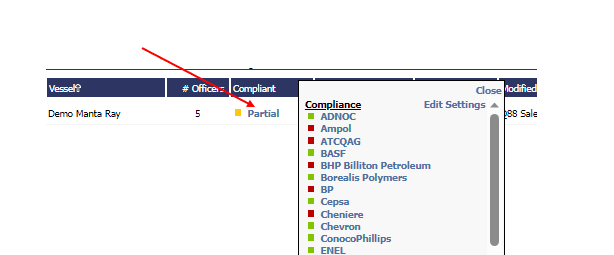
A popup window is displayed, which lists the matrix compliance status for the oil companies you have selected to include in the analysis. The status lights for the vessels’ compliance with the oil company requirements are defined below:
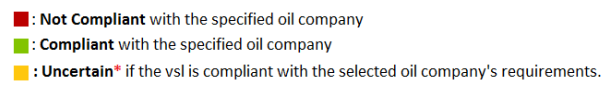
*The vessel has multiple officers in the same rank, and not all of them meet the minimum requirements. It's uncertain as to whether or not the vessel will be considered compliant. Please contact the vetting company directly to ask for clarification.
To view the details for a specific oil company, click on the oil company name in the popup. The popup displays the compliance details for the selected oil company.
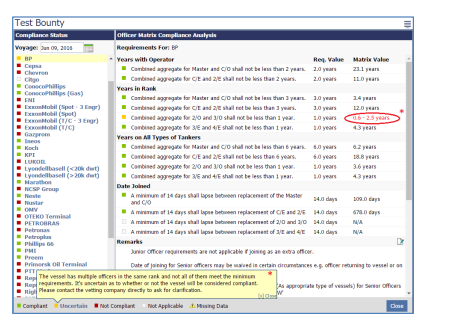
If one or more of the Officers are missing the required information, so submission to OCIMF cannot be completed, the system will display the Missing Data icon next to the Matrix Value.
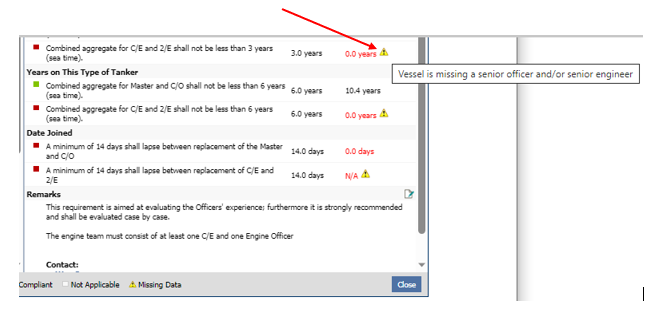
Officer Matrix Requirement: Displays the vetting requirements for the selected oil company.
Req. Value: Displays the requirement for the selected oil company.
Matrix Value: Displays the value for the selected Vessels’ Officer Matrix.
Matrix Compliance Settings
You can choose the oil companies which you wish to track for matrix compliance. Go to the compliant tab and click on it and go to “Edit Settings.”
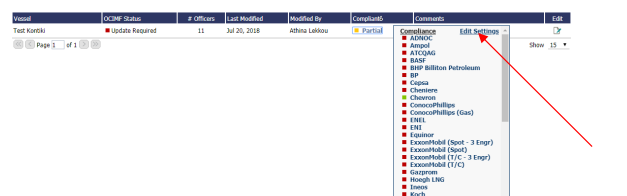
A popup is displayed where you can select the oil companies which you wish to have the system analyze the vessels’ Officer Matrix for. You have the ability to transfer the settings to other vessels in the fleet.
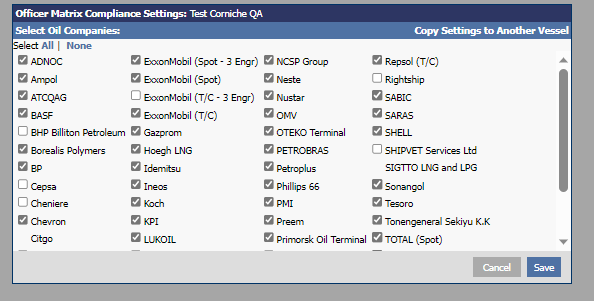
Note: Some charterers listed above cannot be selected for the compliance check. This is because their Office Matrix requirements cannot be validated against the OCIMF information. Their requirements are still available for viewing on the website; you just won’t be able to get the compliance automatically checked (SIGTTO, etc).
