Tank Plan
Accessing Tank Plans
There is a drawing tool to create Tank Plan Diagrams for your vessels under the Vessels menu.
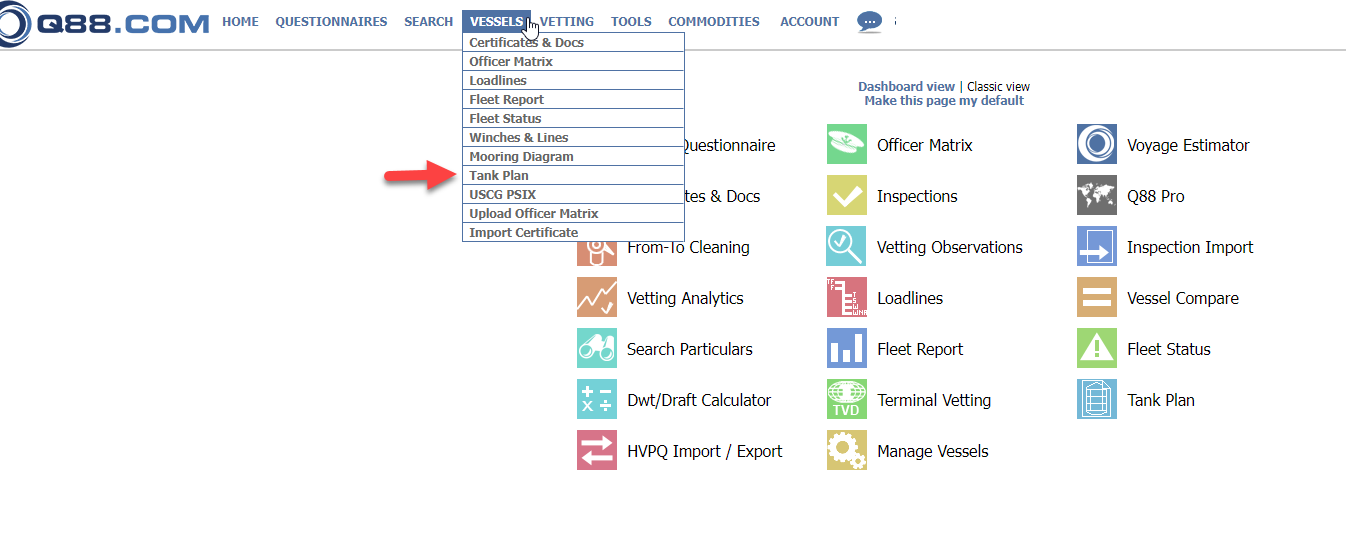
Tank Plan Under Vessels Menu
Alternatively, you can find it as an icon on the Dashboard view:
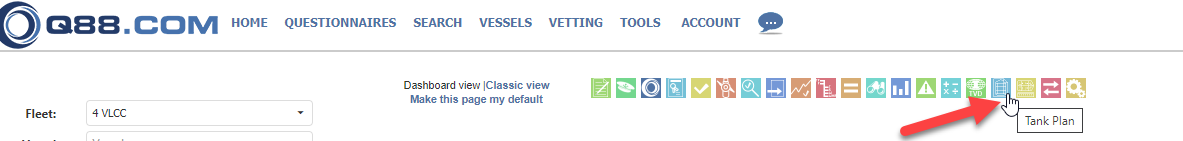
Tank Plan icon
Create a Tank Plan
In the new window that opens, you select the vessel to show.
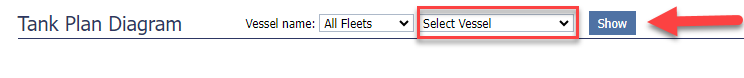
Select the vessel to show her Tank Plan Diagram
If this is the first time creating the tank plan, you are prompted to Edit the Layout.
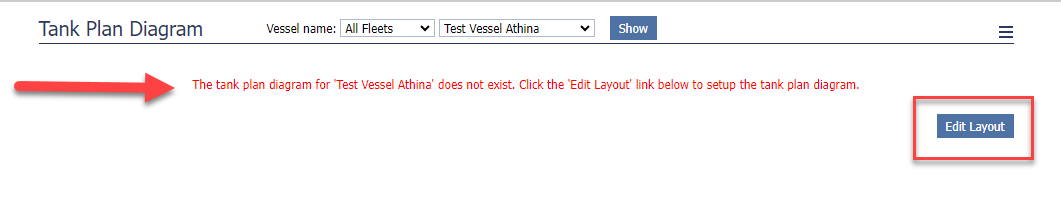
Add a new Tank Plan
The next step is to design the diagram with the available sections to reflect the vessel’s tank plan.
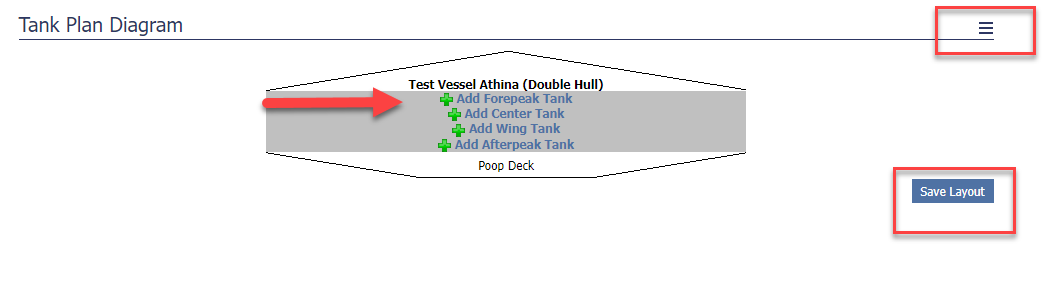
Add a new tank section
Select to add any tank, and a new window pops up to edit the information.
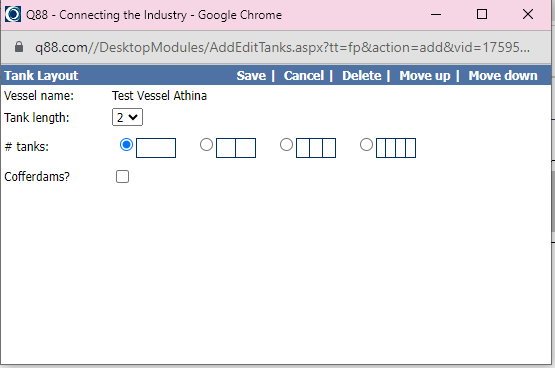
Edit tanks
Email a Tank Plan
You can email the drawing and edit the settings from the top right corner by clicking the tri-bar actions.
You can copy the layout to other vessels or just export it (HTML file)
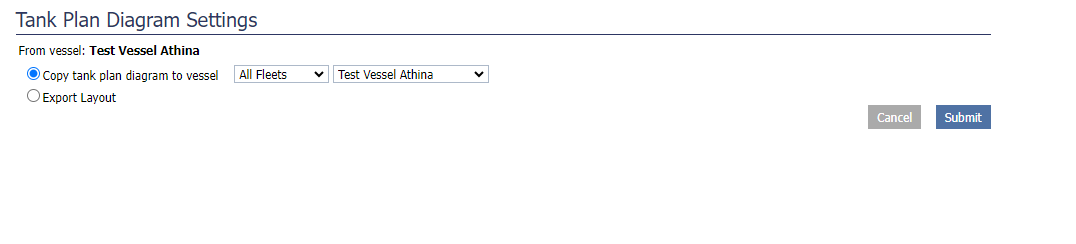
Settings of layout
Add Tank Colors
You can add colours to identify the tanks under the tri-bar actions menu > Colors.
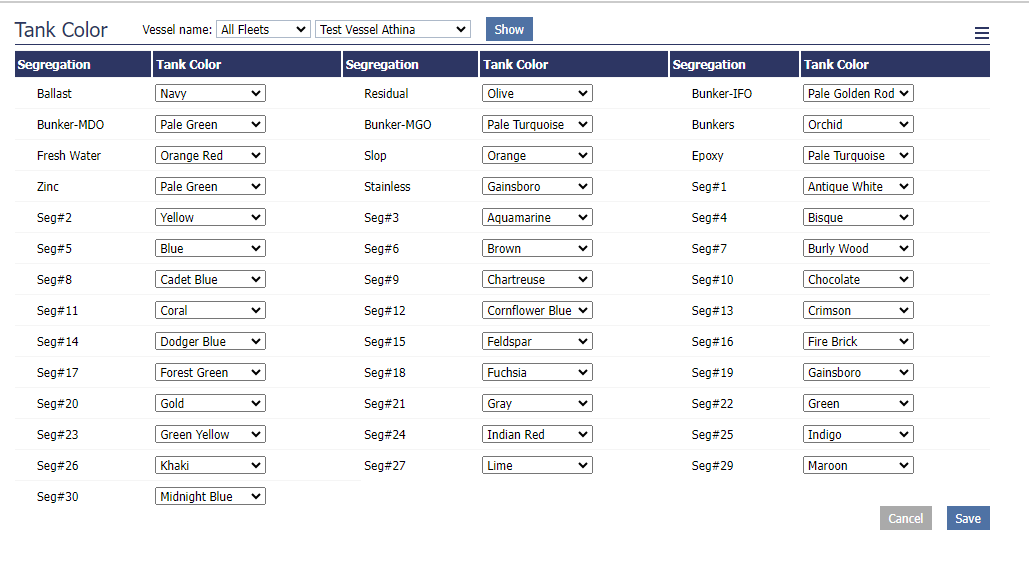
Add colours for each tank
Click on the tri-bar actions from this page to copy the coloring to other vessels or fleets.
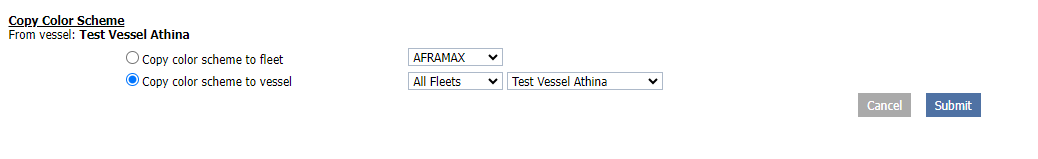
Copy colour scheme