Veslink - Adding Bunker Tanks to Veslink Forms
Bunker Tank fields can only be added to custom forms and not standard forms.
To add a Bunker Tanks table to a Veslink form, please follow the steps below as the bunker tanks will first have to be set up in the Vessel.
Setting Up Bunker Tanks in a Vessel
In the IMOS Data Center, open the Vessel for which you want to add Bunker Tanks.
On Vessel Bunker Tanks tab, enter the bunker tank information, including No., Description, Capacity, and Unit.
Save the vessel.
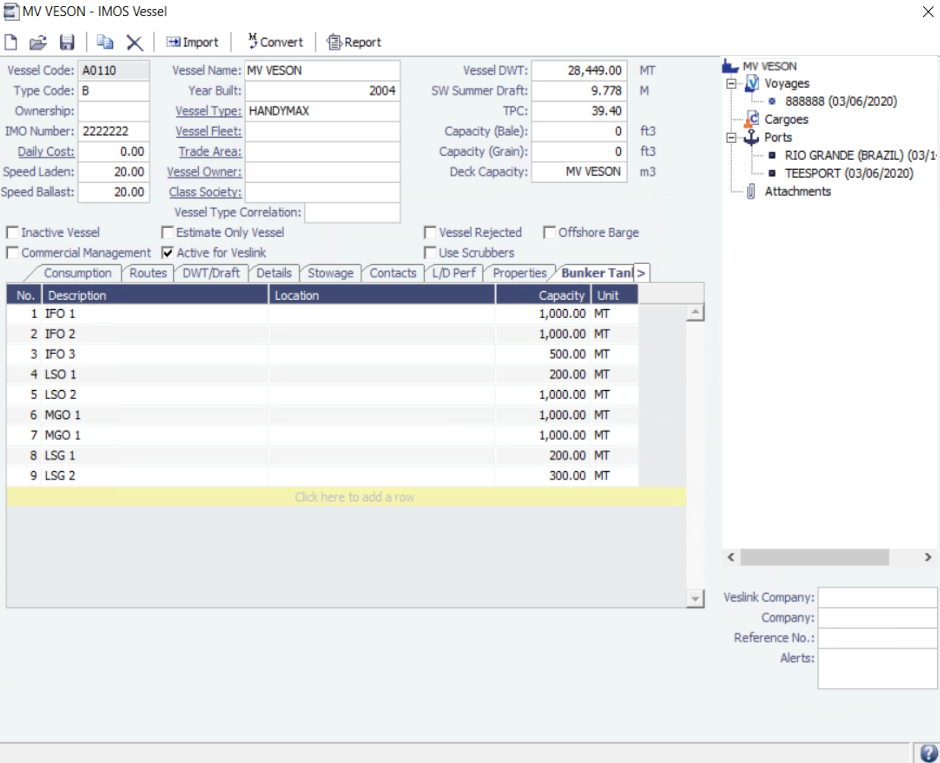
Adding Bunker Tanks to Veslink Forms
On the Veslink Forms & Vessels tab, select the form to which you want to add a Bunker Tanks table:
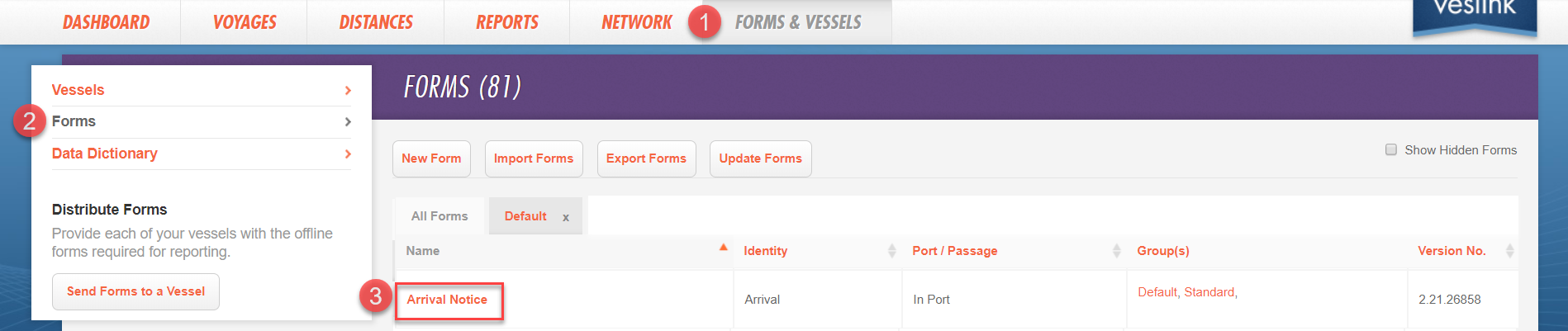
In the Form Designer, find the Bunkers section and click + to add a new element.
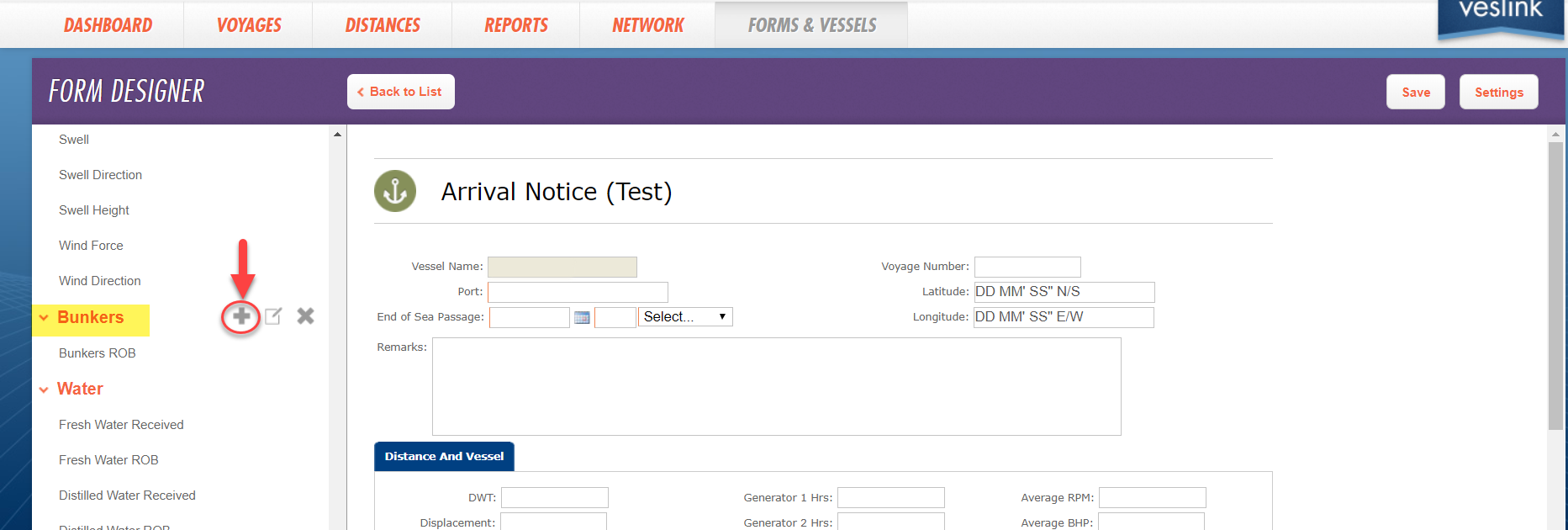
Search for and select the Bunker Tanks table:
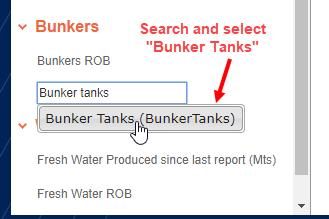
The Bunker Tanks table appears on the form with all of the columns. You can delete or reorder the columns as you wish:
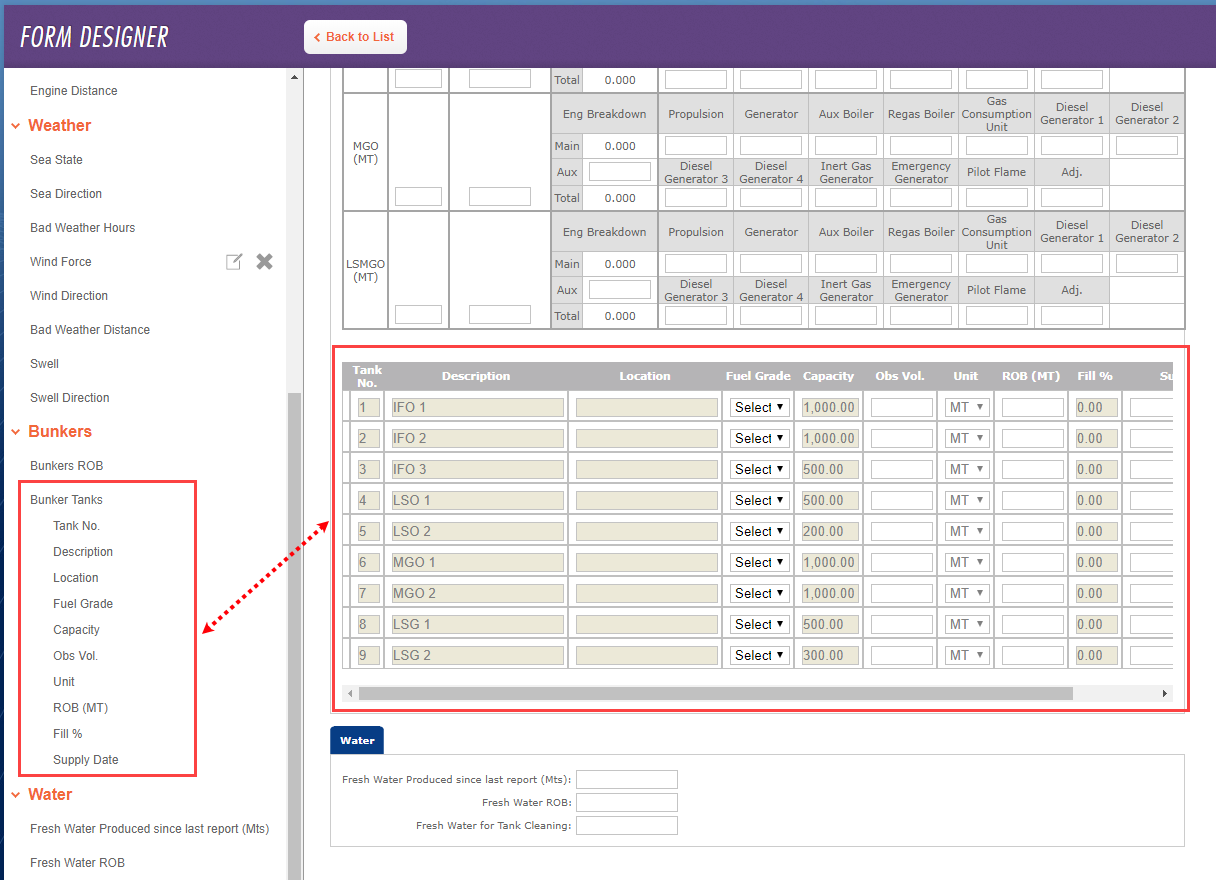
Save the form.
Configuring Fill Capacity Warning
You can configure a value for Fill Capacity Warning % to alert the captain.
In Veslink System Configuration, under Form Validation, enter the desired Fill Capacity Warning % threshold.
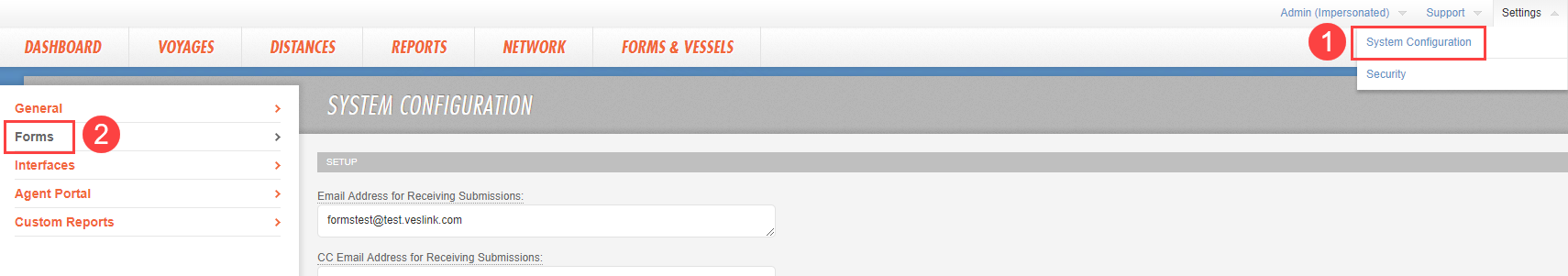
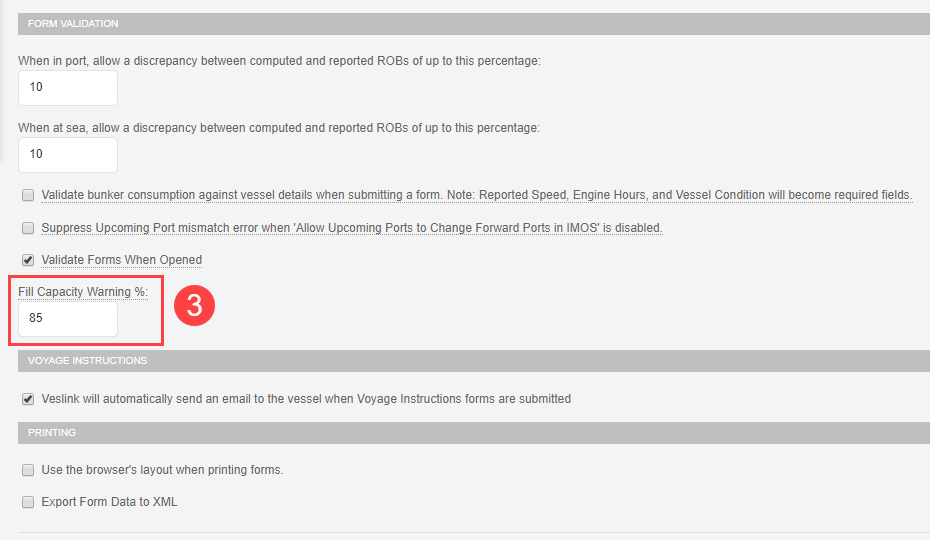
When any individual bunker tank is filled beyond this percentage of its capacity, the vessel-side form will issue a warning upon clicking Submit:
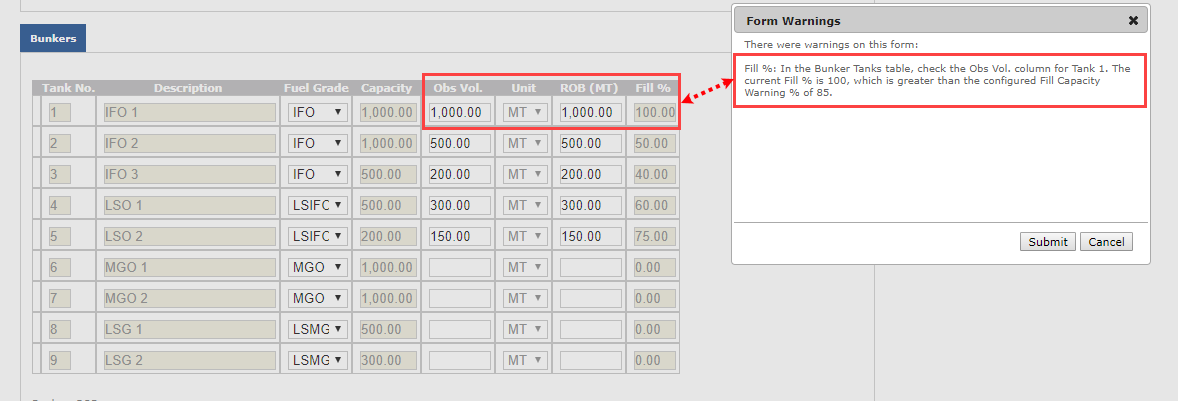
Filling Out the Bunker Tank Quantity When Submitting Forms
The bunker type linked to each tank is determined by the captain when filling out offline forms.
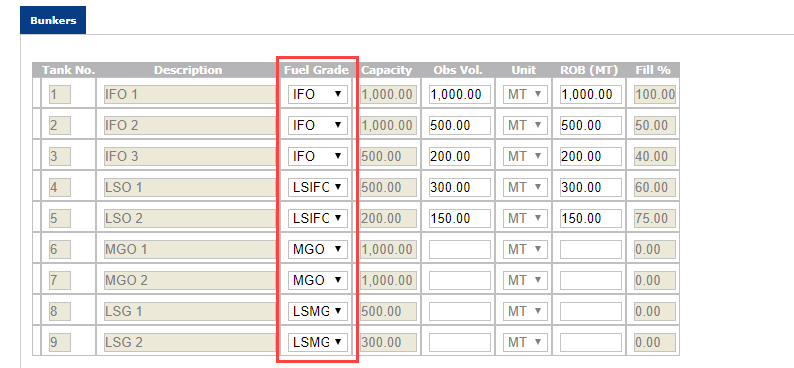
Each bunker type’s total ROB is determined by one of the following methods:
Individual tanks’ ROBs are manually entered, and the total ROB for each bunker type is then calculated by the system to be the sum of all individual tanks’ ROBs under that bunker type:
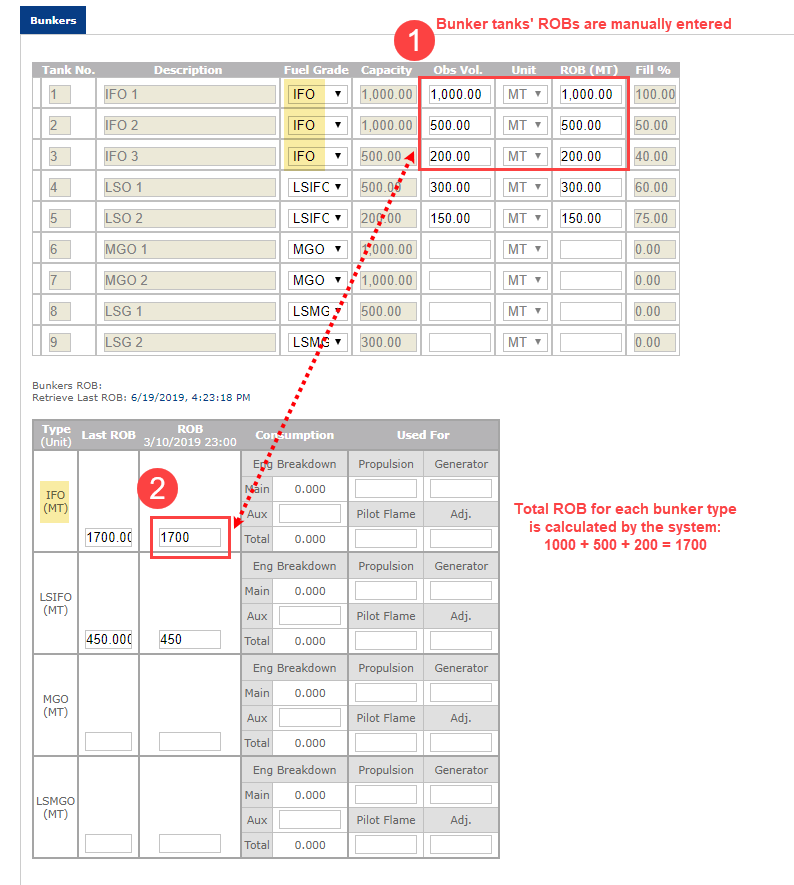
Total ROB for a bunker type is manually entered, and the captain will manually allocate the quantity to individual tanks:
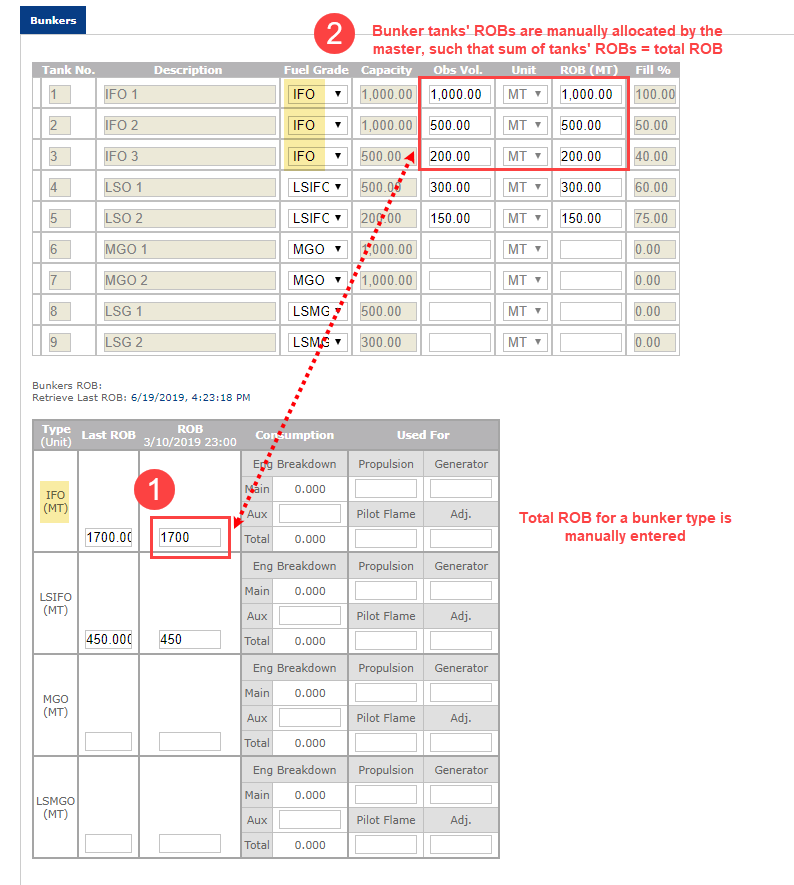
The “Obs Vol.” is manually entered and does not affect the ROB values in the ROB Complex Control:
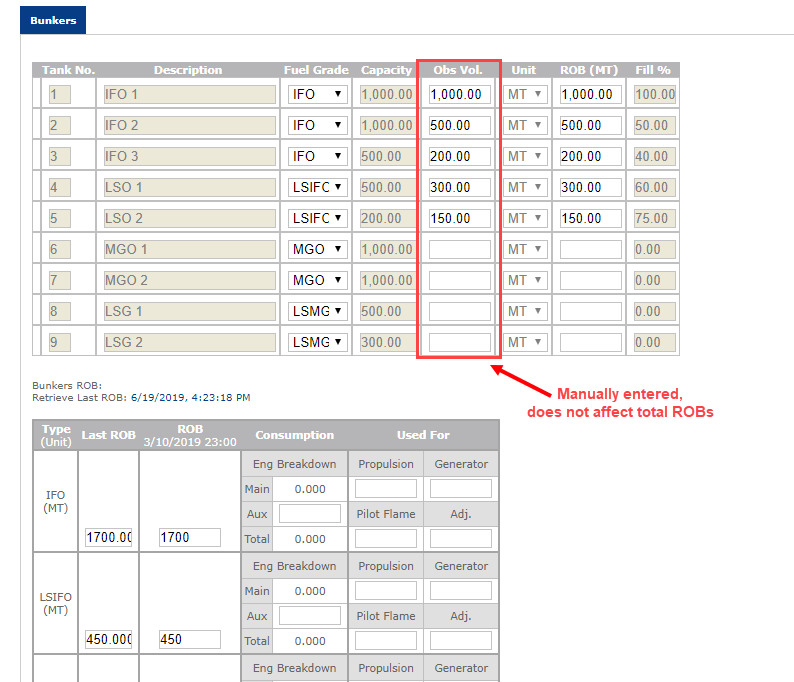
Reporting on Bunker Tanks
Reporting via the Report Designer
Bunker Tanks information from Veslink forms is not imported into IMOS Operations, but it is available for reporting in the Report Designer:
Create a new report with Source set to Veslink Forms:
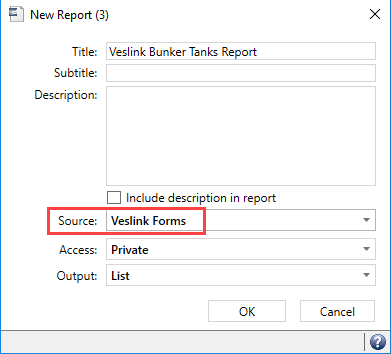
Start with the data table corresponding to your Veslink form:
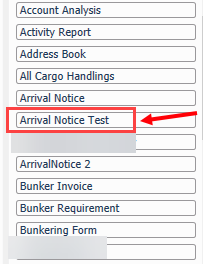
Select any necessary columns, add any required filters from that table, and then join it with the Bunker Tanks data table (one-to-many):
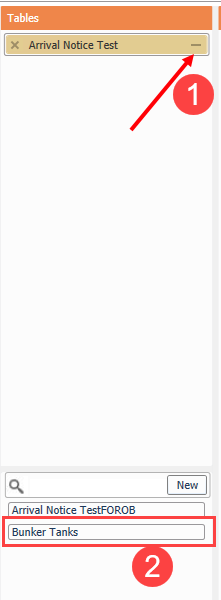
Select any necessary columns from the Bunker Tanks table. The resulting report captures bunker tank information as reported on the Veslink form:
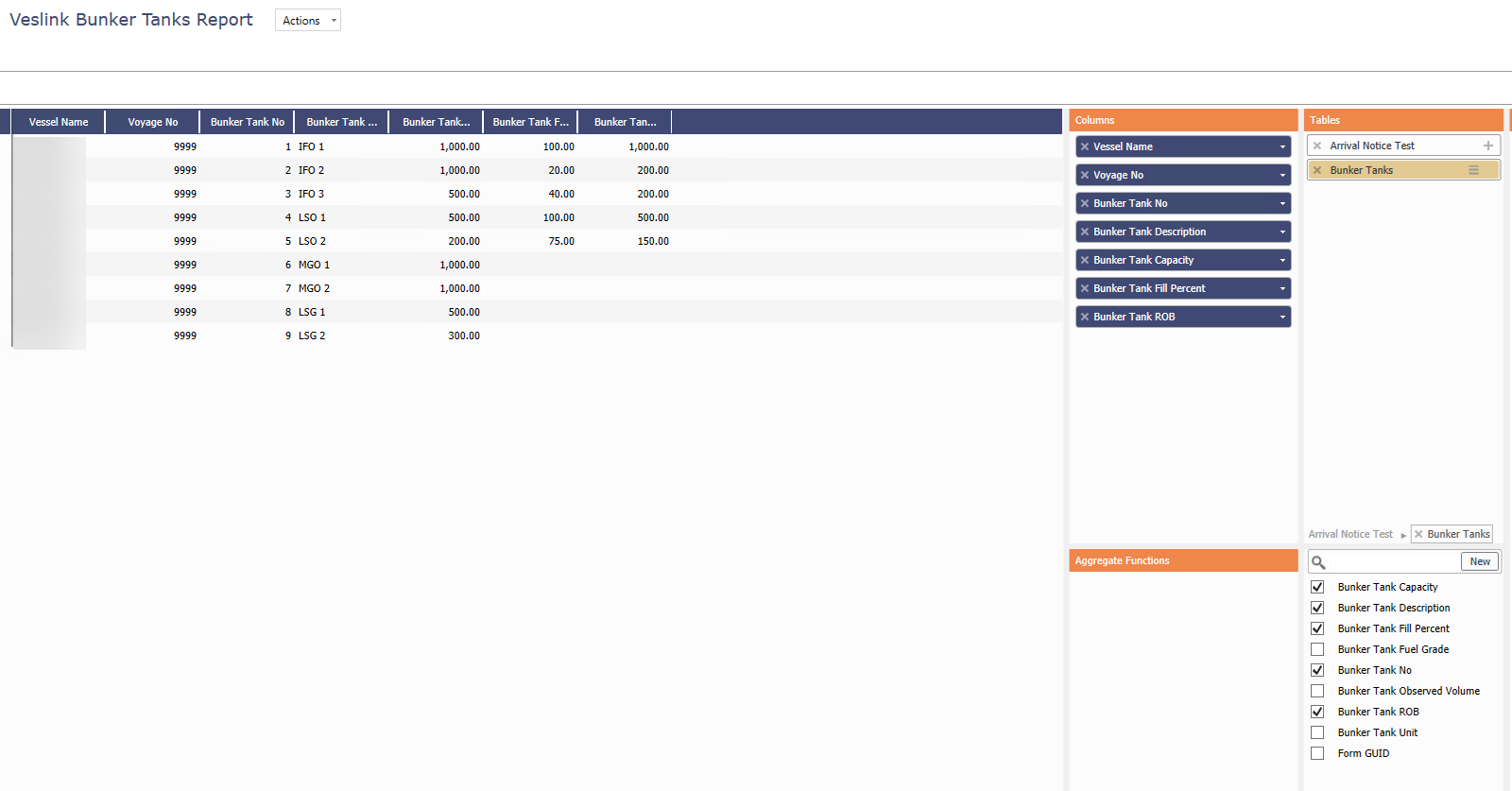
Reporting via APIs
Bunker tank information on Veslink forms is also available for reporting via APIs:
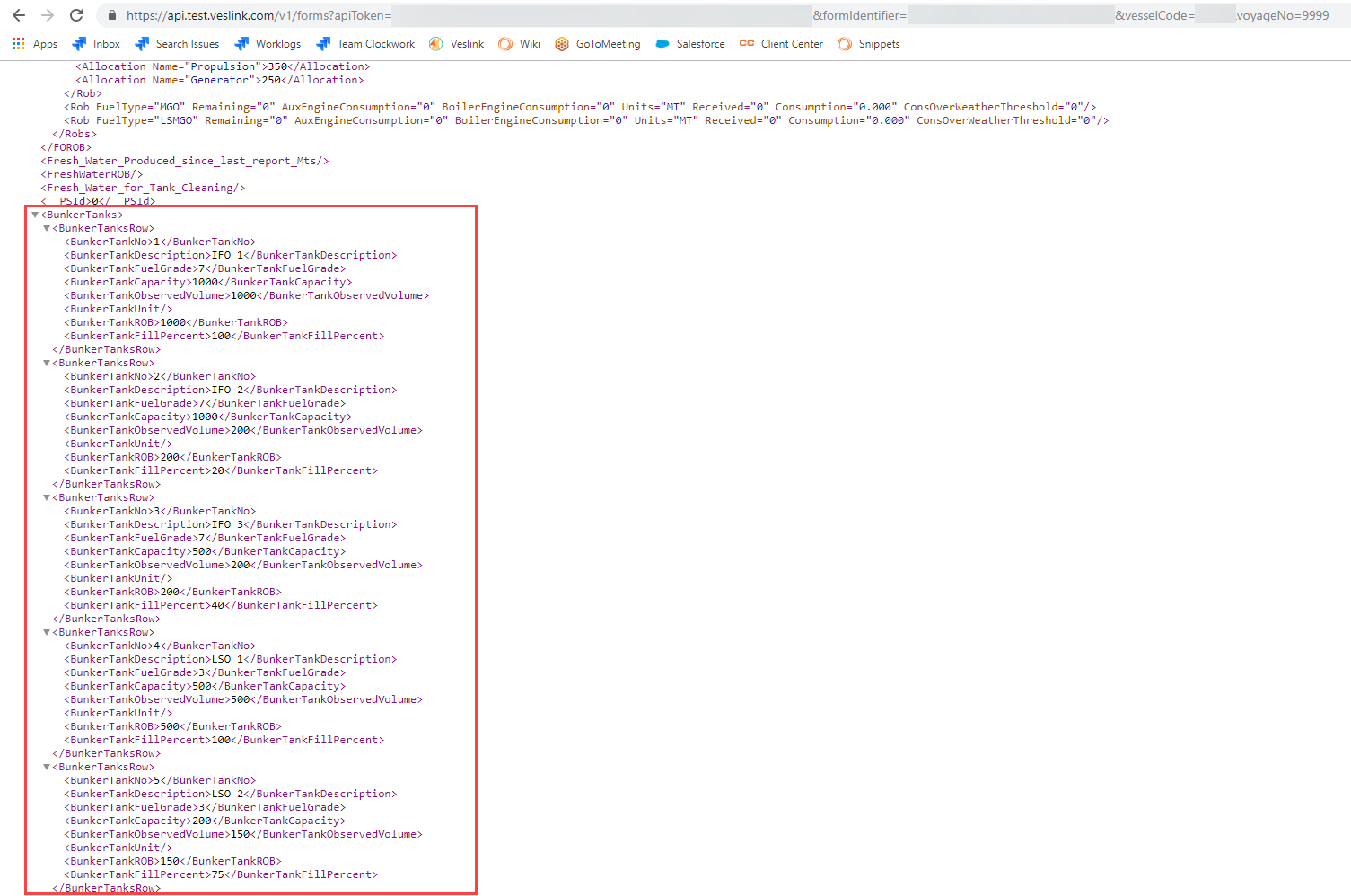
Related Article: Veslink Voyage Reporting
