Veslink - Data Sources
Note: Data Sources is only applicable for users of Veslink standalone (Veslink forms without IMOS).
On the Data Sources page, you can define the data to be used for the Cargo Handling and Statement of Facts standard forms:
On the Forms and Vessels tab, click Data Sources on the left side.
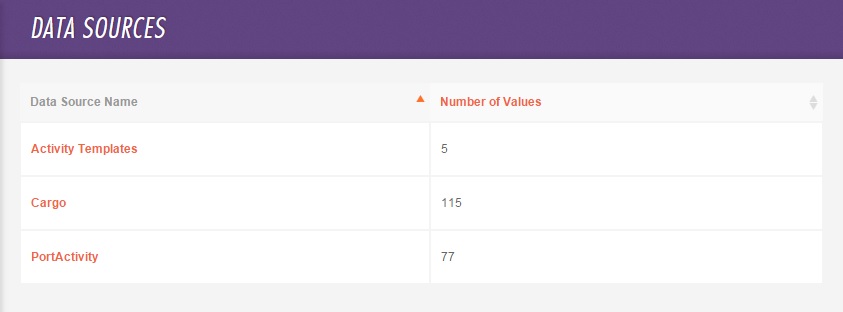
Cargo
To define Cargo data sources:
On the Data Sources page, click Cargo.
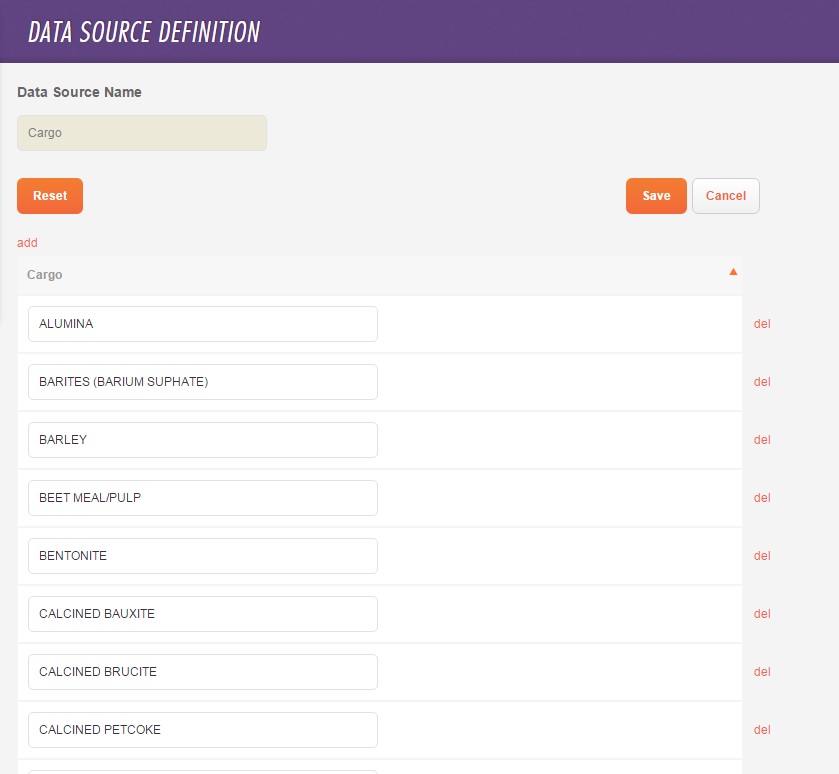
Do any of the following:
To add a Cargo name, click add and enter the name at the top of the list.
To delete a Cargo name, click del in its row.
To reset the list to the default values, click
 .
.
Port Activities
To define Port Activity data sources:
On the Data Sources page, click Port Activity.
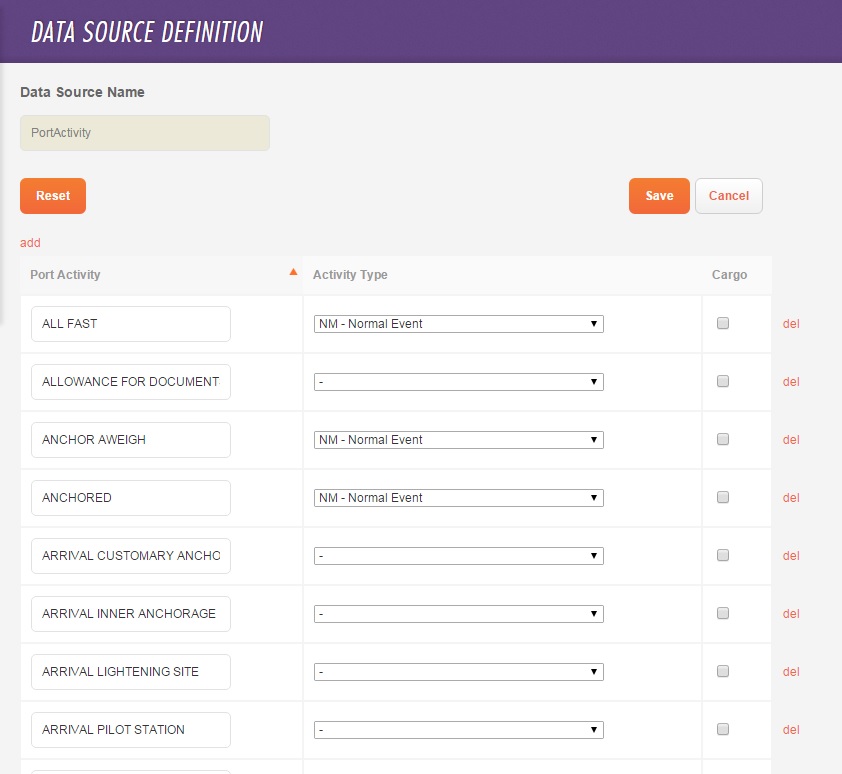
Do any of the following:
To add an activity:
Click add and enter the name at the top of the list.
Select the Activity Type.
If the activity applies to a cargo, select the Cargo check box.
To delete an activity, click del in its row.
To reset the list to the default values, click
 .
.
Activity Templates
You can define Activity Templates, to include Port Activities for the following port functions:
Discharging
Fueling
Loading
Passing
Repair
To define Activity Template data sources:
On the Data Sources page, click Activity Template.
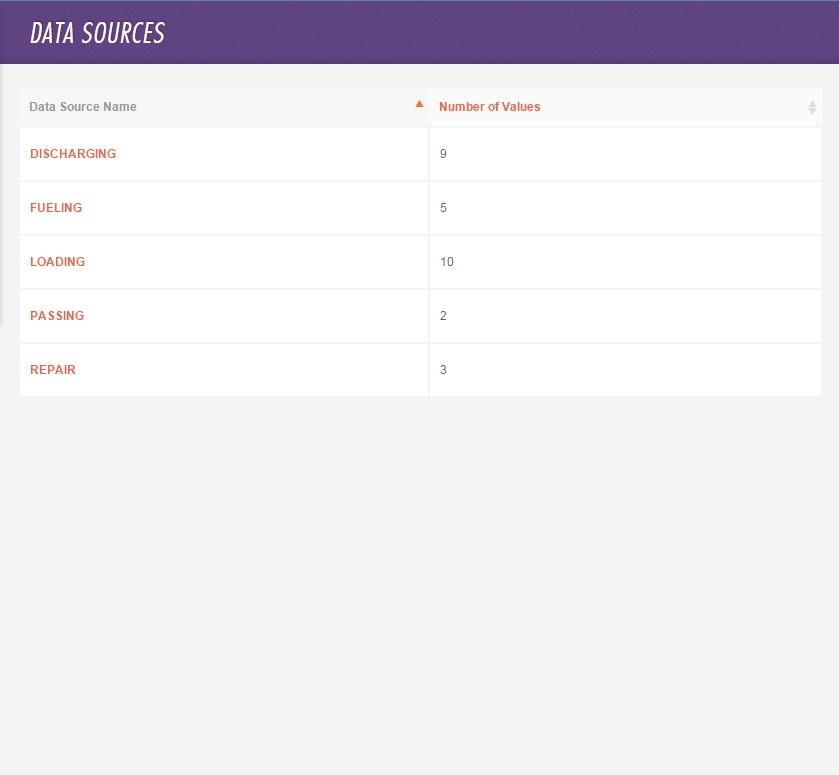
Select a port function.
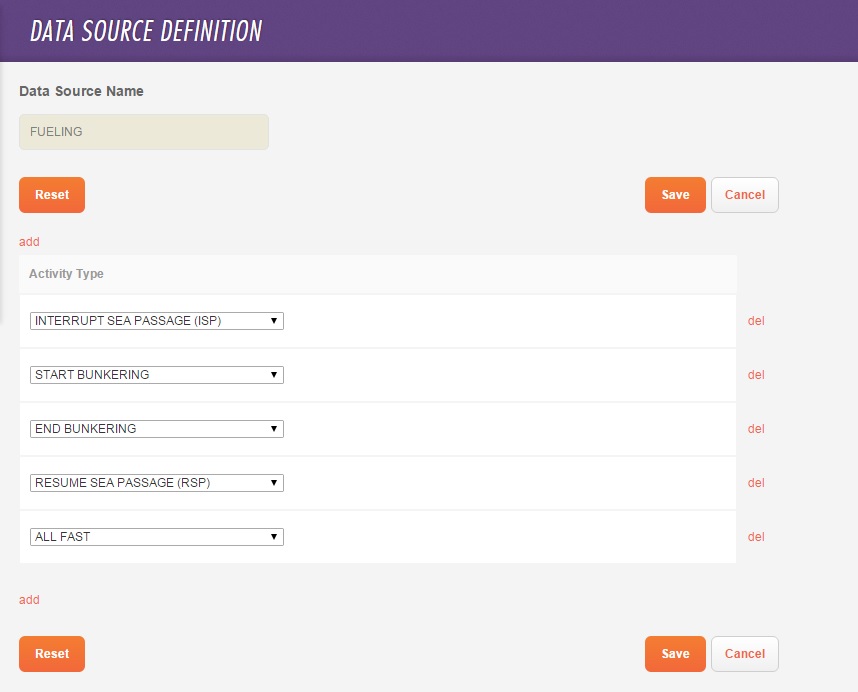
Do any of the following:
To add an activity, click add and select the Activity Type at the bottom of the list.
To delete an activity, click del in its row.
To change the sequence of activities, click an activity and drag it to a different location.
To reset the list to the default values, click
 .
.
