Veslink - Setting Up Distances
Home > Data Center > Setting Up Distances
To select your default settings, click

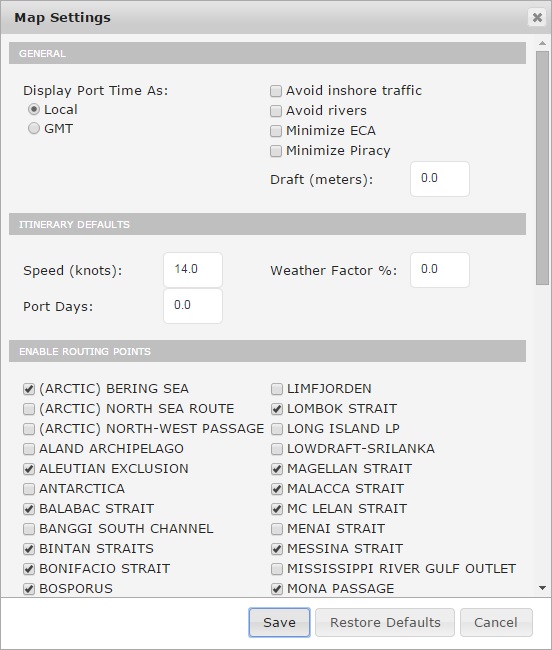
Select general settings, defaults for the itinerary, and routing points to enable.
(ARCTIC) NORTH SEA ROUTE is cleared by default because this area contains a lot of ice. If a vessel is capable of breaking the ice at sea, it must have that area enabled on the Vessel Routes tab.
%20NORTH%20SEA%20ROUTE.png?inst-v=ebf584cd-55ae-4e15-98bf-31d4b714b034)
