VMS - FuelEU Bio Fuel Breakeven Analysis Tool
Purpose:
The FuelEU regulation that came into effect Jan 1st, 2025 penalizes the use of fossil fuels. The amount of the penalty is calculated based on the difference between the fuels consumed and the yearly target set by the regulation.
Consuming fuel grades with a lower GHG Intensity than the target current intensity reduces the amount of the penalty; this new analysis tool aims to remove completely the penalty by burning enough compliant fuel. The results of the analysis show how many tons of compliant fuel should be consumed to achieve a zero Fuel EU Penalty.
How:
You can find the results of the fully automated Breakeven Analysis tool in the FuelEU Calculator modal. The analysis will automatically include all compliant fuels (fuel grades with a lower GHG intensity than the yearly target). You will not have to add these fuel grades to your company settings to see them in the calculations. The breakeven analysis tool works on a voyage-by-voyage basis.

The system will then display the Fuel Eu Calculator, with a new addition of the BREAKEVEN ANALYSIS Tool:
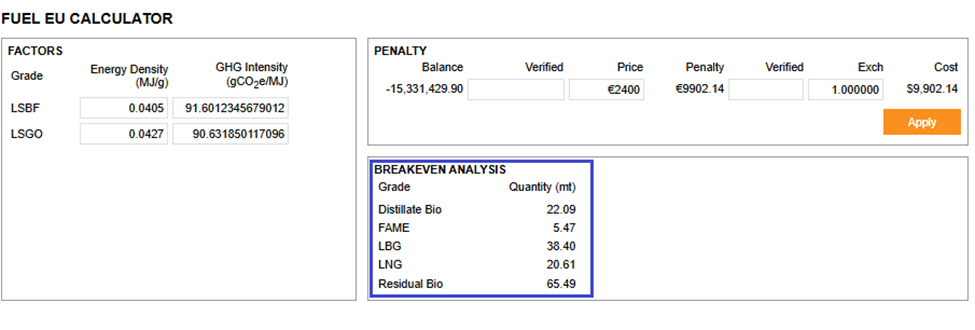
This screen will display the compliant fuel grades and the respective quantity that should be consumed to fully eliminate the Fuel EU Penalty.
Take this Analysis Further:
You can combine the new FuelEU Breakeven Analysis results with VMS’ existing Fuel Swap functionality to evaluate and potentially execute on the scheduling details and cost impact of using alternate fuels. The Fuel Swap functionality allows you to select the Leg in the voyage, along with the alternate fuel to substitute*.
*Note to utilize the Fuel Swap, the alternate fuel needs to be added in the company settings to select it from the Fuel Grade dropdown. Additionally, if the vessel has no inventory onboard for the alternate fuel, ensure that there is a Refill price for it.
If you do not see the new grades in your Grade selection, click the gear icon in Bunkers and Add:
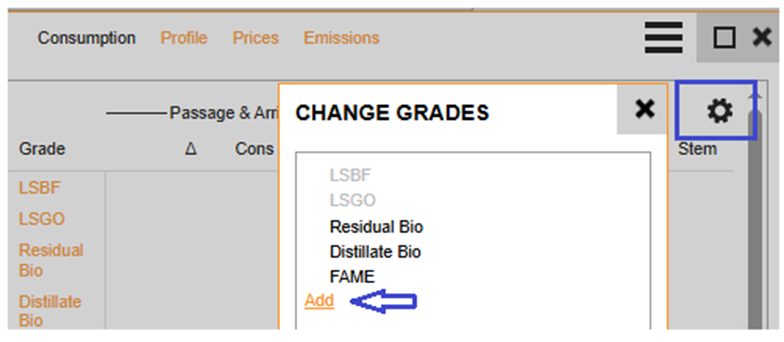
You can then override a grade at a specific leg or from that leg onward.
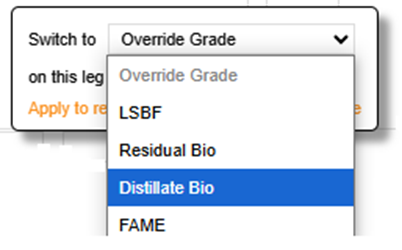
When you swap fuels, the Voyage page recalculates the bunker cost, providing you with the commercial impact from consuming the alternate fuel.
