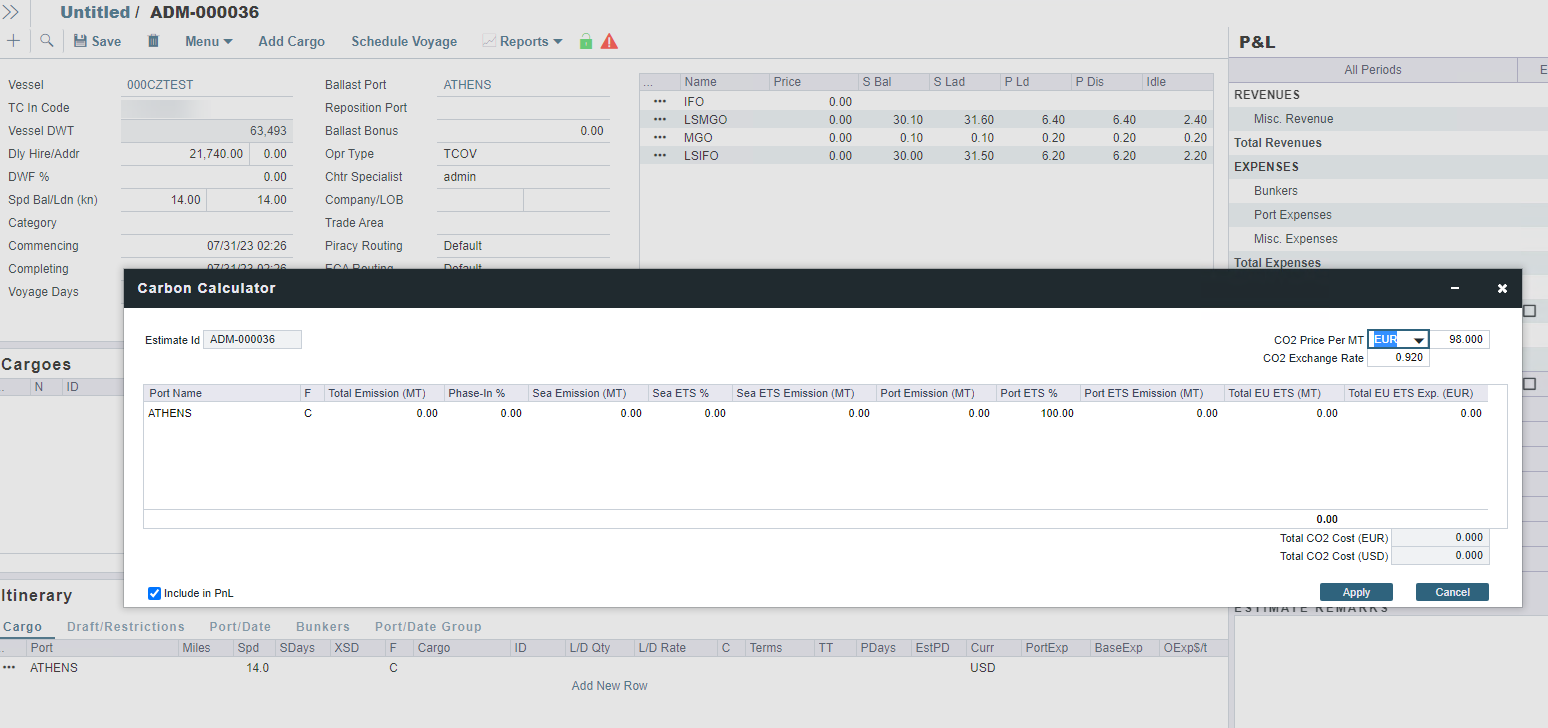Carbon Calculator 'Include in PnL' by default
We have introduced CFGDefaultIncludeCarbonExpInPnl to default Include In PnL on the Carbon Calculator.
Below is no longer a necessary workflow.
Some clients may want the ‘Include in PnL’ in the Carbon Calculator to be selected by default.
To do so, clients would need to create a .TDEFAULT estimate that has the box checked.
Please refer to the following steps:
In an Estimate column view, enter .TDEFAULT as the Estimate ID. Click Save.
If there is an existing .TDEFAULT, search for the estimates using the Find Estimates panel and then click its Estimate ID link or row.
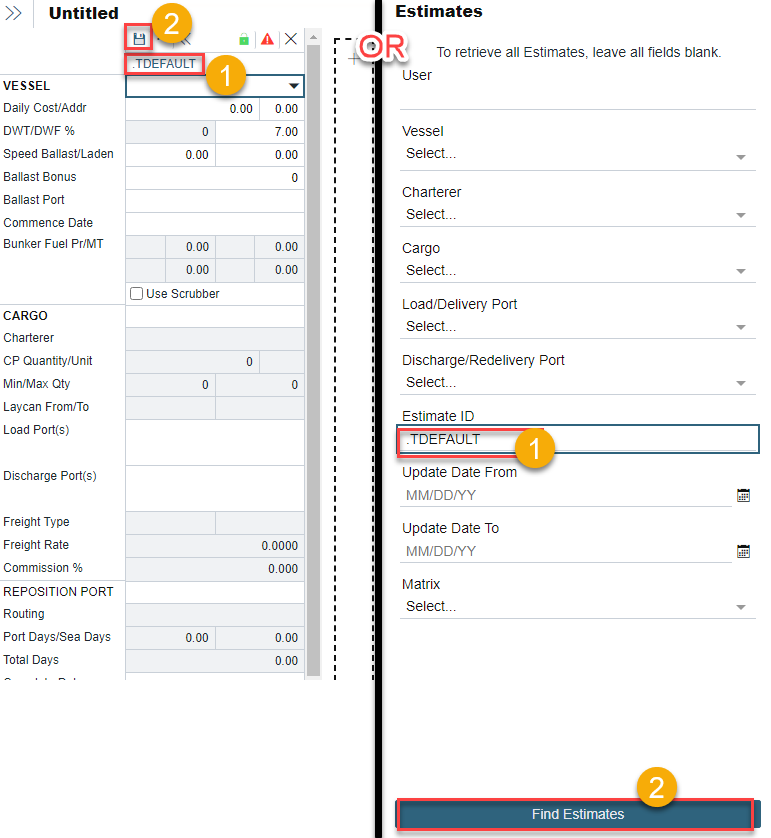
Enter the details view. In order for the ‘Include in PnL’ to appear in the carbon calculator, the system will require a vessel to be selected.
Select a random Vessel (Can create a dummy vessel that does not have any data) and check the ‘Include in PnL’ checkbox and click ‘Apply’.
Remove the vessel and click ‘Save’.
To confirm that the ‘Include in PnL’ checkbox has been saved as default. Open a new tab and create a new estimate with another vessel. Go to Menu >Analytics> Carbon Calculator