Deactivating Users
When a User should not longer have access to IMOS, it is important to deactivate the User account. Until the account is deactivated, the user may still be able to access the system, and the user account will also count towards the total number of active users.
In order for a user to deactivate another user account, the user must have the Security account permission. Typically, this is the Veson IMOS Platform System Manager or Administrator at your organization.
Note that Veson Nautical will not be able to deactivate accounts on your behalf. Clients must fully control their own user access.
Instructions
Click the Security link under the Data Center module
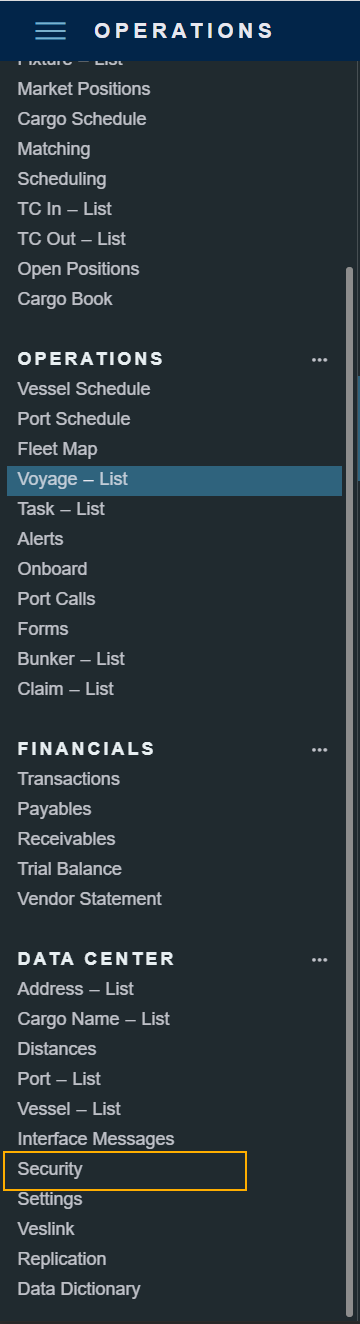
In the Security List, click on the Row of user you want to deactivate; clicking will open the User Details panel on the right side.
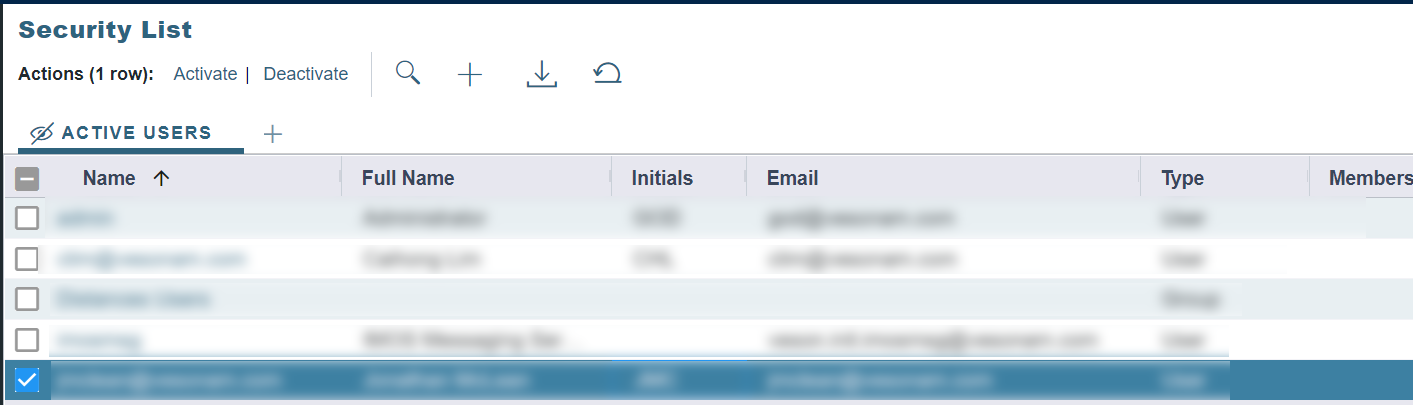
In the User Details panel, tick the “Inactive” checkbox and click Save.
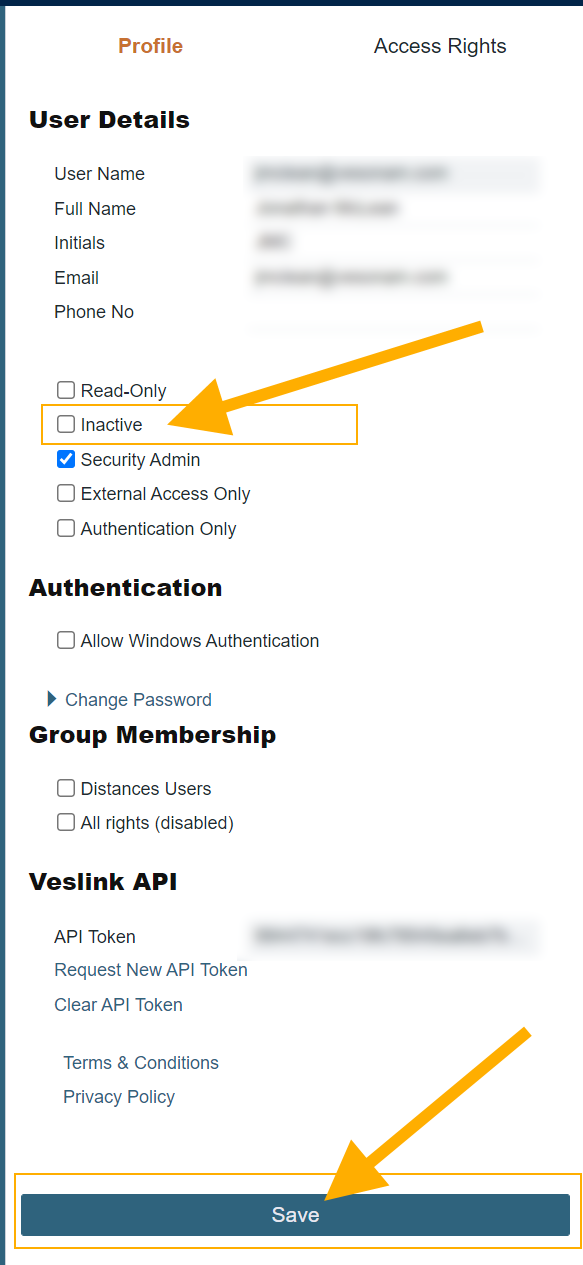
The User account should now be deactivated.
