IMOS - Invoice Realization
With Invoice Realization, you can specify the Realization Date for invoices.
On the Financials menu …, under Setup, click Invoice Realization.
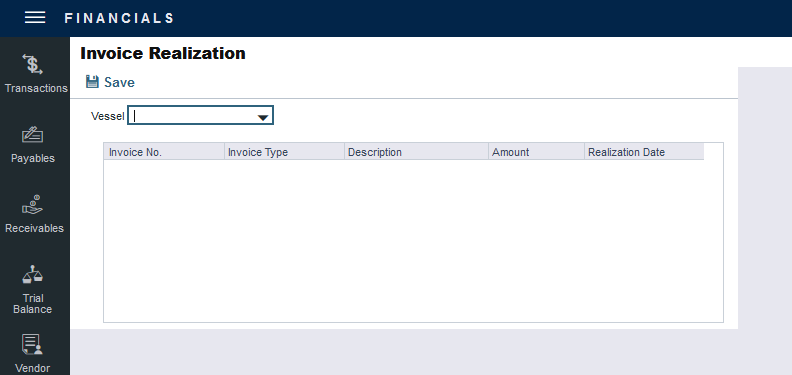
Setting a Realization Date for Invoices
To view invoices for a vessel and specify an Invoice Realization Date:
Select a Vessel. The following invoices related to that vessel appear in the grid:
Miscellaneous Revenues/Expenses
Non Voyage Revenue/Expenses
Freight Invoices
Demurrage Invoices
Commission Invoices
Specify a Realization Date for the invoice. The date entered will be reflected in the Realization Date field in the Cashflow Report dataset.