In the Voyage Invoice List, how do I delete Create Freight Invoice items from old Cargo contracts?
Problem
Chartering users who link old Cargo contracts with an outdated Charterer name to an existing Cargo COA with an updated Charterer name can potentially break Freight Invoice links. Often, this results in the inability to open the Freight Invoices. This can be corrected but will result in orphaned Create Freight Invoice items in the Voyage Invoice List. Both issues can be fixed by following the below steps.
Solution
Create a new Cargo COA using the original Charterer name.
Assign the Cargo contracts to the new Cargo COA. All Freight Invoices can now be opened; however, there may be line items that still appear as Create Freight Invoice items in the Voyage Invoice List related to the old Cargo/Cargo COA link. When users open the invoices, they are blank. To fix this, complete the next steps.
Open CP Terms Details for the affected Cargo contracts and click Update Fixture.
Open the Cargo contract and click Save.
Open the linked Cargo COA and click Save.
Save the Voyage linked to the Cargo/Cargo COA contracts.
When you open the Voyage Invoice List, you will see that the issue has been resolved.