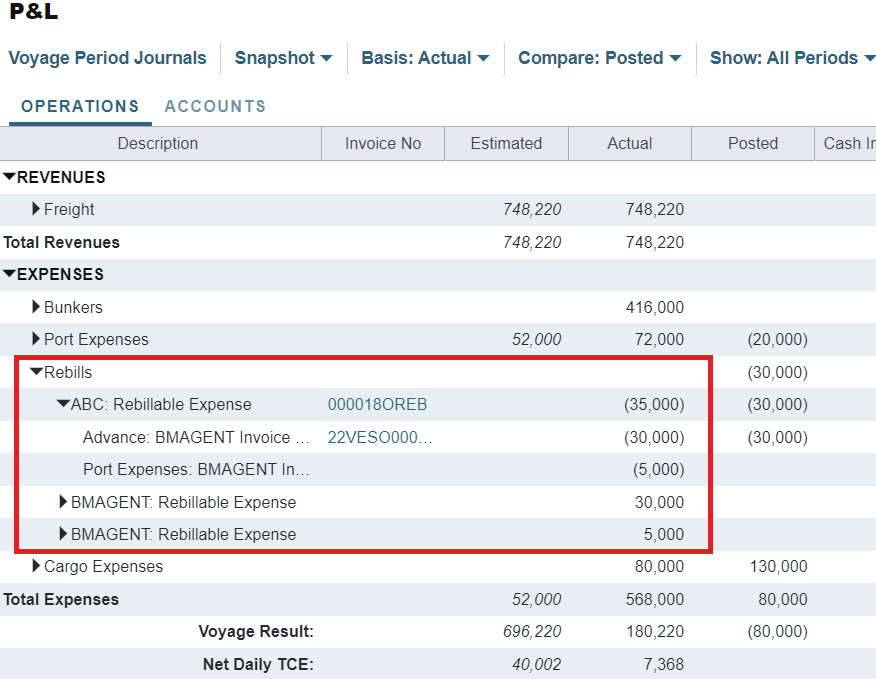Rebill for FDA/port expense
FDA of port expense can be rebilled, although the bill code is not defined as “rebillable”.
When FDA information is input, the check box of “rebillable” appears.
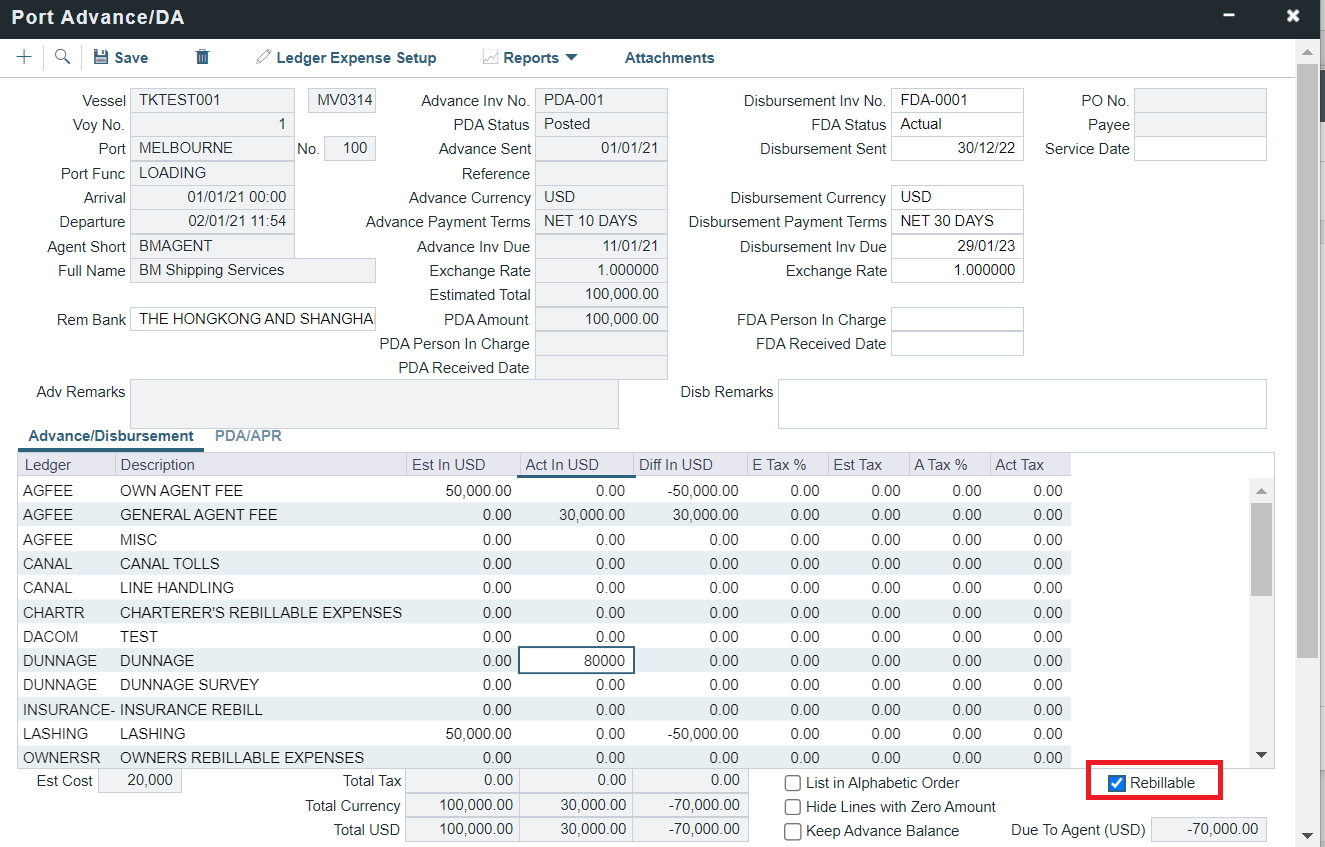
2. After posting FDA invoice, The port expense becomes billable. Below case PDA and FDA are shown as status “Non-Billable”.
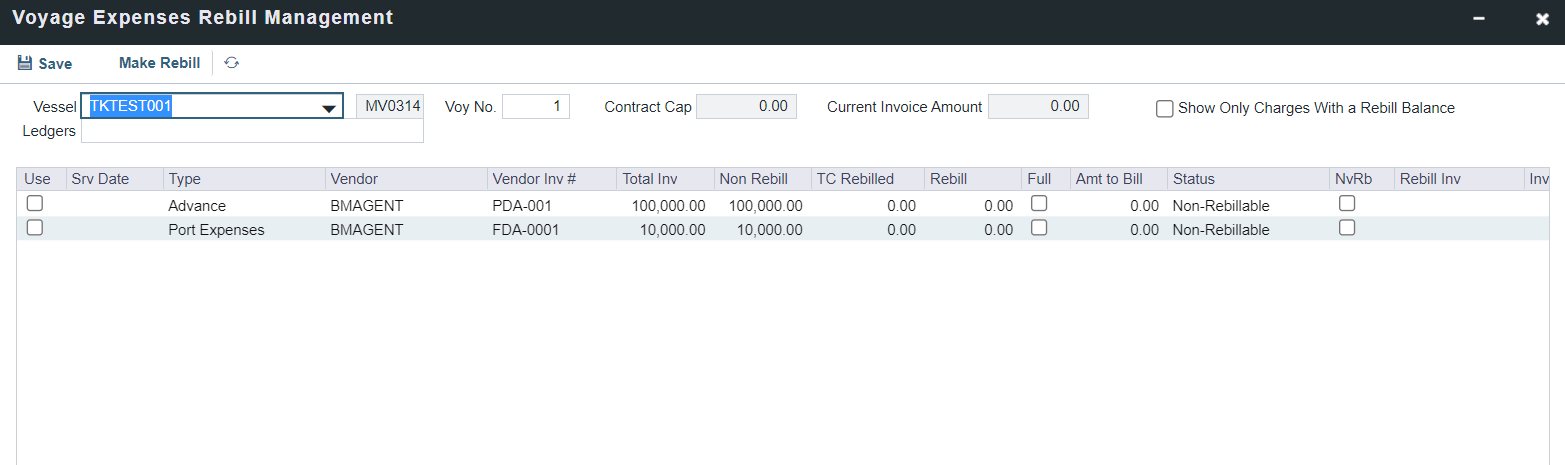
3. Input the amount of rebill and click on “Make rebill”.
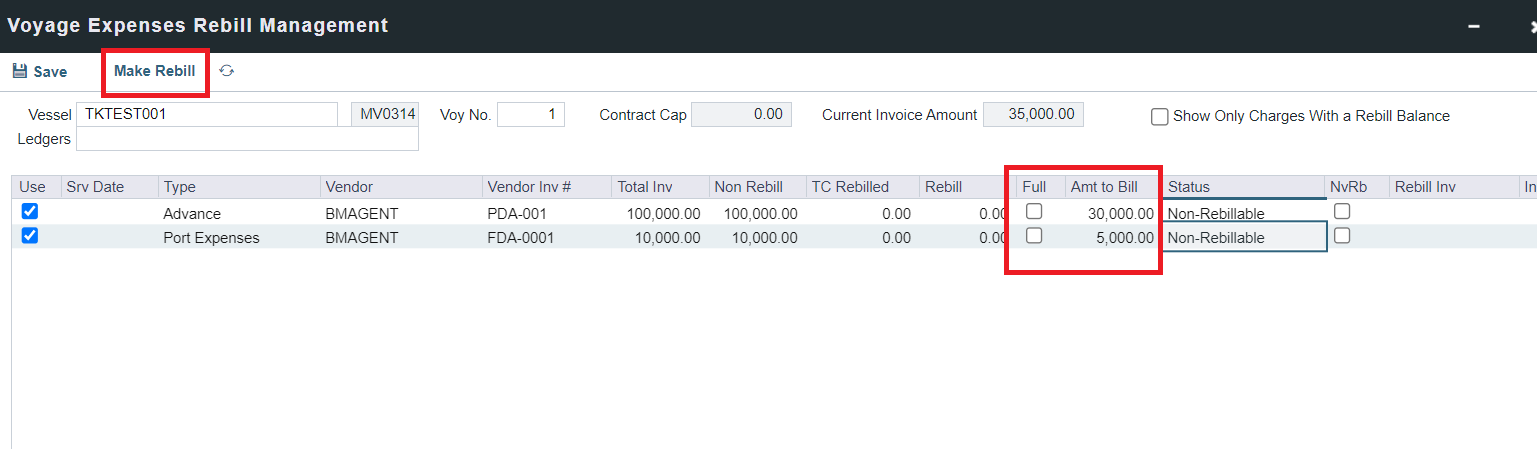
4. Select bill to and create invoice.
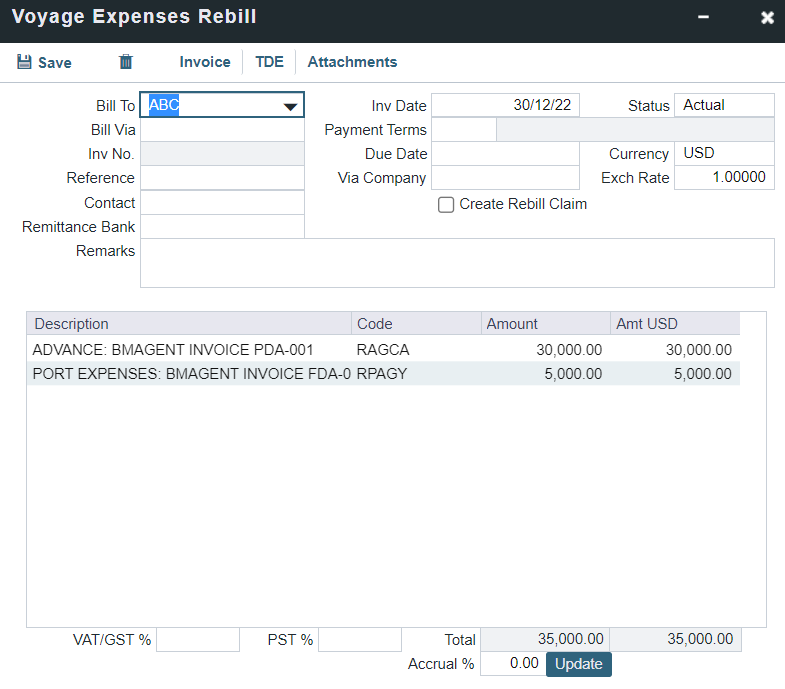
5. Rebilled amout are indicated in different lines.
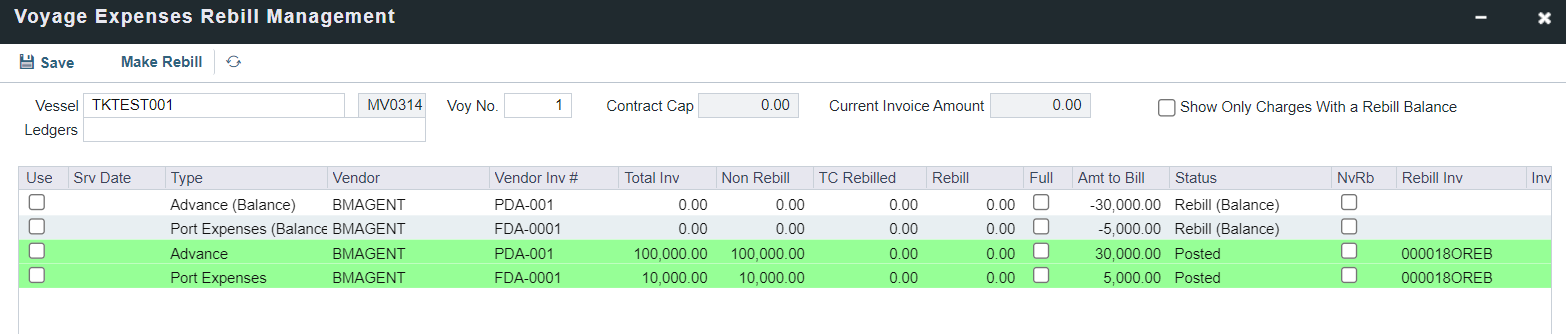
6. Rebiiled amount are reflected on voyage PL.