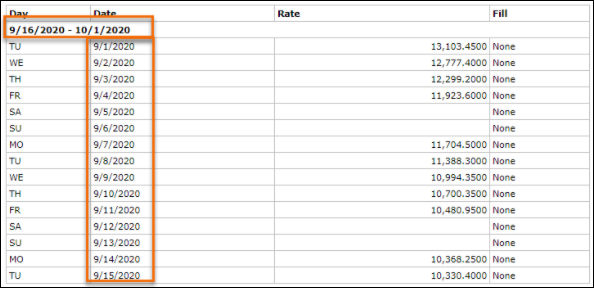IMOS - Configure Unpriced Component for Index-Linked Hire
You can use the Unpriced Component to determine the hire rate for an advance payment based on either past or forward average spot rates. The Unpriced Component is defined in a way that reflects the Charter Party agreement.
Index-linked hire invoice using the index prices of previous periods
For invoicing an upcoming period in advance, you can set up the Unpriced Component such that it reads a weighted average of the previous period.
In the below example, we will use the weighted average of the previous 15 days.
First Hire Period
Step 1: Split the hire period in the Pricing Table of the Time Charter contract. Enter the From and To dates for a duration of 15 days.
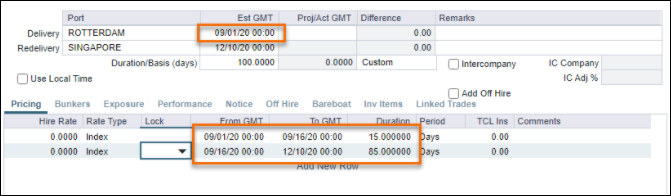
Step 2: In the Unpriced Component Form, click the '+' icon to add a new Unpriced Component. Once the respective curves and correlation are entered, proceed to fill out the Averaging Period.
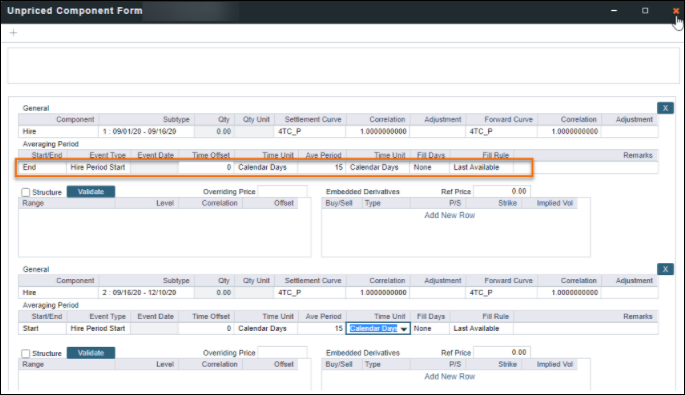
In the above example, the Averaging Period configuration reads as the following:
“Take the average hire of 15 Calendar Days which ends at the of the hire period.”
If the start of the hire period is 09/01/2020, then 15 days prior to the start of the hire period will be from 08/17/2020 - 08/31/2020.
Step 3: Proceed to invoice the first hire period with “Make Payment” (TCI) or “Issue Bill” (TCO). Right-click on the hire period line and select Show rate breakdown.
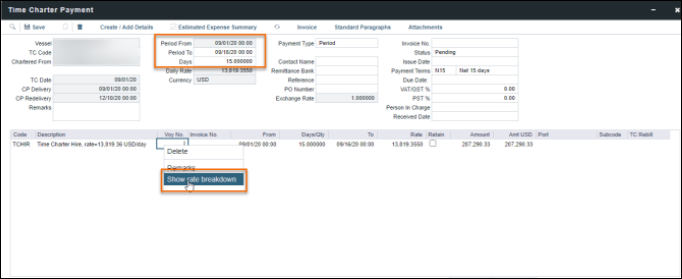
Notice that IMOS is using the previous values of the specified Index of the past 15 days. These values are used as provisional.
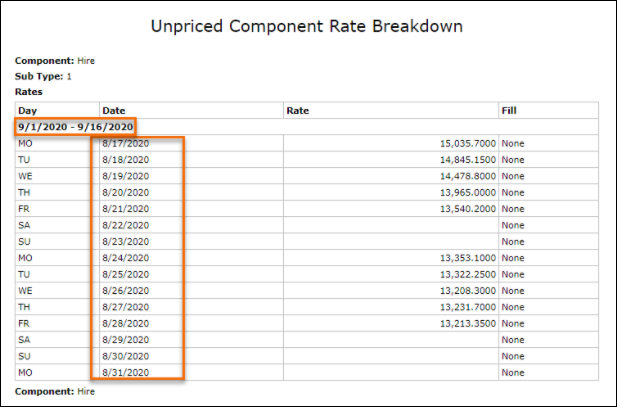
Subsequent Hire Periods
When invoicing subsequent hire periods, the index values of the previous period will have been published. You will now need to raise an invoice to adjust the previously paid advance hire and invoice the next hire period in advance.
To do so, you will need to repeat the above steps in a similar order.
Step 1: Split the hire period in the Pricing Table for the next period.

Step 2: Create a new Unpriced Component for the new hire period and change the Start/End of the previous unpriced component from “End” to “Start”.
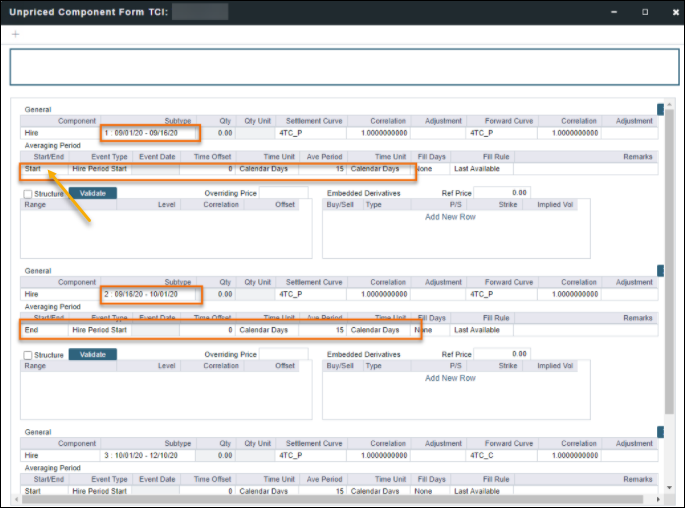
Now, the previous unpriced component will now read as follows:
“Take the average hire of 15 Calendar Days beginning at the start of the hire period.”
This way, the Veson IMOS Platform will know to reverse the previously invoiced hire and re-invoice this period with the published Index prices.
Step 3: Proceed to invoice the next hire period with “Make Payment” (TCI) or “Issue Bill” (TCO).
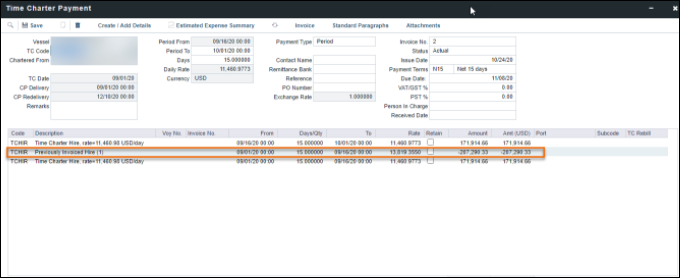
Right-click on each of the hire period line and select Show rate breakdown to review the index rates used.
Current hire period:
The current hire period will now be re-invoiced with the actual published rates for the period.
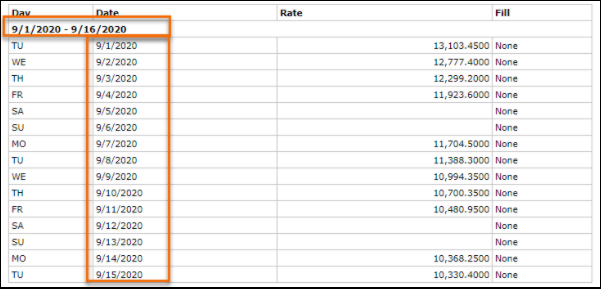
Next hire period:
The next hire period will be invoiced with the current period’s rates as an advanced payment.