IMOS - Laytime Allowed Floor and Ceiling
The Veson IMOS Platform is the market-leading cloud solution for commercial marine freight and fleet management.
With configuration flag CFGEnableAllowedTimeFloorCeiling, you can specify a minimum (floor) and maximum (ceiling) allowed laytime and use proration to calculate the allowed laytime between the floor and ceiling values. A button appears on the Pricing tab of the Cargo or VC In to open this form. This feature applies to Reversible calculations only.
At the bottom of the Pricing tab, click
 .
. 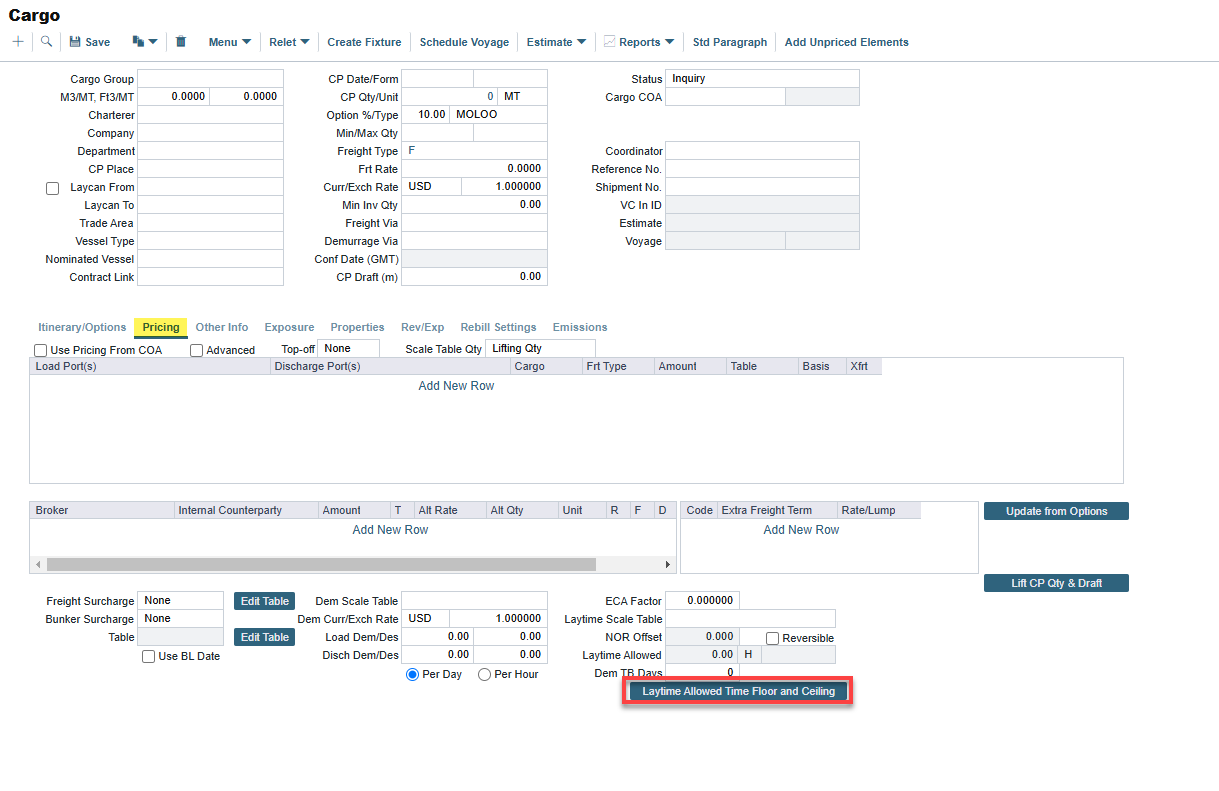
On the Laytime Allowed Floor and Ceiling form, specify the Floor (minimum) and Ceiling (maximum) allowed cargo handling Time for Suppliers and Receivers and the Quantity at which the hours take effect.
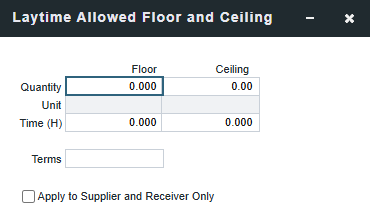
Notes:
At a minimum, both values for either Floor or Ceiling, and a value for Terms, must be entered.
On the Laytime Calculation, when Apply to Supplier and Receiver Only is selected, the following Cargo contract fields can be used to define allowed time for Owner calculations: Itinerary/Options tab L/D Rate and RU, Pricing tab Laytime Scale Table, Laytime Allowed, and Rate Unit.