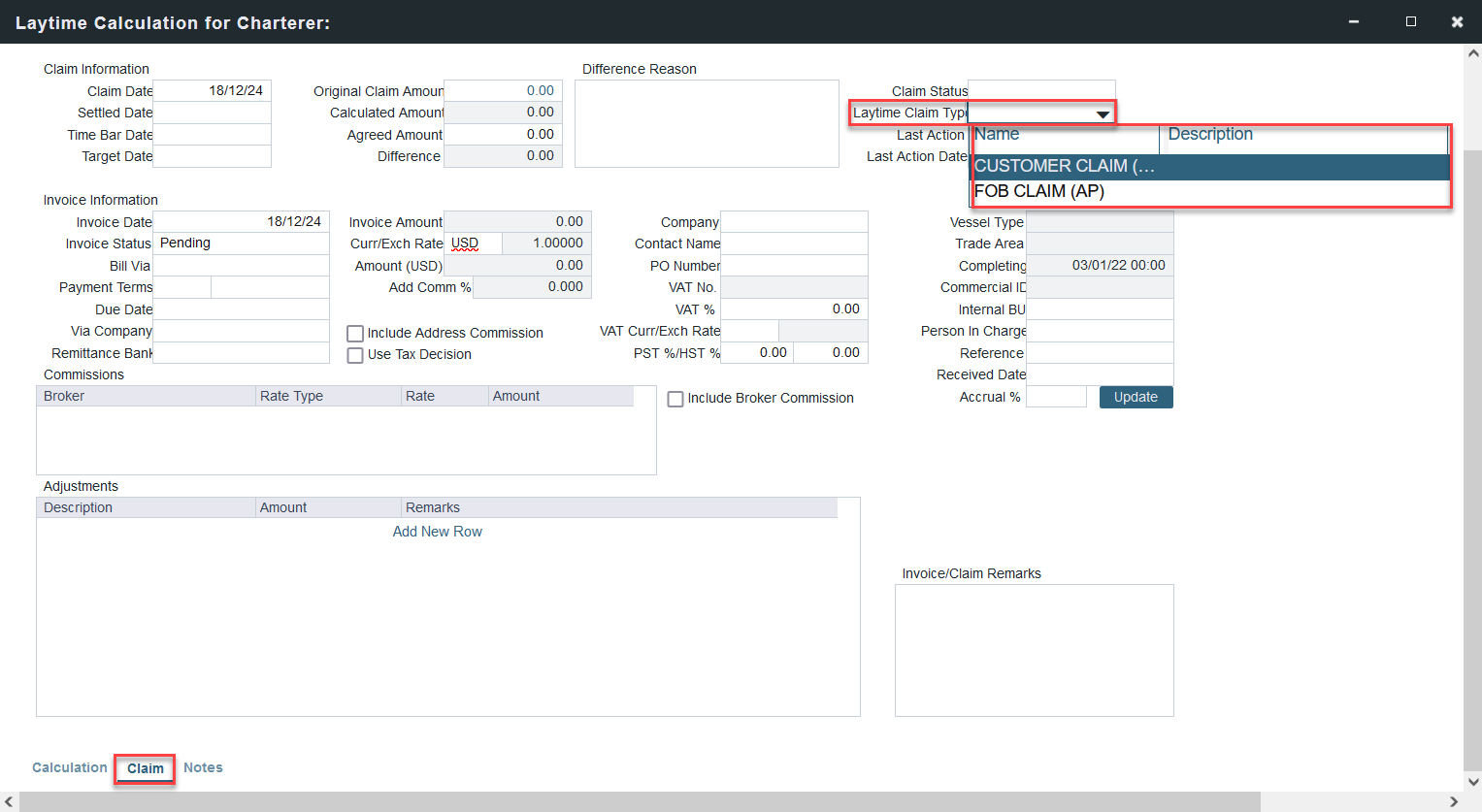IMOS - Laytime Claim Types
Note: You must have the Laytime Claim Types Module Right selected, under Setup in Operations.
On the Operations menu 
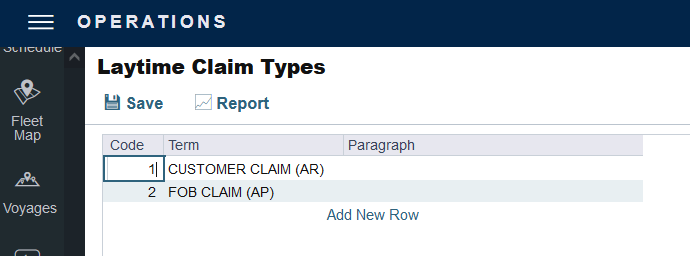
The Laytime Claim Types will appear on the Laytime Calculation page > click on the Claims tab:
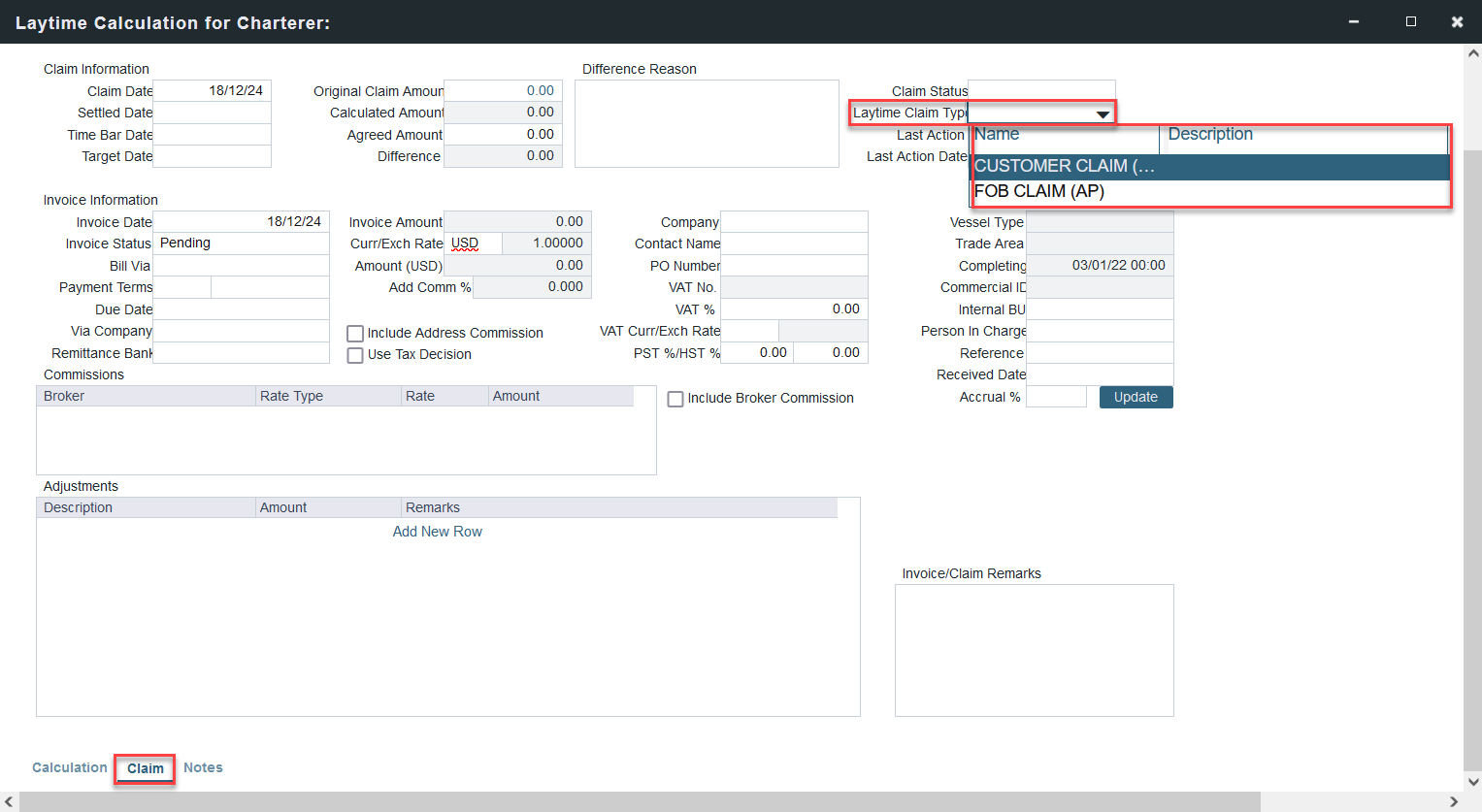
Note: You must have the Laytime Claim Types Module Right selected, under Setup in Operations.
On the Operations menu 
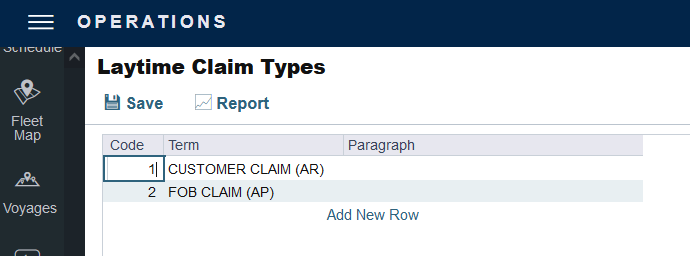
The Laytime Claim Types will appear on the Laytime Calculation page > click on the Claims tab: