IMOS - Swap Equipment
Note: Requires the Barging module.
To swap the current piece of equipment with one in another tow, on the Activity Log, right-click a Delivery, Join, or Voyage Start event and then click Swap Equipment. Neither the current equipment nor the replacement equipment can be in more than one voyage or tow at a time.
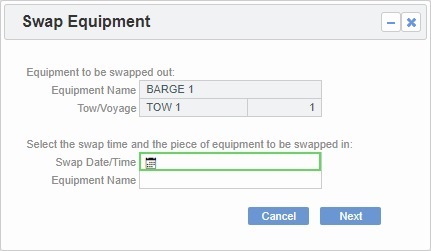
Select the Swap Date/Time and the equipment to be swapped in, and then click Next.
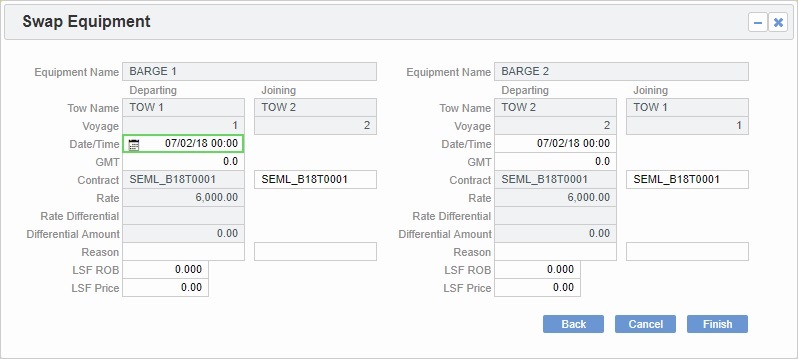
Add ROB values, Prices, Contracts, and any other relevant information and click Finish to swap the equipment.
