What does it mean when an accrual line is red?
After generating accrual calculations line items in the Monthly Accruals form, an accrual line may appear red if the Business Rules are not properly mapped or there is a Profit & Loss (P&L) invariance.
Tips to Investigate
It is recommended to check the following:
Open the Bill Viewer (right click on the red Accrual line and click 'Preview Journal') to see what MACR (Monthly Accrual) and code are used in the accrual. Check them against the Business Rules and create an entry for any business rules not found in the list.
Check the Voyage P&L (Accounts view) for any missing business rules. If there is a missing business rule, create an entry for the missing business rule in Business Rules.
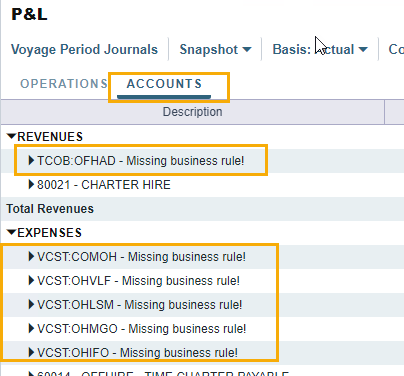
Check the Voyage P&L for the specific accrual to look for an invariance. This will appear red in the P&L and means a Business Rule is mapping incorrectly to a balance sheet account when the system expected it to be mapped to a P&L account.