Q88/Q88 Onboard - Email Offline Form
The Officer Matrix can be sent to the vessel for completion onboard.
This is very useful if you have vessels that do not have broadband Internet access but you would like the vessel to manage the updates to the Officer Matrix.
Note: The Q88 Onboard users will only be able to email offline forms for the specific vessel they have access to.
How to Email the Offline Forms
There are two ways to email the offline form:
You can email out the offline form via the edit Vessel option (pencil icon) from the Fleet Overview page.
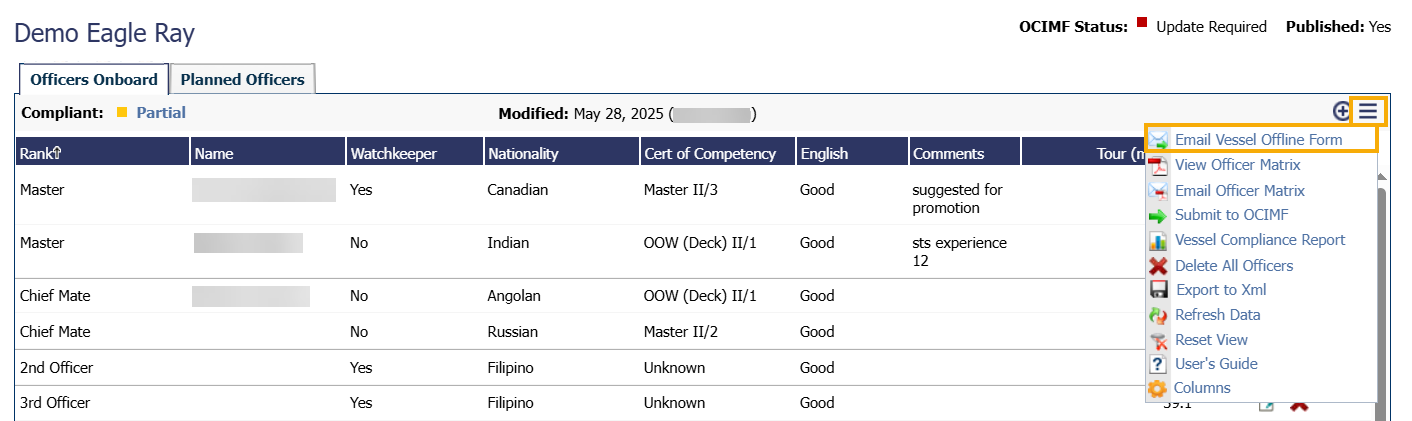
From the Officer Matrix: Fleet Overview page, you can email the entire Fleet an offline form via the Actions menu → Email Fleet Offline Form.
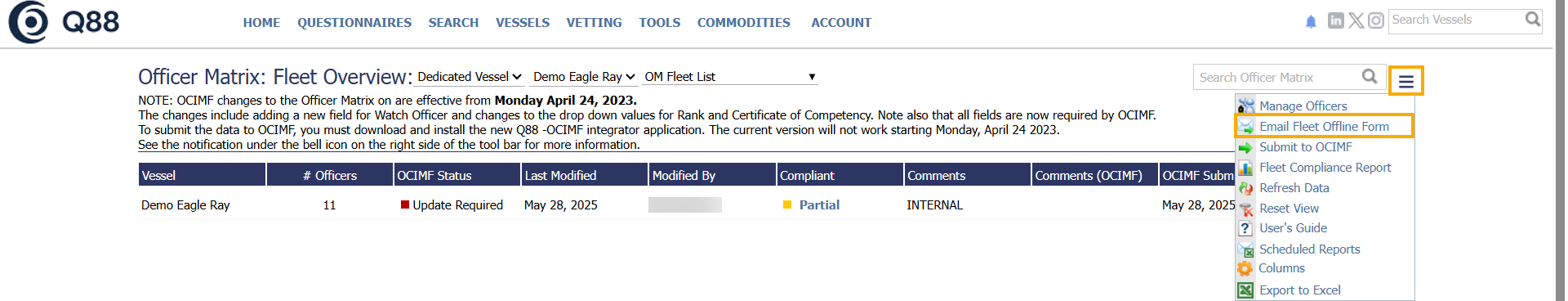
a. After clicking on Email Vessel/Fleet Offline Form, the system will generate an email with the form attached containing instructions for the Master on how to complete the file.
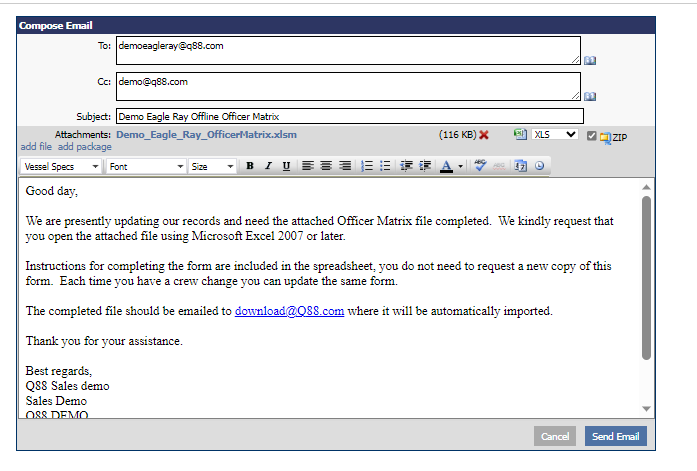
b. The offline form will contain the instructions the vessel needs to follow in order to complete the Officer Matrix. The following image shows a part of the offline form.
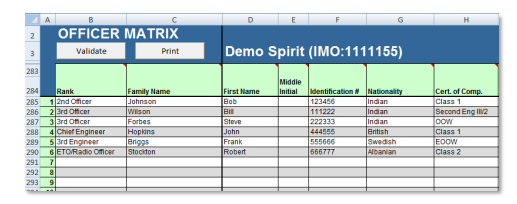
c. The master can validate the data or be alerted if something is incorrect. The master can also generate a PDF file from the Excel file.
Notification: You can set up notification when an offline form is imported. An email will be sent out every time a vessel submits an offline version of the Officer Matrix and is uploaded successfully to the Officer Matrix module on Q88.
