Q88/Q88 Onboard - Officer Matrix Fleet Overview Page
Overview page of matrix details in the system and allow access to manage and view the Officer Matrix for your fleet.
Q88 user view:
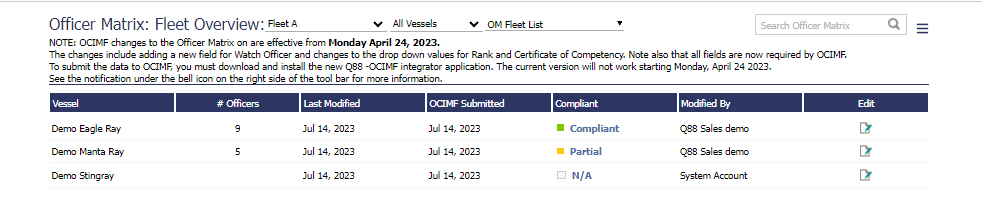
View of all fleets and vessels
Q88 Onboard user view:
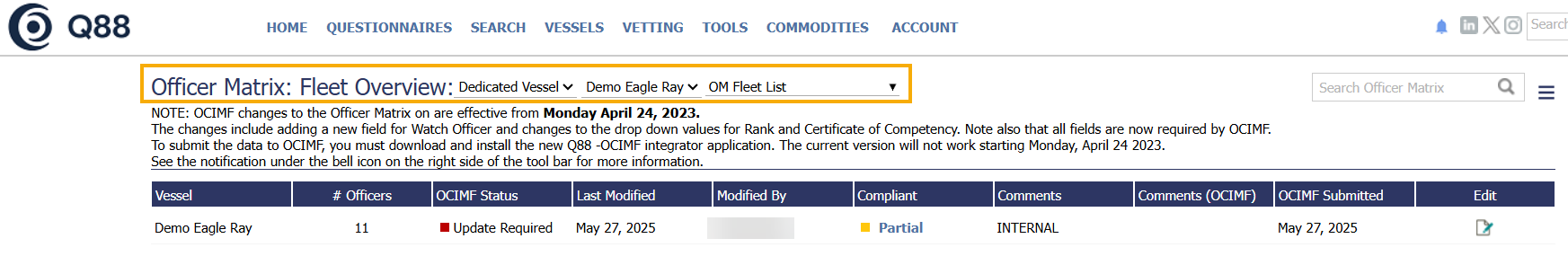
View of dedicated vessel
Actions Menu
The Actions button contains several options which can be performed from this page.
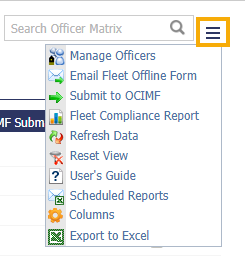
Manage Officers: Shows a list of your officers with an option to edit their records
Email Fleet Offline Form: Creates an offline form of the Officer Matrix which can be sent to all or part of your fleet to have the vessel update the information onboard.
Submit to OCIMF: Exports the Officer Matrix data to the OCIMF web site.
Fleet Compliance Report: Generates the oil major officer matrix compliance report for the selected fleet
Refresh Data: Refreshes the underlying data from the database.
Reset View: Resets the sorting and filtering for the selected View.
User’s Guide: Download the User’s Guide (this document) for the Officer Matrix module.
Scheduled Reports: Schedule a report of any view (system or user created) to be emailed to you.
Columns: Select the column(s) which you prefer to be shown on the overview
Export to Excel: Allows you to export the data/view from the website to an Excel document
Header to Column Description:
OCIMF Status:
Displays the status of the data as it relates to the submission to the OCIMF system. The possible options are:
Update Required - Submission to OCIMF is required because the data in the Officer Matrix has changed.
Missing Data - One or more of the Officers are missing required information so submission to OCIMF cannot be completed.
Submitted - Officer Matrix data has been submitted and processed
Compliant:
Displays the vessels’ compliance to the Officer Matrix requirements for the oil companies which have been selected for compliance checking. The possible options are:
Yes
No
Partial