- How to Add Attachments to a Sent Questionnaire -
When e-mailing a questionnaire, you sometimes need to attach multiple documents/certificates. Whether the files are saved on the Q88 platform or on your Desktop, you can attach as many files as necessary.
From the Email Questionnaire window → press Add File:
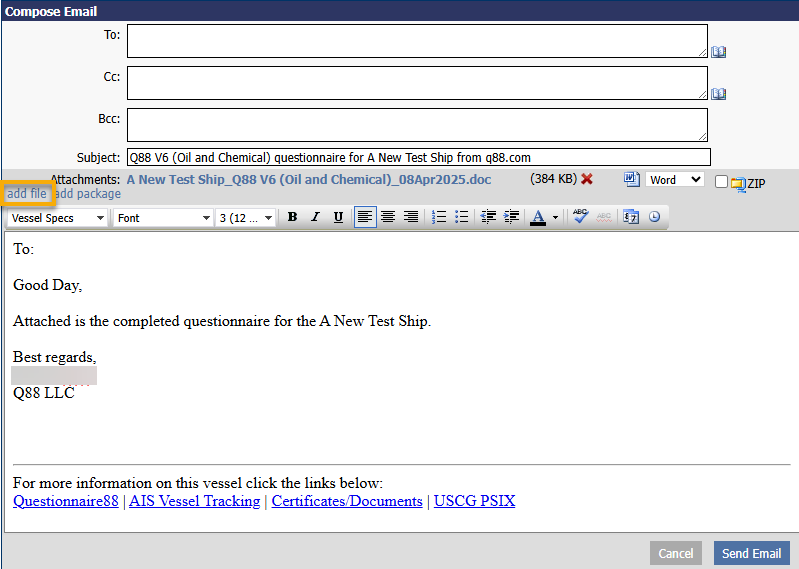
A new window with the available certificates and documents will let you select which ones you wish to attach to the e-mailed questionnaire. Select by ticking off the check boxes → click on the Attach button at the bottom.
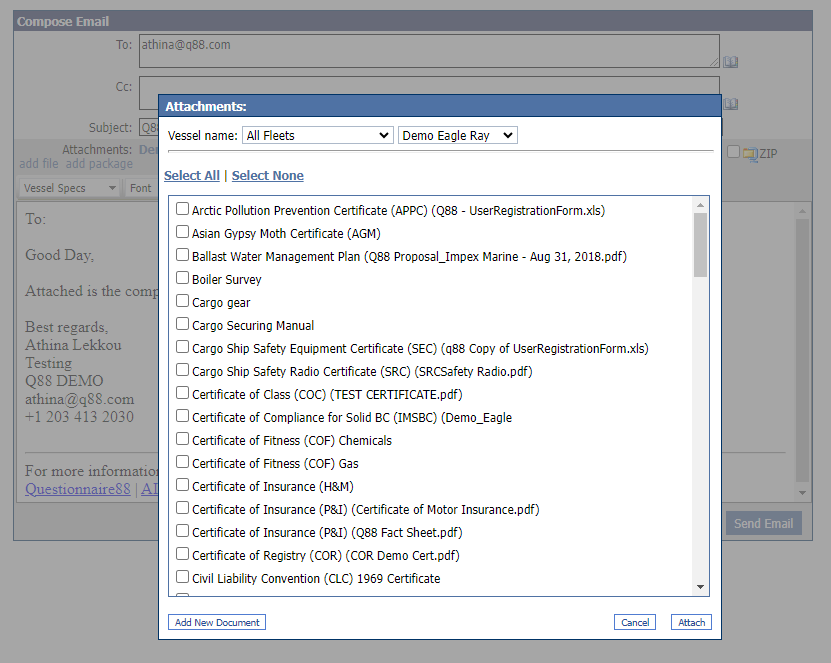
a. In case the required document does not exist in the Certificate and Documents module, click on Add new Document and browse on your desktop to locate the required file.
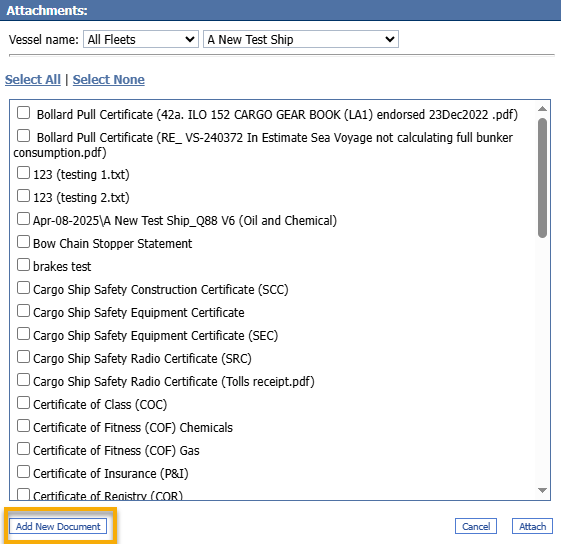
From the Email Questionnaire window → click on the Add Package button:
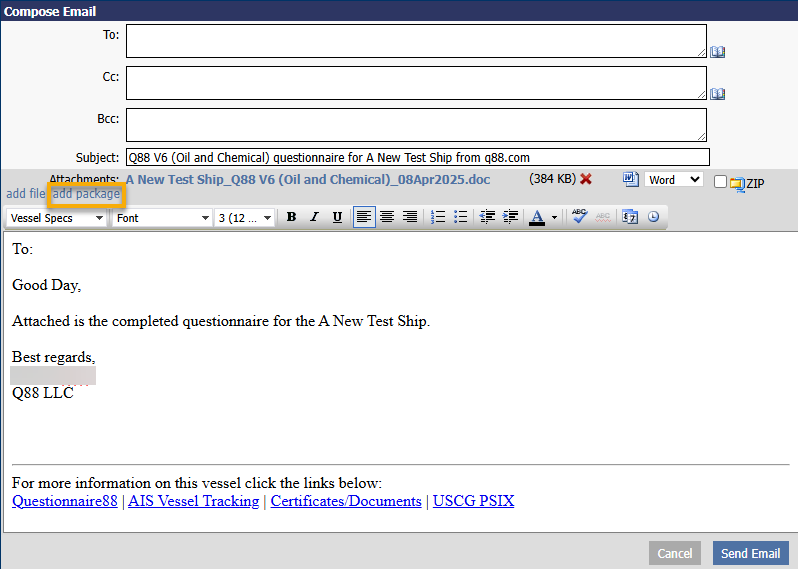
i. A window displaying the list of available packages for your username and Company will open, allowing you to select the required one. Select by ticking off the check boxes → click on the Attach button at the bottom.
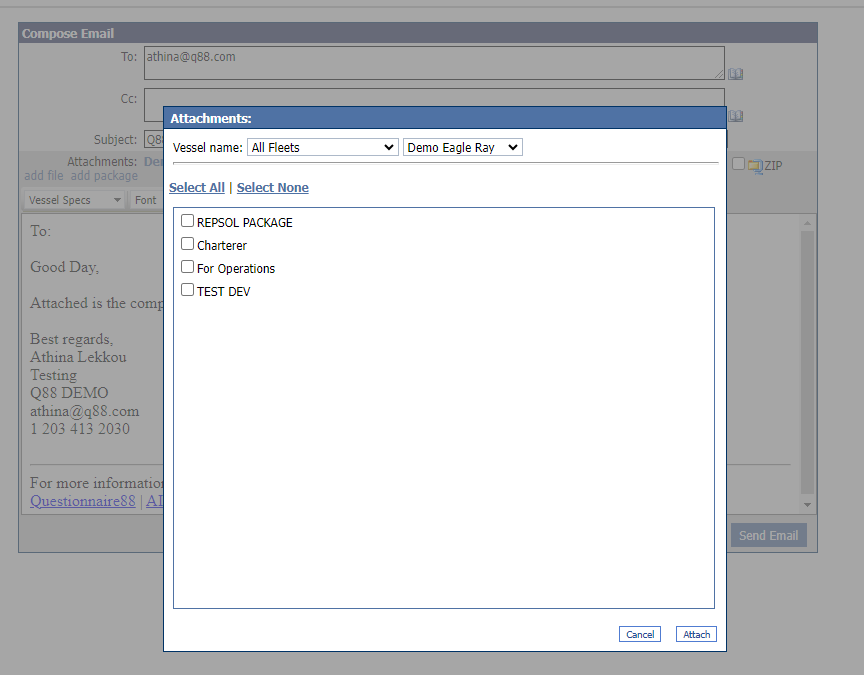
Note: You can find instructions on how to create Packages here.
