Veslink - Profiles
With permission, you can edit your personal profile, to change your contact information or your password, or you can edit your Company Profile.
My Profile
Note: You must have the Edit My Profile General Permission enabled.
To edit your personal profile, hover over the Profile menu (your user name) and then click My Profile.
Complete the information:
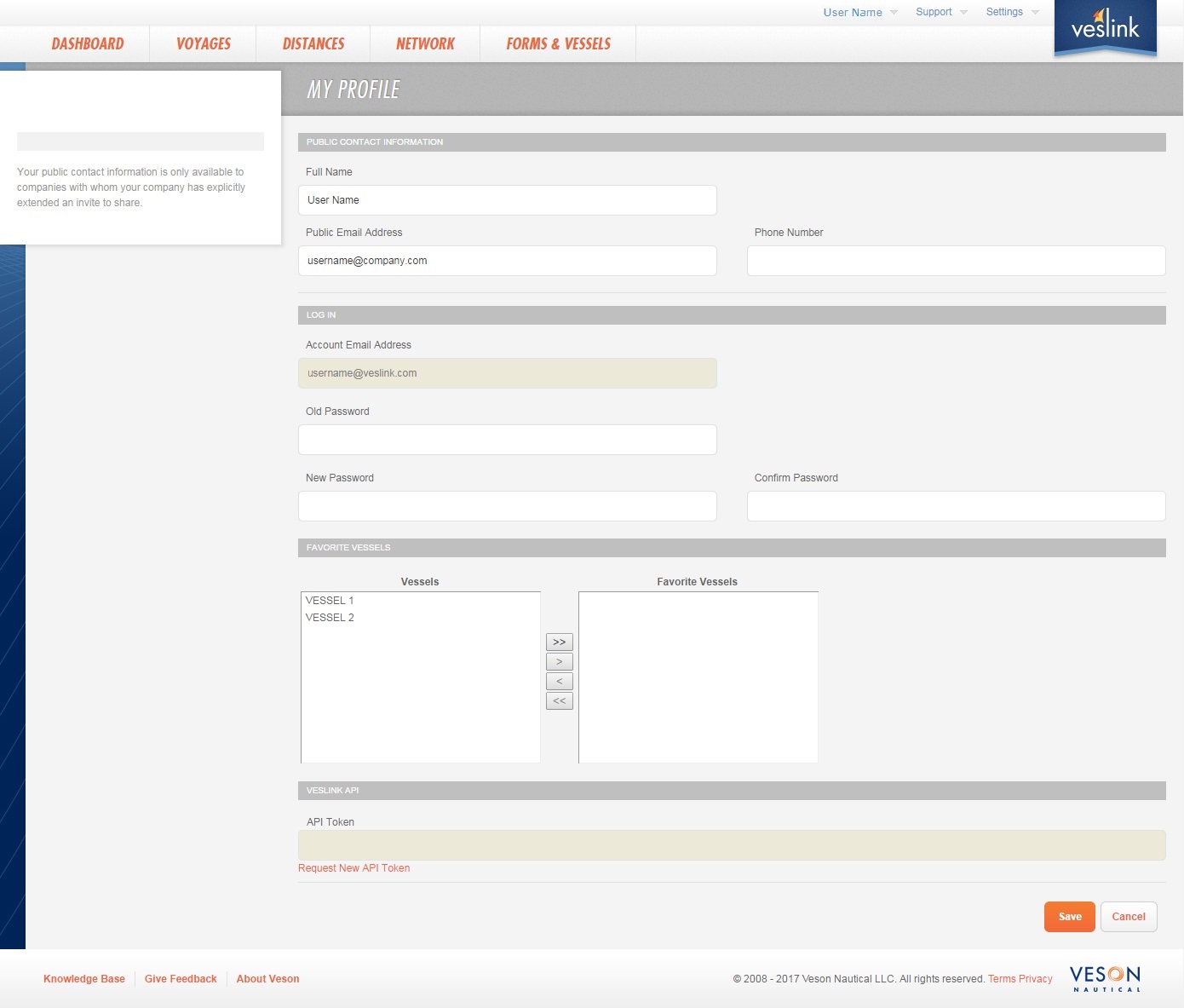
If you are an Agent using the Agent Portal, you will only see Public Contact Information and Log In sections.
Public Contact Information: This information is only available to companies with whom your company has explicitly extended an invitation to share.
Log In
Old Password: To change your password, enter your old password.
Password: To change your password, enter a new password.
Confirm Password: To change your password, enter the new password again to confirm.
Favorite Vessels: To Favorite vessels, move vessels between the Vessels and Favorite Vessels lists.
Veslink API
Company Profile
Note: You must have the Edit Company Profile General Permission enabled.
To edit your Company Profile, do one of the following:
Hover over the Profile menu (your user name) and then click Company Profile.
In the Dashboard Company Profile pane, click Edit Company Profile.
Complete the information:
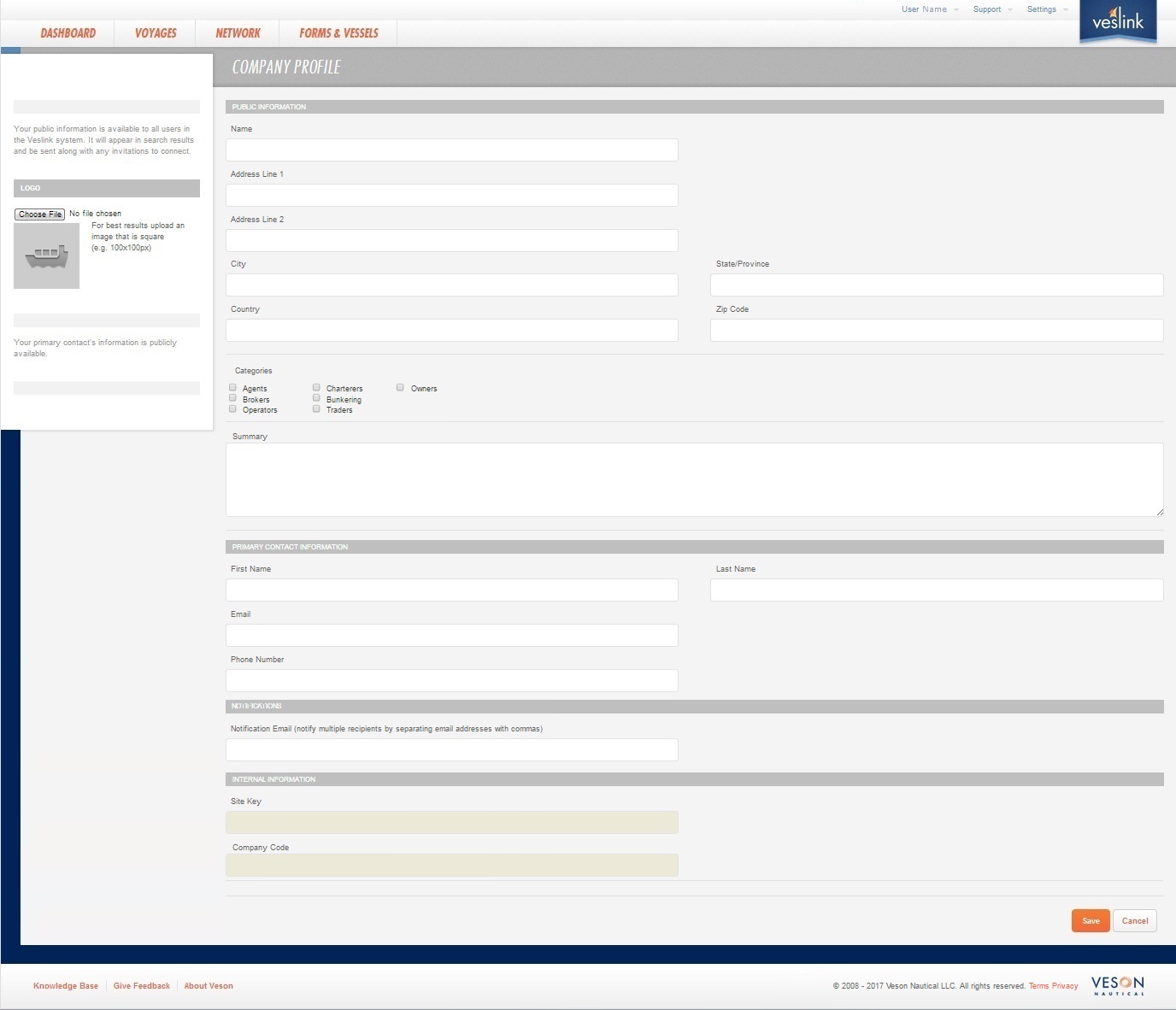
Public Information: This information is available to all users in the Veslink system. It will appear in search results and be sent along with any invitations to connect.
Primary Contact Information: This information is publicly available.
Notifications
Notification Email: To notify multiple recipients, separate email addresses with commas.
You can add a logo:
On the left side, click Browse.
Select a file that has a square image.
