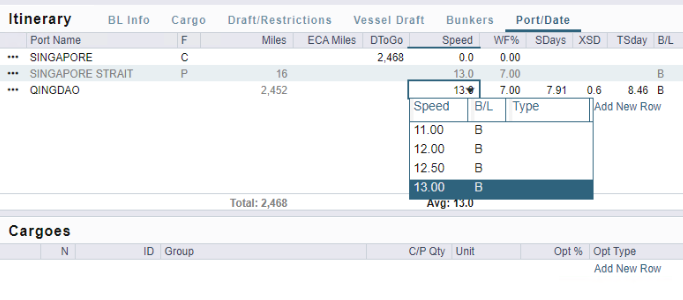How can I enable a selection list to restrict vessel speed input?
You can standardize vessel speed entries in Estimate, Fixture, and Voyage Manager by enabling Restrict Speeds in the Vessel Types form.
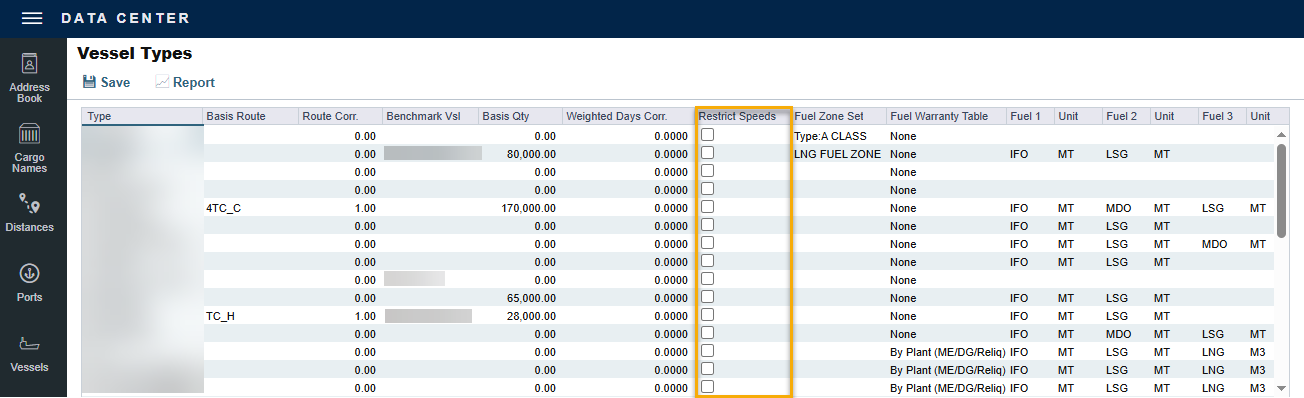
When the Restrict Speeds is enabled for a vessel type, entering vessel speed in the estimate and voyage itineraries will change from free text to dropdown fields. The options displayed in the dropdown field are the speeds defined in the vessel detail’s Speed Consumption table.
Some examples below:
Estimate Default Speeds:
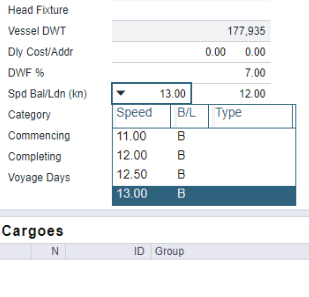
Estimate Itinerary:
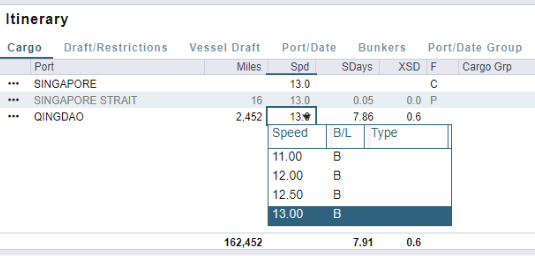
Voyage Itinerary: