How do I delete a Proforma DA or Final DA only?
Home > Operations FAQs > How do I delete a Proforma DA or Final DA only?
Clicking the Delete button on the Port Advance/DA form will delete the entire DA. However, you may want to just delete a Proforma DA (PDA) without deleting the related Final DA (FDA) vice versa.
Deleting a PDA Without Deleting Its Related FDA
To delete a PDA without deleting its related FDA, first ensure that neither the PDA nor the corresponding FDA has been approved or posted.
Proceed to:
Clear the field PDA Amount.
Change any existing value under the column Est In USD to 0.
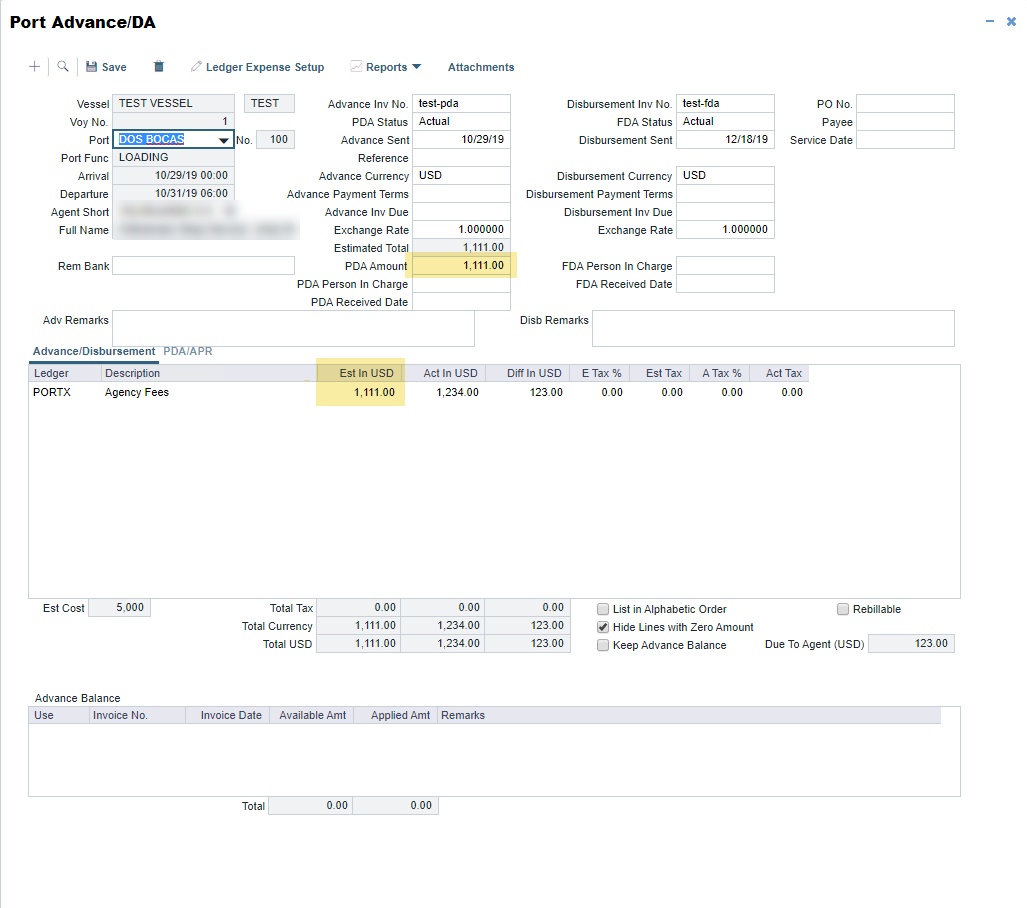
Save the Port Advance/DA form. The PDA is now deleted, without affecting the FDA.
Deleting an FDA Without Deleting Its Related PDA
To delete an FDA without deleting its related PDA, clear the following fields:
Disbursement Inv No.
Disbursement Sent
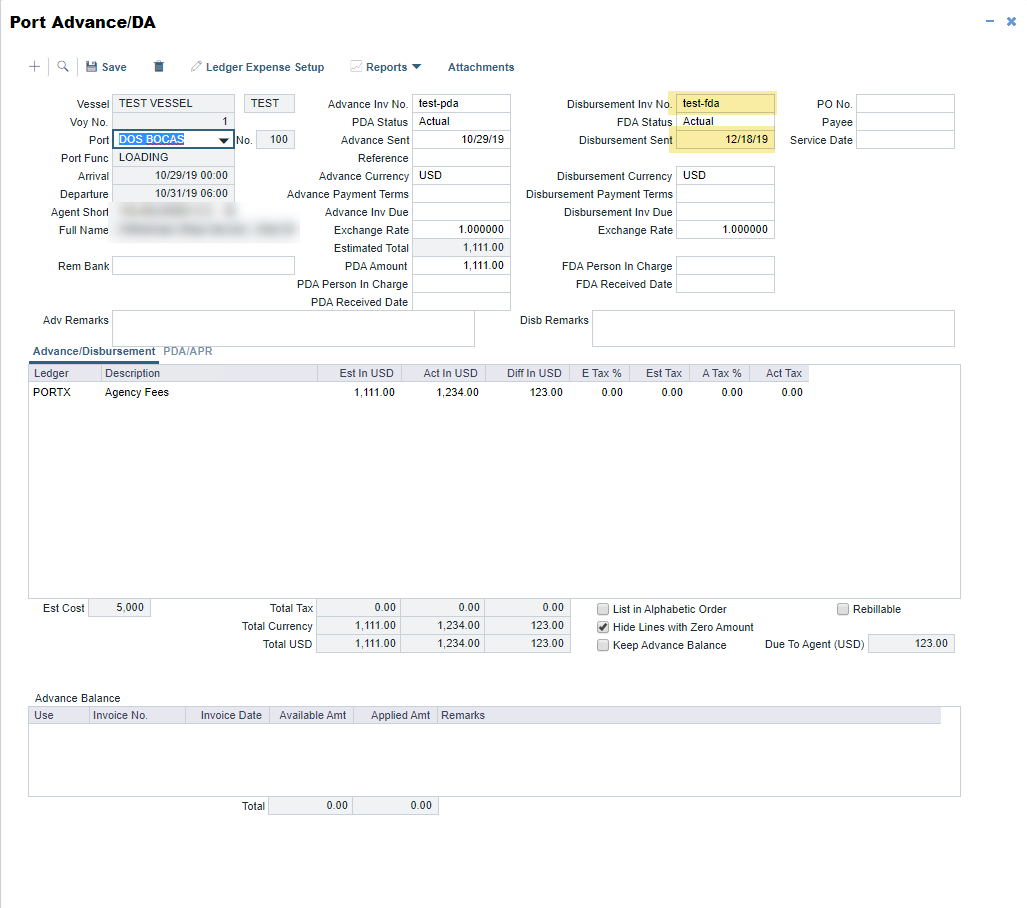
Save the Port Advance/DA form. The FDA is now deleted, without affecting the PDA.
