IMOS - Summary - Address
On the Address form, you can access the Summary panel, which provides access to forms and related information for the contact.
The Summary panel is open by default. To close it, click ![]() or click the Properties panel button; to open it, click
or click the Properties panel button; to open it, click ![]() .
.
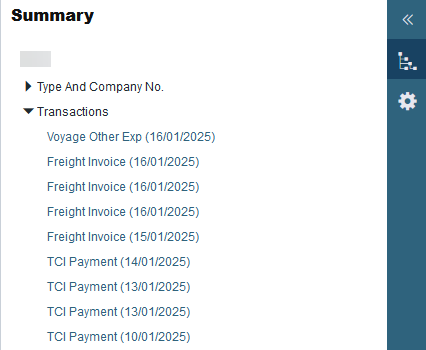
To expand
 or collapse
or collapse a section, click the arrow next to it.
a section, click the arrow next to it.To open a form, click its name.
You can attach and access documents or links.
The field "Last Transaction Date" found on the Address Book List will use the date of the most recent transaction from the Transaction dropdown in the Summary Section.